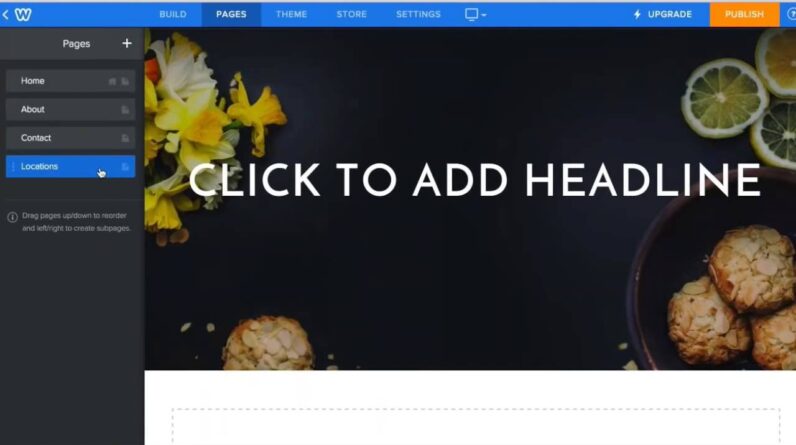✅ Learn How to Build a Website Using a Website Builder. Links listed below.
👉 Get started with Wix ➜ https://bit.ly/39OxAEC
👉 Get Started With Squarespace ➜ https://bit.ly/2UJcMpy
👉 Get Started With Site123 ➜ https://bit.ly/3gdpqXK
👉 Get Started With Weebly ➜ http://squ.re/3rBBIOW
👉 Get Started With Shopify ➜ http://bit.ly/3rwB2ud
▬▬▬▬▬▬▬▬▬▬▬▬▬▬▬▬▬▬▬▬▬▬▬▬▬▬▬
Transcript for How to Build a Website Using a Website Builder in 2021
Hey guys, Taylor here with another video. And today we’re going to be talking about how to build a website with a website builder. Now a lot of you out there have been asking us what’s the best way to develop a website. And today, hopefully, we can answer some of those questions by going through a step by step process, how to build a website, using a website builder, whether you want to use it for a blog, or if you’re interested in getting into the world of e commerce. Hopefully, after watching this video, you’ll have a better understanding of how to go about it. Now, don’t worry, it’s not going to be super complicated. And also, you’re not going to have to spend a ton of money either. Now there are a couple of website builders that I definitely recommend. And I will leave the link to those down in the description below. We’ll get into a little bit more about those features later on in the video. But they will be down there if you do want to check them out. Also, if I find any deals or discounts that might not be available on their websites, I will throw that down in the description as well. So website builders are a great tool because they do make building a really great looking website super easy. And the best part about this, you won’t have to have any coding knowledge or really any technical skills. They’re basically aimed at beginners to make sure that you can get a functional and clean website up in no time. This actually reduces the long development process of building a website down to only a couple of hours. And most of them are incredibly budget friendly. So you don’t have to break the bank right away when starting your own business. So we’re gonna walk you through step by step of how to build a great website using a website builder, as well as talking about some of the best website builders that are out there on the market today. So step one is pretty easy. Just decide what kind of website you want to build. So if you’re interested in doing a blog, or maybe you want to just have a website for your own resume, or maybe you’re interested in putting out a portfolio of all the work that you’ve done, or maybe you’re interested, like I said and getting into the world of e commerce and starting an online shop, basically decide what kind of website you want, as this will impact the rest of your decisions from here on out. Next, you want to decide which Website Builder is best for you and your needs. Now, the reason I say this is because that some website builders do specialize in certain aspects of website building. For example, some will let you have an online store but others won’t, and some are great for just general purpose things like blogging. Now, if you are interested in just getting the most flexible and overall well rounded website builder, then Wix is a great option as it can pretty much do anything. It’s got ecommerce platforms, tons of apps, and it does have a drag and drop editor. So you can have complete control over how your website looks. It’s definitely our number one recommendation, and we’ll be using it to demonstrate the steps to building your website in this guide. But aside from Wix, there are some other great options out there. Another one is site 123. And site 123 is an excellent and very beginner friendly option, you can get a really great looking website up quickly with site 123. So definitely check that one out as well. Now if you are a very creative person, maybe you are a photographer, designer or writer, then Squarespace is going to be the top choice. It does have high quality templates to showcase all of your artistic work. Now if you have no technical experience at all, but you do want to do a bit of everything like blogging showcasing your work and selling things online. weebly is a great all rounder as well. It has great ecommerce features as well as high quality templates to showcase your work… ran out of the 5k characters limit, sorry guys.
-DISCLOSURE –
I am affiliated, but not sponsored by any website builder provider. This means I might make money when you purchase paid services through the links provided and I might be able to offer discounts when available. Not being sponsored allows me to keep my own opinions and provide reviews and tutorials without bias. So, if you enjoyed the content consider using my affiliate links. All of my opinions on this channel are always my own!
Hope you enjoyed my How to Build a Website Using a Website Builder video in in 2021