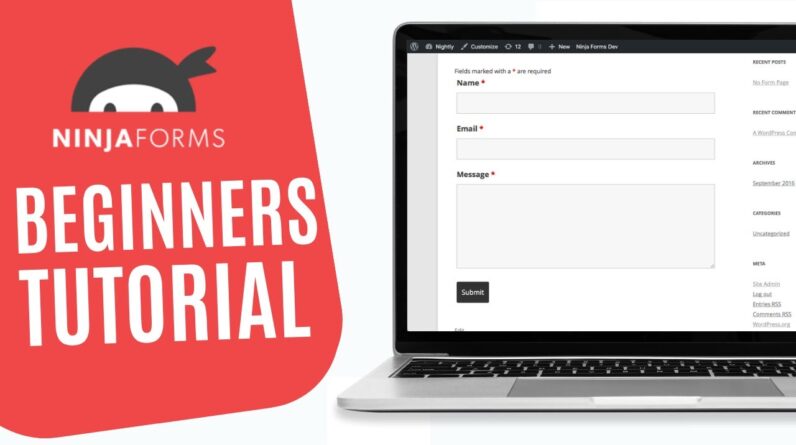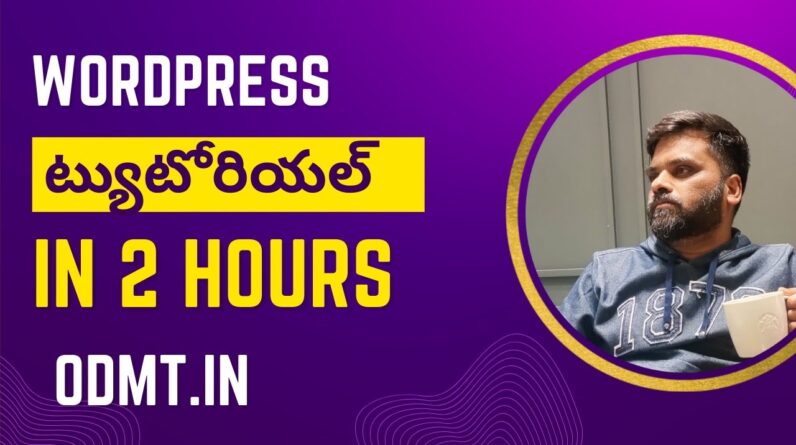✅ Learn how to build a website using WordPress with these top 3 companies.
1️⃣ 👉 Get A2 Hosting ➜ http://bit.ly/390eI51
💥SAVE 72% Off + 30 Day Money Back Guarantee 💥
2️⃣ 👉 Get Hostinger ➜ https://bit.ly/3qMjl8D
💥Use FANDISCOUNT Coupon Code for EXTRA Discount + 30 Day Money Back Guarantee. Plans start at only $.99/month💥
3️⃣👉 Get Siteground ➜ https://bit.ly/3fi2jL5
💥 SAVE 60% Discount Link + 30 Day Money Back Guarantee + SSL Cert💥
▬▬▬▬▬▬▬▬▬▬▬▬▬▬▬▬▬▬▬▬▬▬▬▬▬▬▬
Video Timestamps:
0:00 – Introduction
0:55 – Chose a Hosting Plan
1:15 – Hostinger
1:30 – A2 Hosting
1:49 – SiteGround
1:57 – Chose the Right Web hosting
2:29 – Chose a Domain Name
2:47 – One-Click Installer
3:15 – Access WordPress From Your Hosting Dashboard
3:34 – WordPress Dashboard
4:10 – WordPress Theme
4:33 – Plugins
5:07 – Creating A Post
6:24 – Hiring an Expert
6:48 – Cost
6:59 – WordPress.org
7:24 – WordPress Hosting Plan
7:52 – Branding To getting Visitors
8:23 – Optimize Your Website
8:38 – Grow Your Audience
9:03 – Conclusion & Outro
▬▬▬▬▬▬▬▬▬▬▬▬▬▬▬▬▬▬▬▬▬▬▬▬▬▬▬
Transcript for How to Build a Website Using WordPress | 2021 Tutorial:
Hey guys, if you’re interested in building your own website, then you’ve definitely heard of a lot of website builders out there. Basically, website builders help you design and create a website from scratch without needing advanced coding knowledge. And if you’ve done any research on this topic, then you’ve probably heard the term WordPress thrown around quite a bit. It’s definitely one of the most popular options for creating a new website. Now WordPress can be a little tricky to navigate. So today, we’ve decided to make a walkthrough of how to use WordPress to develop your own website. And we’re going to walk you through step by step. And if you are interested in checking out WordPress, I will throw a link in the description so you can check it out there, along with any deals or discounts that I find that might not be available on their website. So feel free to check those out as well. Now, one thing to note before we jump in is that there are actually two versions of WordPress, there’s WordPress calm, and that’s a simplified version and a self hosted WordPress. In this section we’ll be discussing the self hosted WordPress. So jumping right in the first thing you’re going to want to do is choose a hosting plan. And this will vary depending on your particular situation and what you hope to achieve with your website. Also do note that WordPress itself is 100% free. But to make your website available online, you’ll have to sign up for web hosting. And there are a ton of hosting options available. But don’t worry, we’ve done a ton of research on this. And there’s a few that we can recommend to you if you’re interested. And those recommendations would be hosting or hosting or is one of the cheapest hosting providers around. So it’s definitely good if you’re on a budget. It also has excellent speeds and a one click WordPress installer. It does also have some great security features and servers that are optimized for WordPress. Our second recommendation would be a two hosting now a to offer standard shared hosting or managed WordPress hosting. It’s also great for those of you that are interested in reducing your carbon footprint as it is a green hosting company. It delivers great speed and it also has great security with its own hack scan, threat detection and removal tool that is included free. And lastly, siteground is another great affordable option. It does have some specialized WordPress features such as plugins that can boost your page loading speeds, and it also excels at security. So again, if you are interested in checking out any of these hosting services, I will throw links to them down in the description below. So again, you can check them out there if you’re interested. Just note that when you are choosing a host for your WordPress website, you’re going to want to look for an SSL certificate to make sure that your website is secure, you’re going to want WordPress optimization to make sure that you have the best performance and that your pages load faster. Also, definitely check out the security features because some web hosts do charge extra for essential security. So definitely try to find one that has things like malware… ran out of the 5k characters limit, sorry guys.
-DISCLOSURE –
I am affiliated, but not sponsored by any website builder provider. This means I might make money when you purchase paid services through the links provided and I might be able to offer discounts when available. Not being sponsored allows me to keep my own opinions and provide reviews and tutorials without bias. So, if you enjoyed the content consider using my affiliate links. All of my opinions on this channel are always my own!
Hope you enjoyed my How to Build a Website Using WordPress | 2021 Tutorial video.
Tags:
wordpress tutorial wordpress tutorial for beginners wordpress for beginners