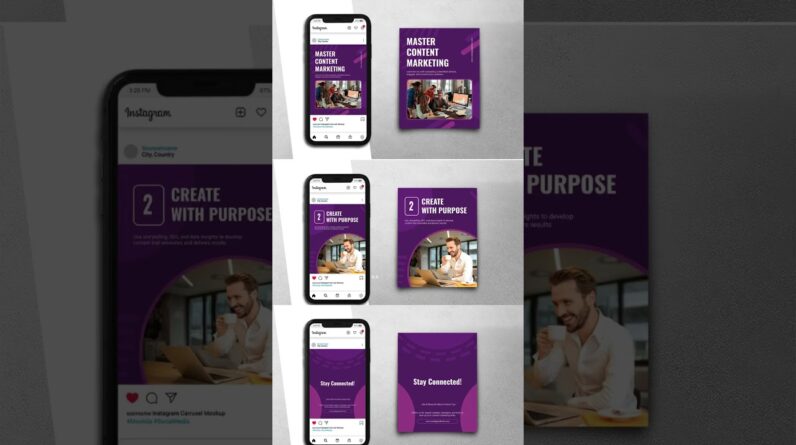🌐 Social Icons with Hover Tooltip using HTML & CSS
🌐 In this tutorial, you’ll create **Social Media Icons with Hover Tooltips** using just **HTML and CSS** — no JavaScript required!
These icons reveal tooltips like “Instagram”, “LinkedIn”, or “GitHub” when you hover over them — with smooth animations and clean transitions. Perfect for portfolios, contact sections, or any modern website UI.
🎯 **What You’ll Learn:**
✅ Display social media icons in a row or column
✅ Show tooltip text with smooth hover animation
✅ Create clean and modern icon hover effects
✅ Use `position`, `opacity`, and `transform` for animation
✅ Fully responsive and lightweight code
📁 **Source Code Access:**
🔗 Download full project → [https://t.me/Code_By_Gaurav]
📌 Subscribe to **@CodeByGaurav** for creative frontend tutorials
📲 Follow @code_by_gaurav on Instagram for quick tips, Reels & UI breakdowns
#HTML #CSS #SocialIcons #HoverTooltip #UIUX #WebDesign #CSSTricks #FrontendDevelopment #IconHoverEffect #Shorts #SocialIconsTooltip #HTMLCSSProject #FrontendUI #CodeByGaurav #TooltipAnimation #SocialMediaHover #ResponsiveIcons #WebDesignTricks #CreativeUI