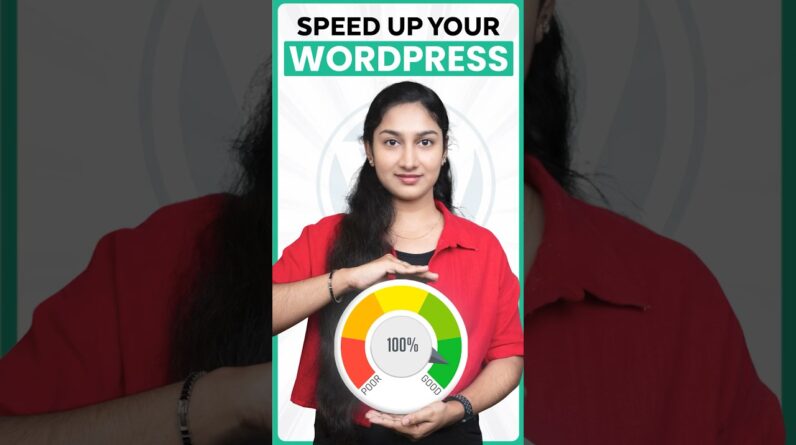In this Hostinger WordPress tutorial for beginners, you will learn how you can easily create a WordPress website in minutes. You don’t need any coding experience.
💥👇 Read my in-depth HOSTINGER review for 2023👇💥
► https://bit.ly/3gUtE8v
🤑👇 SPECIAL DISCOUNT COUPON CODE for Hostinger👇🤑
► https://bit.ly/3w084Uh
Use Code “SITESTARTERS” for an extra special discount!
—Timestamps—
00:00 Intro
00:41 Setting up your website
04:08 Plugins automatically installed
06:53 How to edit your page with Elementor
08:33 How to add Posts
09:31 Adding new Plugins
09:49 Outro
——
Hostinger WordPress Tutorial For Beginners (2023) Transcription below:
Hello everyone Carson here and today I’m going to be telling you how to start your own blog in less than 15 minutes in 2023. Now before we get into this video, I’ll leave a link in the description where you can learn more about this and receive special discounts when you’re starting up your first blog. Alright, so let’s get into the video. Now on this, I’m actually going to be using a website called squarespace.com. Now, if you’re not familiar with what Squarespace is, it’s a really, really super simple and intuitive website builder, which you can use to create your own website and host your own website and run your own website. It’s basically a content management system, also known as a website, CMS, which you can use.
It’s a very popular alternative to platforms like WordPress, because although WordPress is a very good CMS, I honestly have to say that I think Squarespace is easier to pick up easier to learn and easier to use in the long run. So today, what we’re going to be doing is using squarespace.com to create your own blog in less than 15 minutes. So let’s get right into it. As you can see, right here I am on my Squarespace dashboard, I logged in now what we’re going to do is I’m going to take you from scratch how to make your own blog in less than 15 minutes.
So what we’re gonna do is this little button right here that says Create website, you’re just going to go ahead and hit that. Now it’s going to open a new tab, it’s going to load up and it’s just going to walk you through a super simple tutorial on what you need to do. Now, first of all, it’s asking what your website is about, like, what are you doing? What are you talking about, etcetera, etcetera. So what I’m actually going to do is I’m just going to write in here, I’m just going to type blog, I’m just going to click here. And I’m just going to put blog. The reason being is we’re starting a blog. And since I don’t see blog, right on that page, you know, in all the topics now you obviously could pick one of those topics instead.
But I’m just going to type blog, make it easy for myself, then I’m going to hit next step. Now from here, it asks what my top goals are, as you can see, here, we’ve got a bunch of different goals. But the one we’re going to select is publish a blog or other media, because that is what we’re going to be doing with our blog. So I’m going to go ahead and hit Next on that. And then it says, Where are you in your process. So essentially, I’m just going to be doing collecting inspiration or formalizing an idea or personal project, because none of the other ones really work for my personal thing, but you can pick whatever you want. And it’ll walk you through the steps customized for that choice. So we’re going to go ahead and hit finish. And then what it’s going to do is it’s going to let me pick my starting point. Now what it does here is it says essentially, as you can see on the screen, get started with any of our best in class website templates, and customize it to fit your needs, whatever the needs are. So what we’re going to do is we’re going to go through these things.
Now as you can see, we can filter by type. So I’m going to go ahead and just filter by the type blog, and leave it on all the popular designs. Now we can pick a design if we want. Like let’s say I was doing a food blog or a travel blog, let’s go with travel blog. So I’m going to go ahead and select that. And it will filter by travel blogs. So then what we do is we just scroll down and we find one we like now this one, I really liked the clean and simple look of this. This, as you can see, it’s super clean, super simple. And just super beautiful. In general, the layout is good, there’s plenty of empty space just to make it feel comfortable and really fit on your page. So I’m actually going to select this one.
Affiliate link disclaimer: If you click the links in the description and get a hosting provider, we may receive a commission. With that said, we don’t let brands dictate our opinions – if we said it, that means it’s what we truly believe. Buying through our links will not cost you anything extra and as a matter of fact, may cost less due to discounts.
Give a big thumbs up for my Hostinger WordPress Tutorial For Beginners (2023) video.