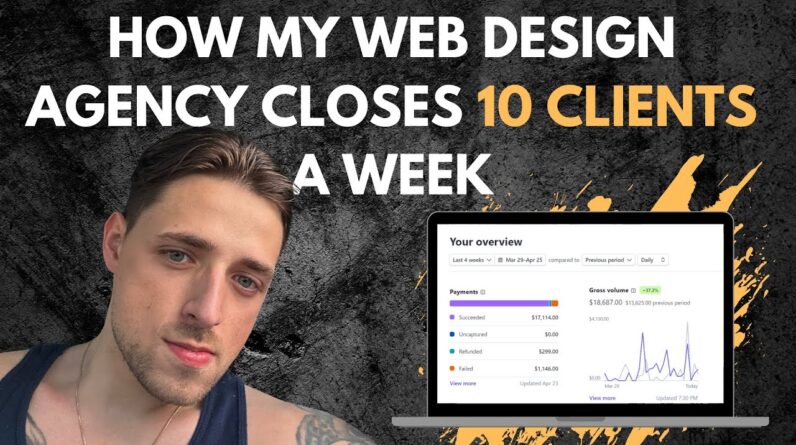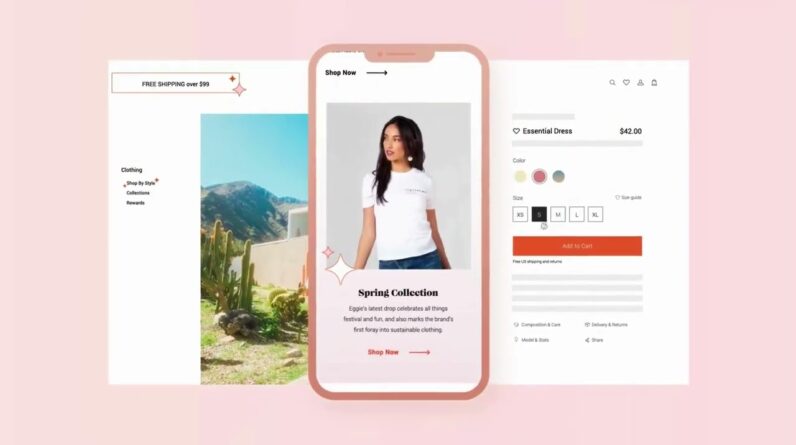Welcome, Design a Coronavirus Website in FIGMA In One Video in Hindi 🌐
🚀 What is Figma?
Figma is a web-based interface design tool that consists of powerful and exciting features for web design. This tool provides a collaborative and cost-effective platform for creating fascinating web designs.
🧑💻 Figma is a great application for designers.
📢 Good News, you can now View my Figma file & get access 👉👉 https://www.figma.com/file/eJ6rbOA445PZfSQVvvmo1h/Untitled?type=design&node-id=0%3A1&mode=design&t=0HAJxELPdGngExri-1
Welcome to this immersive Figma tutorial! In this engaging video, we’ll guide you through the art of crafting a complete website UI in Figma. We’ve chosen to design a single-page website in Figma, and we’ll walk you through our creative process every step of the way. Let’s get started! 🎨
1: We’ll begin by creating an attention-grabbing logo and a sleek navigation bar to enhance user experience. 🖼️
2: Piece by piece, we’ll assemble the website’s layout, focusing on every section’s design. 🏗️
3: Dive into the world of color psychology as we explain our choices and the impact of different hues. 🌈
4: Ever wondered why some user interfaces just click? We’ll unveil the design decisions that encompass fonts, sizing, and mesmerizing effects. 🧐
5: We won’t stop there! We’ll reveal the magic of components, styles, and share a treasure trove of valuable tips and tricks. 🪄
By the end of this journey, you’ll be well-equipped to create stunning Figma websites of your own. Join us as we embark on this creative adventure! 🚀”
🌐 Website for more Awesome Videos: https://thapatechnical.shop/courses
👉 Watch world Best HTML Course Ever: https://youtu.be/5ccq_nLHneE
🧑💻Join Live Python Class: https://kodyfier.com/online-python-course.php
📸 Follow us on Instagram: https://www.instagram.com/thapatechnical
👩💻 Discord Server for Programmer: https://discord.gg/MdScmCsua6
🐦 Follow me on Twitter: https://twitter.com/vb55thapa
😊 Become Member, get access to perks, free Source code, & more..
https://www.youtube.com/channel/UCwfaAHy4zQUb2APNOGXUCCA/join
👍 Enjoying our videos? Give us a thumbs up, share with friends, and hit that subscribe button! 🚀 Your support fuels our passion.
Got questions? Drop a comment – we’re here to assist! Thank you for being part of our journey! 🙌
⌚ TIMELINE ⌚
0:00 – Introduction
1:45 – Preparing for the Project
4:30 – Designing the Home Page
22:00 – Crafting the Second Section
44:00 – Developing the Third Section
54:00 – Building the Fourth Section
1:08:00 – Designing the Fifth Section
1:19:00 – Troubleshooting Website Errors
1:26:00 – Creating the Sixth Section
1:35:00 – Designing the Blog Section
1:41:00 – Designing the Footer Section
1:49:00 – Exporting the Figma Design