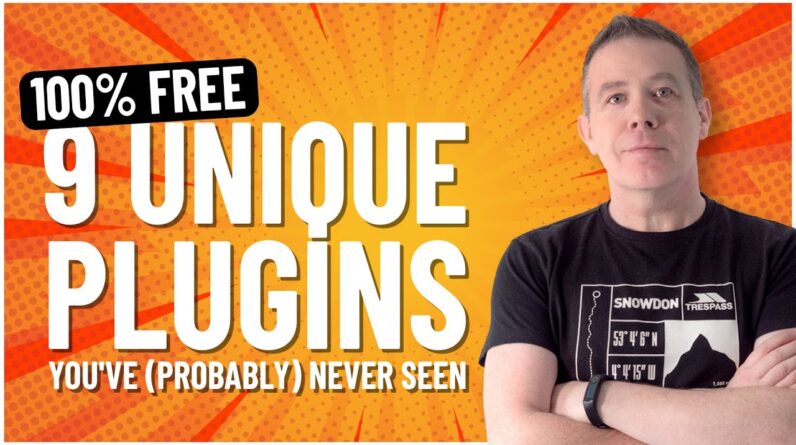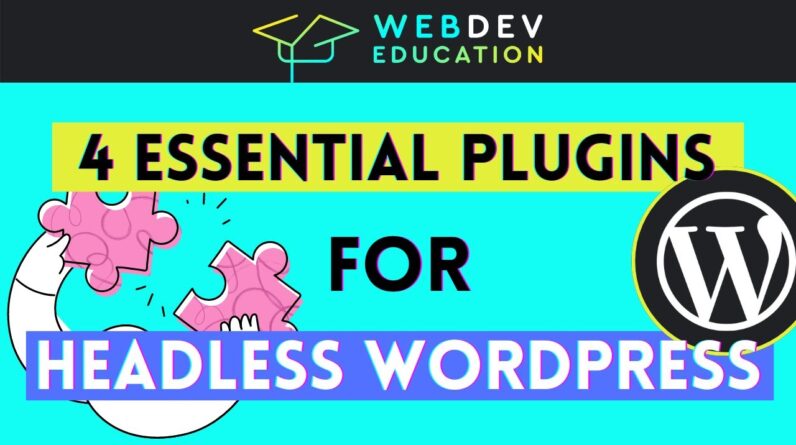✅Read more about it here ➜ http://bit.ly/2o7TwoOGoDaddy
⏰TIMESTAMPS⏰
00:31 – Design plugins
01:05 – Optimization plugins
04:48 – Security plugins
06:28 – Plugins to help you get found online
09:45 – Translation plugins
10:16 – Bonus plugins
Running your business is, of course, your top priority as a small business owner. What you don’t need is to spend all day trying to monitor, manage and promote your website. Fortunately, WordPress site owners can tap into the large variety of essential tools that can take care of the heavy lifting, simplifying your life and letting you get back to the important stuff.
WordPress plugins can handle some heavy lifting for your website. With that in mind, in this video, we cover our must-have WordPress plugins that you should never go without.
Coblocks – A suite of professional page building content blocks for the WordPress Gutenberg block editor. It leverages new web technologies to add page building functionality. Add grids, drop-in social icons, add pricing tables, insert gifs, style fonts and more.
Elementor – An all-in-one Solution that allows you to control every aspect of your web design workflow from one place. You can build websites that load faster, and speed up the process of building them.
WP Smush – Resize, optimize and compress all of your images with the incredibly powerful and 100% free WordPress image compression tool.
WebP Express – An image file format created by the web performance team at Google, developed as a replacement for JPEG, PNG, and GIF, while supporting good compression, transparency, and animations.
Autoptimise – You can optimize (and even convert to WebP) and lazy-load images, optimize Google Fonts, async non-aggregated JavaScript, remove WordPress core emoji cruft and more.
Sucuri Security – A security suite meant to complement your existing security posture. It offers its users a set of security features for their website including Security Activity Auditing, Remote Malware Scanning, and Post-Hack Security Actions.
Really Simple SSL – Automatically detects your settings and configures your website to run over https. This plugin saves you some hours of work.
Yoast SEO – One of the best things about this plugin is the handy little grading system on posts and pages, which will quickly alert you to any optimization-related issues, or (hopefully) let you know that everything’s A-OK.
Google Analytics Dashboard – Enables you to track your site using the latest Google Analytics tracking code and allows you to view key Google Analytics stats in your WordPress install.
NextScripts – This plugin automatically publishes posts from your blog to your social media accounts. The whole process is completely automated. Just write a new post and either the entire post or its nicely formatted announcement with backlink will be published to all your configured social networks.
Weglot – Translate your site into a multilingual website with multiple languages in minutes without doing any code.
Pretty Links – Enables you to shorten links using your own domain name! In addition to creating clean links, Pretty Links tracks each hit on your URL and provides a full, detailed report of where the hit came from, the browser, OS and host.
Quick Adsense – Offers a quicker & flexible way to insert Adsense or any Ads code into a blog post. It can also randomly place the ads anywhere within a post.
WP File Manager – Allows you to edit, delete upload, download, zip, copy and paste files and folders directly from the WordPress backend. You don’t have to bother with FTP to manage and move your files from location to location. It’s a powerful, flexible and easy file management solution.
Tawk.to – Live chat app that lets you monitor and chat with visitors on your WordPress site. Monitor your website visitors in real time and stay connected anywhere, be in touch with your customers from your computer, or your mobile.
Woocommerce – A flexible, open-source eCommerce solution built on WordPress. Whether you’re launching a business, taking an existing brick and mortar store online, or designing sites for clients you can get started quickly and build exactly the store you want.
WordPress has an enormous library of plugins that can help you get more out of your website. Many are free and will alleviate some of the biggest headaches associated with running a site. Alternatively, if you have some suggestions of your own, we’d love to hear from you. Share your favorite WordPress plugins in the comments section below!
Watch other videos: https://bit.ly/30nBpJ8
Subscribe on YouTube: https://www.youtube.com/user/godaddy?sub_confirmation=1
Website: https://www.godaddy.com
Facebook: https://www.facebook.com/GoDaddy
Twitter: https://twitter.com/godaddy
Instagram: https://www.instagram.com/godaddy
#wordpress #plugins #yoast