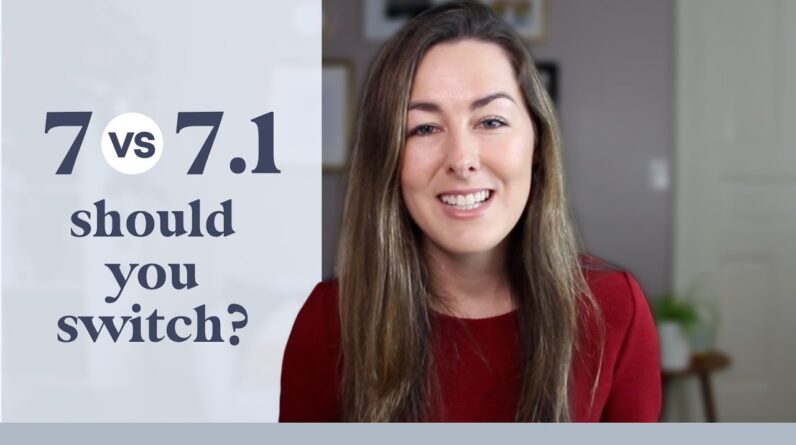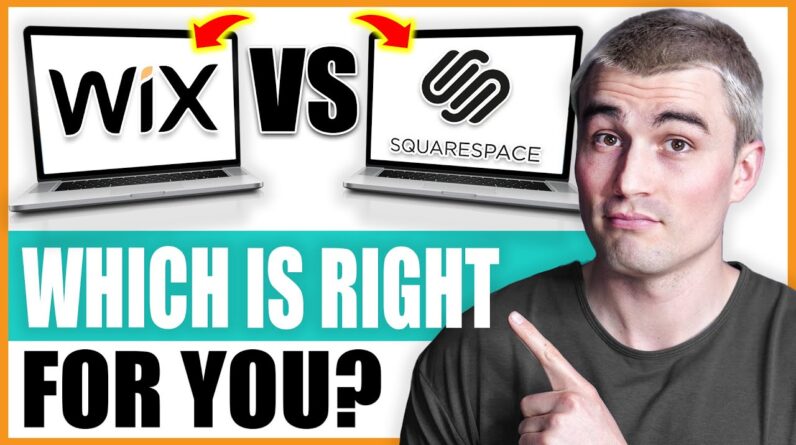Learn 35 valuable tips and tricks to maximize your use of Squarespace…
—–
I am launching my first online Community to help designers solve the biggest headaches when it comes to starting or growing a successful web design business. If you would like to find out more, you can join the waitlist here: https://community.pixelhaze.academy/interest
You can also find out more about Square Forge here: https://www.pixelhaze.academy/squarespace-template-forge/p/square-forge-for-squarespace
—–
In this video, you will learn 35 valuable tips and tricks to maximize your use of Squarespace in under 30 minutes. Starting with essential tools from Square Forge, the video showcases a variety of tools and extensions like ColorZilla, Squarespace ID blocks, and Squarespace Website Tools Pro.
The video guides viewers on designing professional layouts, managing sections, and utilizing advanced editing options within Squarespace. The host demonstrates the customization of color palettes, image blocks, and text overlays, providing practical examples and shortcuts.
Additionally, the video covers integrating videos, creating hero grids, and optimizing designs for mobile use. Subscribers are encouraged to join the Pixel Haze community for more in-depth tutorials and courses on web design.
00:00 Introduction to Squarespace Tips
00:11 Essential Tools for Squarespace
00:51 Chrome Extensions for Enhanced Productivity
02:35 Building and Designing Pages in Squarespace
04:41 Advanced Customization Techniques
13:56 Keyboard Shortcuts for Efficiency
15:16 Formatting Text and Adding Sections
15:23 Creating Multiple Column Layouts
16:13 Customizing Columns and Adding Titles
17:23 Saving and Reusing Sections
18:14 Mobile View Adjustments
22:41 Advanced Layer Techniques
25:33 Final Touches and Consistency
29:30 Conclusion and Next Steps
If you want to learn more about Squarespace, Canva and other techniques used by leading creative agencies, simply subscribe to this channel and hit the notification bell.
—–
GET A 20% DISCOUNT ON YOUR FIRST ANNUAL/MONTHLY SQUARESPACE PLAN!
Just follow the steps below:
1. Create a free trial in Squarespace by following the link below: https://squarespace.syuh.net/pixelhaze
2. When subscribing to your first plan, use our voucher code to get a 20% discount on your first month/year plan: PixelHaze20
———–
COMPREHENSIVE ONLINE SQUARESPACE COURSE:
Squarespace Box of Tricks Course by PixelHaze Academy: https://campus.pixelhaze.academy/featured-courses
PROFESSIONAL DESIGN & SUPPORT
If you need additional help to get your Squarespace website up and running, reach out at: https://pixelhaze.studio
TOP-CLASS SQUARESPACE TEMPLATES AND SQUARESPACE PLUGINS
Don’t reinvent the wheel, purchase one of our templates or a range of plugins to speed up your web design process: https://pixelhaze.store
———-
WHAT IS SQUARESPACE
Squarespace is an all-in-one website builder that includes personal, business and e-commerce hosting plans, e-commerce services for selling online and a domain service.
It is an excellent tool for bloggers, businesses, and a great starting point for graphic designers who are looking to get to grips with web design for the first time.
The standout feature with Squarespace is the growing collection of beautifully designed website templates suitable for businesses in any sector, from photography studios to restaurants and even manufacturing plants. Squarespace is a website management system that allows for real-time updates and one that works responsively across all web platforms and from mobile devices to large screen displays.
———–
Affiliate notice: We are affiliate partners with Squarespace and may receive remuneration for any purchases via the links on this page.