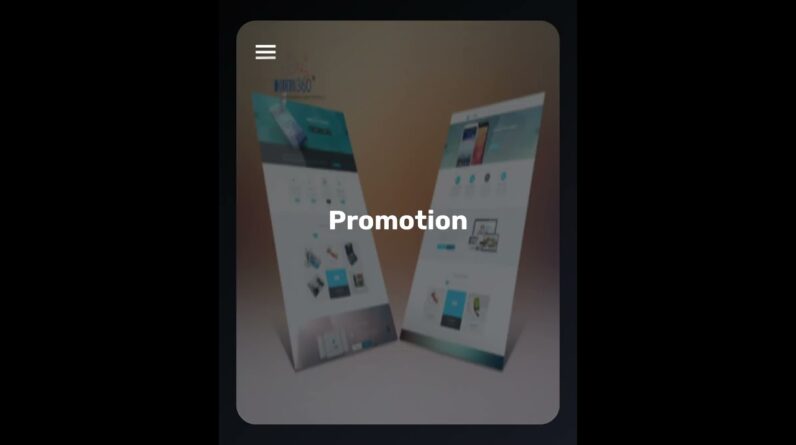In this Sketch tutorial, you’ll design a modern landing page in Sketch App. Download the Sketch App template and course files below to follow along!
Download the course files here: https://gum.co/ZquZY
Download the FREE Magic Mirror plugin here: https://magicsketch.io/mirror/
This is a detailed, hands-on tutorial that covers many topics:
– Use blending modes to fine-tune colors
– Use boolean operations to create custom shapes
– Create drop shadows
– Make and edit shapes
– Add and edit text
– Set and save color palettes
Skip to:
– Build the header section of the landing page: 0:27
– Build the first section of the landing page: 7:11
– Build the second section of the landing page: 18:44
Subscribe to our channel:
https://www.youtube.com/channel/UCvHKiUI75ytqUcN851fRR2w?sub_confirmation=1
Follow Skillthrive:
Instagram – https://instagram.com/skillthrive/
Facebook – https://facebook.com/skillthrive/
Music by: David Cutter Music – http://www.davidcuttermusic.com