
People love watching stories unfold. That’s why tappable story experiences are so popular. Many platforms exist to create these tappable stories and now Google has their own version, called Google Web Stories.
Google Web Stories: Explained
Google Web Stories are powered by AMP technology and are owned by Google. They are immersive, full-screen experiences that you can host on your own website.
The ability to post them on your own site is what makes them different from other story experiences, such as Instagram or Facebook stories. In addition, you can include links, calls to action, and Google AdWords in your Google Web Stories.
Using individual story panels with videos, graphics, and other features, you can share brand narratives that users can click through to experience the story you want to tell.
In addition to viewing them on your website, people can also experience Google Web Stories in a Google search, in Google images, or through the Google Discover app, available on Apple and Android devices.
Owning your Google Web Stories content gives you the full advantage to leverage SEO opportunities and make the most of this immersive storytelling option.
Examples of Great Google Web Stories
Every brand has a story to tell—and Google Web Stories helps you tell yours. Do you need some inspiration to get started? Here are a few examples.
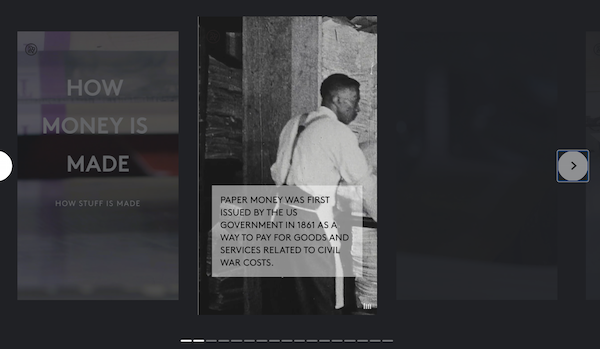
Refinery29 has created a series called How Stuff Is Made, including this piece called How Money Is Made. It’s the kind of story that sounds rather boring, but throw in some great copy, videos, and photos, and it’s suddenly compelling. You are eager to find out what happens next.
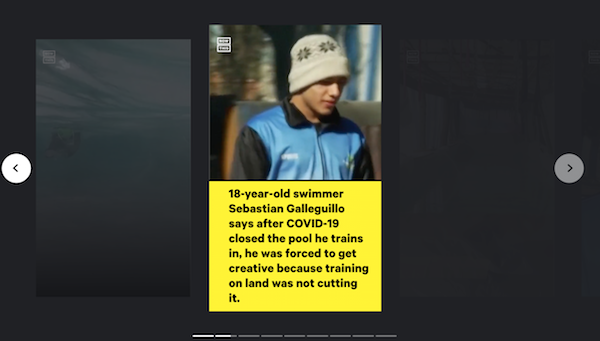
Sometimes the world just needs more good news, and Google Web Stories are a great way to tell heartwarming stories. Brands can leverage the opportunity to tell inspiring and heartwarming stories, as NowThis has done with this one. It’s a story about a Paralympic swimmer who built his own pool when his training pool closed during the pandemic shutdown.
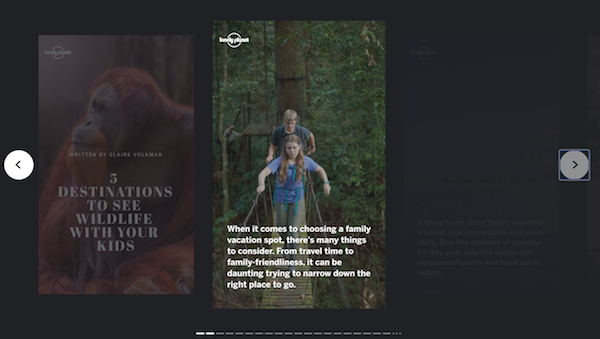
Stories about travel, animals, and kids are all just asking to be told in a visual format like Google Web Stories. Lonely Planet has run with it in this story about traveling to see wildlife with your kids.
How to Create a Google Web Story
Before you create your first Google Web Story, think about your brand’s image. What stories should you be telling? Leveraging the power of stories can be an engaging way to get people to care about your brand and what you have to say.
Don’t forget to take a few minutes to storyboard your story first, whether it’s on a white board or back of a napkin. Sketch out your plan and decide how many panels you need. Which visuals or videos need to be on each panel? Don’t forget your CTA or ads.
Next, it’s time to actually start creating your Google Web Stories.
Google stories are code-heavy. If you have a coding engineer on your team, they may be able to create the story for you, but they need to be familiar and comfortable with the AMP framework. If you want to start exploring that route, AMP does have a lot of documentation to support creators.
If you’re not a developer and want to create Google Web Stories for yourself, you can explore a number of tools.
Tools for Creating Google Web Stories
Knowing that many of their creators would not be coding engineers themselves, Google offers a number of third-party suggestions for developing Google Web Stories.
Web Stories by Google Plug-In
Because WordPress-built websites make up such a large share of websites, we will start there. This plug-in allows you to create Google Web Stories from within your WordPress website’s CMS.
Since it’s integrated with your website, your WordPress media library is available to your Google Web Stories. The plug-in offers drag-and-drop creation and allows you to publish your story right to your website.
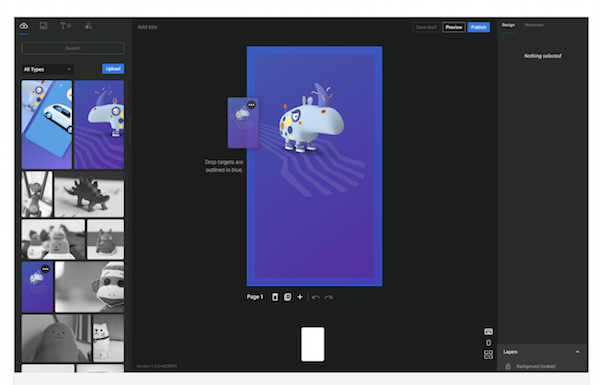
You also have access to templates to assist your design. If you have a WordPress website, this may be the most obvious and seamless option, especially if you’re already comfortable with the content manager.
Newsroom AI
Newsroom AI allows you to start creating Google Web Stories for free, with a lot of available features. Even with the free version, you can embed stories onto your website and start getting your stories out on Google. You can track how well your stories are doing with the analytics reporting feature.
Creating is simple. Just set up an account with your Google account and click “Create Story.”
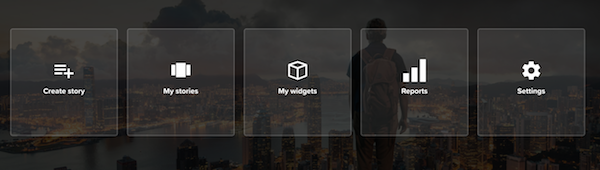
Newsroom AI provides a lot of different templates to choose from. Grab one to get started. Next, you’re taken to the “create” page where you can start designing.
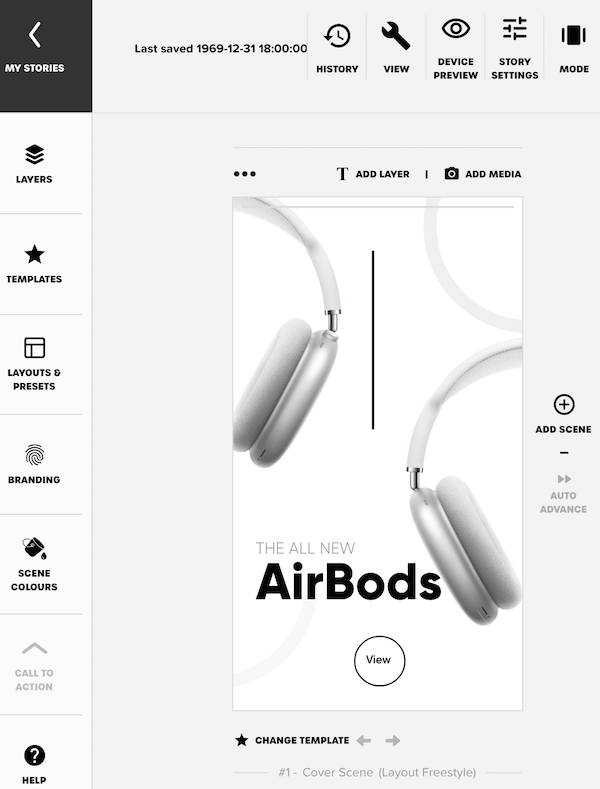
This is where the visual fun begins.
From here you can change up each page with the content you want, including text, photos, and videos. You can also change the template midway through or choose other layouts and presets. The design options are as limitless as your story ideas.
If you find yourself wanting to get more out of the experience, you can upgrade to a paid account.
There are a couple of different options, but the main feature paid accounts offer is allowing you to leverage Google ads for yourself. This may be worthwhile if you want to make some money with the content you are create.
Another great feature of Newsroom AI is the Getty Images integration. With the free version, you gain access to Getty Images’ creative commons images. This is more of a convenience, so you don’t have to search images out separately.
The paid versions, however, get you access to the Getty editorial image library and Getty videos. If you’re brand is into history and culture, this may be a benefit for you.
Make Stories
Much like the first two options, Make Stories boasts easy-to-use features. They have a catalog of free images, icons, symbols, and more, and use a drag-and-drop interface for design. They also have templates to get you started.
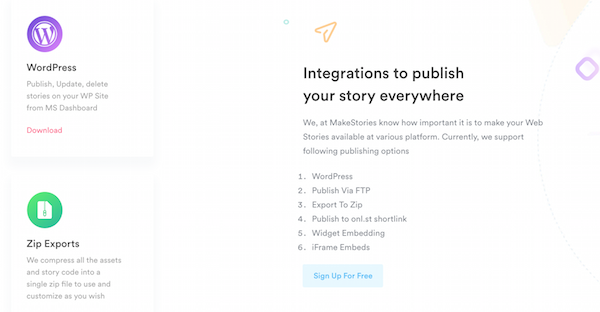
They have a WordPress integration, but also allow you to export each story in a zip file or publish to your FTP on your website, as well as use embed options like iFrame.
If you just want to explore a bit, this one might be the lightweight option that can let you see what it’s all about before diving in.
Benefits of Using Google Web Stories
Are you sold yet on the idea of creating Google Web Stories for your brand? If you’re still on the fence, let’s talk about some of the benefits that Google Web Stories may have for your organization and why they may be better than some of the social media alternatives.
- It’s a new way for users to find your site.
Because of Google’s powerful search engine capabilities, the opportunity for Google Web Stories to be seen in Google search pages or in Google images is a compelling reason to consider creating them. It’s another angle to up your SEO game.
Furthermore, because Google Web Stories are so customizable, you can feature links or CTAs that drive traffic to your site.
- You own the content.
Content ownership is the major difference between Google Web Stories and social media alternatives. You created the content with AMP or through a third-party platform so it’s yours to do what you’d like with it.
You can embed it onto your own website or share it however you would like. Think about how you want to use Google Web Stories and how users will find yours. This can help drive your creative choices as well. The options are nearly limitless and left in your own hands.
- They bring immersive experiences to your website.
Whether you’ve been looking for a way to bring some sparkle to your blogging, storytelling on your website, or just like the look of a full-screen experience, Google Web Stories can add a new dimension to your website.
Both mobile users and desktop viewers can view Google Web Stories that are full screen, limiting descriptions and helping them feel part of your story.
- They are fun for your viewers.
Americans spend an average of 5 hours per day on their mobile device. People love scrolling through topics that interest them
To break through the noise and clutter of the internet, you need to find your niche and share beautiful and dynamic stories, ensuring your audience wants to keep viewing your content.
- They can be fun to make.
This may not be true for everyone, but a lot of creators may find the experience of creating Google Web Stories to be enjoyable. The various tools we discussed above include drag-and-drop options, which make the designing task intuitive for many. You may find yourself constantly coming up with new story ideas and splashy ways to present them.
- They allow for unique ad opportunities.
We will explore this more in a moment, but you should know that Google Web Stories can be integrated with Google AdWords and other ad opportunities. With their strong SEO tie-in, this could be a good option for some brands.
Google Web Stories Ad Opportunities
Historically, content creators make money by selling ad space. This is true for everyone from a print newspaper to an online news blog. Google Web Stories can utilize the same concept as programmatic ads.
You can create immersive, engaging stories that include ads designed to flow well with the rest of your story. Depending on your reason for creating a story, you can add CTA boxes, links to landing pages, and links to product pages.
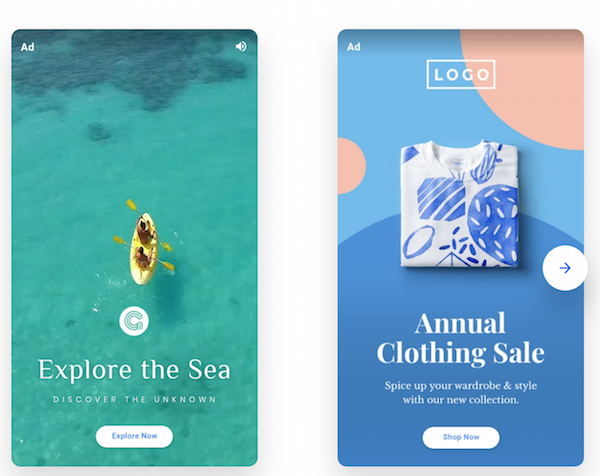
Conclusion
Most brands have stories to tell. Sharing your stories via Google Web Stories with your followers helps you grow your online reputation and build trust with your customers.
Your videos can cover everything, from your company’s culture to new product releases. Though it’s difficult to build the code to create your own Google Web Story, there are many plug-ins that help you create them.
If you need some help with your online marketing strategy or execution, let us know! We can help.
Which story do you have, just waiting to be told?
The post What Are Google Web Stories? appeared first on Neil Patel.



