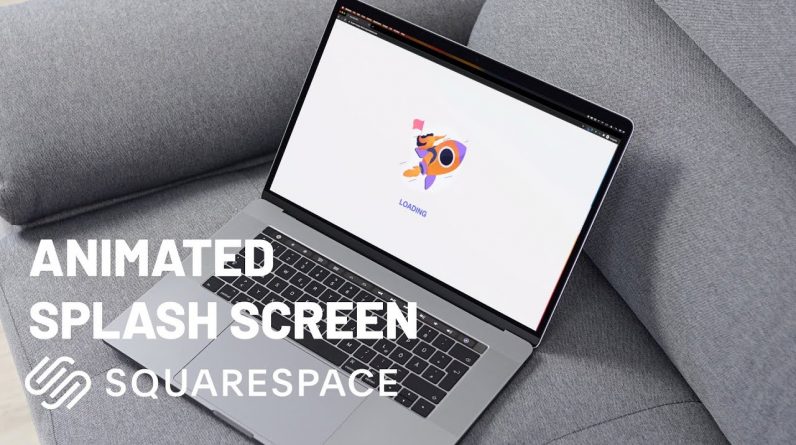
In this video, I’ll show you how to make an animated splash screen for your Squarespace website.
We’re going to be using Lottie animations on the splash page. See my more in-depth Lottie video here https://youtu.be/m3srM_bM3QA
Watch more: http://bit.ly/sqsptuts
Subscribe for more Squarespace tutorials: http://bit.ly/MrJohnoCPSub
Share this video: https://youtu.be/LOa1Rgy5DaY
LottieFiles: https://lottiefiles.com
Music: https://www.davidcuttermusic.com / @dcuttermusic
________________________
Want to support my content? Consider donating here:
https://www.buymeacoffee.com/carljohnson
New to Squarespace? Start here https://bit.ly/2FRTVEo
Where I get my graphics from (Envato Elements) https://bit.ly/3gOLg4y
(They’re affiliate links btw)
Sign up for email updates: http://bit.ly/2TNpgKc
Twitter: @MrJohnoCP
________________________
If you’ve got any questions or requests for future videos drop them in the comments below 👇
________________________
GEAR I USE
CAMERA
▸ Canon 90D https://amzn.to/3hbVfSp
AUDIO
▸ Blue Yeti https://amzn.to/3DToEKK
▸ Boom Stand https://amzn.to/3DUb9KN
▸ Boya Lav Mic https://amzn.to/2WUGFaE
LIGHTS
▸ Neewer LED’s https://amzn.to/3DU4TD6
▸ Soft Boxes https://amzn.to/3ha7S0j
DESK
▸ Mouse https://amzn.to/3E4IRxw
▸ Keyboard https://amzn.to/2WUB8S0
▸ External Storage https://amzn.to/2X1h13S
▸ iPad for Extra Screen Space https://amzn.to/3zSjcpe
▸ iPad Mount https://amzn.to/3BJ2ARc
________________________
#Squarespace







