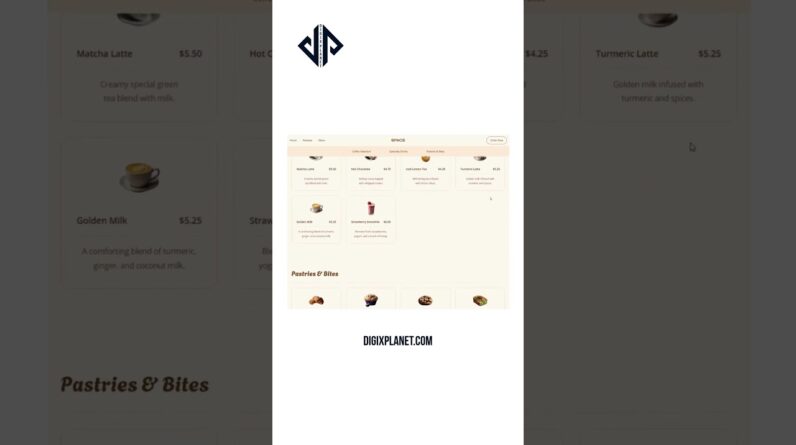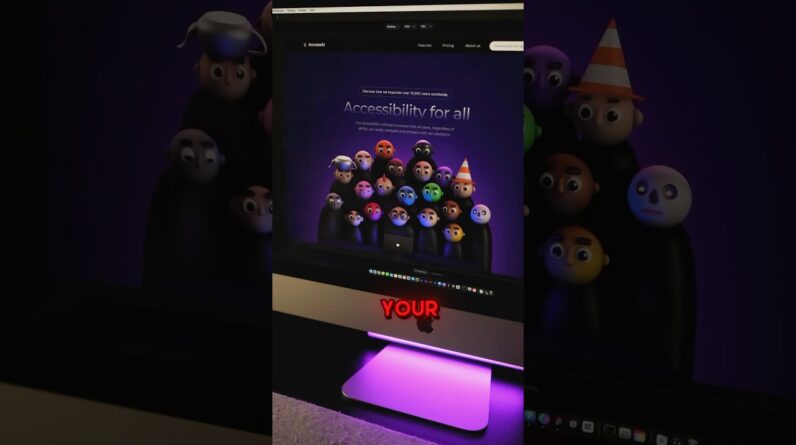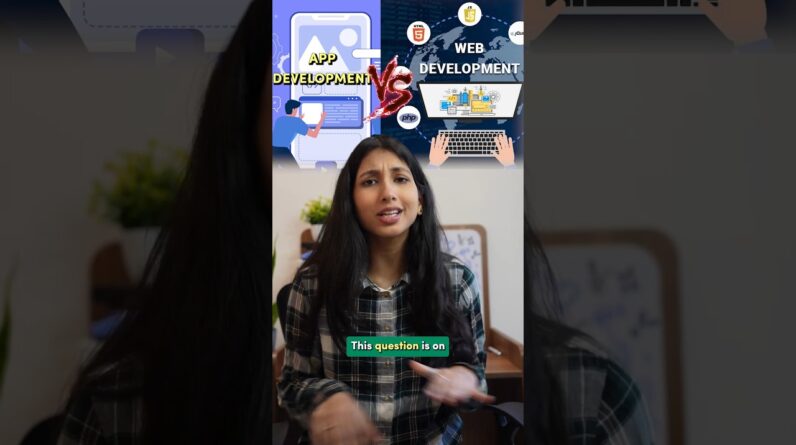Do you want to make your website look awesome? These 5 Website Design Tips will help you make your website look like it was designed by a professional, even if you’re not a professional website Designer.
I made this a web design tutorial for beginners, because why not make your first website look awesome?
My top recommendations for easy to use website builders: https://youtu.be/N8DlhWpId5U
The best theme for building a WordPress website. Divi theme Review: https://youtu.be/pCyiuafb3c4
Looking to build an online store? Check out my Shopify theme review. Shopify Review: 6 months later – Real store, real answers. https://youtu.be/LxxSVDm2oBA
Learn how to build your own awesome looking website step by step in my free YouTube Course: https://www.youtube.com/playlist?list=PLixt17_AZiCCjlLB2v8V1iT3Lw5TYhGD4
Easily create your own color palettes: http://paletton.com/
Free resources for great images:
https://unsplash.com/
https://pixabay.com/
Paid resources for images for your website:
https://www.istockphoto.com/
http://www.shutterstock.com/
Why you should create space in your website design:
https://neilpatel.com/blog/website-clean-simple-design/
Why you should skip the sliders when designing pages:
See if your website is mobile friendly:
https://search.google.com/test/mobile-friendly
Cool resources for font combinations:
https://www.garettcreative.com/21-google-fonts-combinations-for-websites-brands/
How To Make A Website With WordPress:
The easiest way to install WordPress: