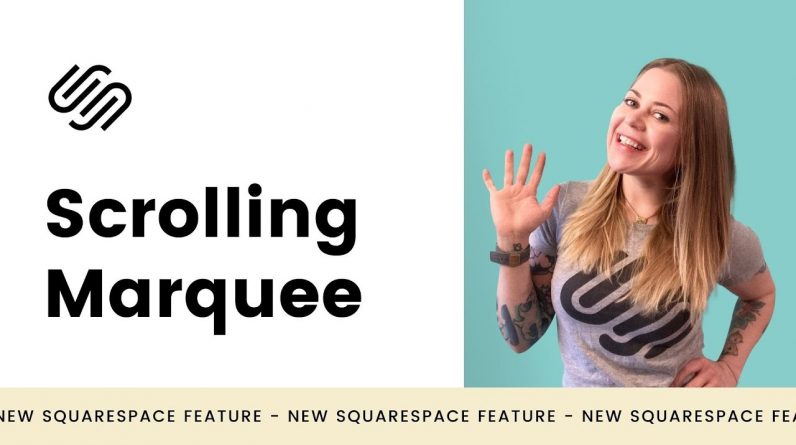
Squarespace JUST released brand new type of content block – the scrolling marquee! This video will show you how to use it.
—
This is just the start of all the cool things you can do with Squarespace! Learn the basics in my free class: https://insidethesquare.co/training
—
In this video, you’ll learn how to set up a scrolling marquee block in Squarespace, and what kind of settings are available to style it.
This is brand new to Squarespace 7.1 and I would love to help you customize it even more! Let me know in the comments below – how do you want to style this new type of content block?
– – –
💸 GET 10% OFF YOUR FIRST YEAR OF SQUARESPACE 💸
Use my affiliate link and code PARTNER10 – You’ll save 10% off your first annual subscription & Squarespace will give me a little commission for sending you their way 😎
🔗 PARTNER10 → https://insidethesquare.co/partner10
– – –
🤩 Download over 60+ pages of custom codes and pro tips for customizing Squarespace in one awesome PDF. Order the Squarespace CSS Cheat Sheet, available now at 👉 https://insidethesquare.co/css
—
🙋 Need some help? Visit https://insidethesquare.co/code-help to see my current support options.
—
🥰 SUPPORT MY CHANNEL → https://paypal.me/insidethesquare
💻 WEBSITE → https://insidethesquare.co
📧 NEWSLETTER → https://insidethesquare.co/email
🤳 INSTAGRAM → https://www.instagram.com/thinkinsidethesquare
👍 FACEBOOK → https://business.facebook.com/insidethesquare
📌 PINTEREST → https://www.pinterest.com/insidethesquare
—
The term “Squarespace” is a trademark of Squarespace, Inc. This video was not approved or endorsed by Squarespace, Inc. I just really love their platform ♥







