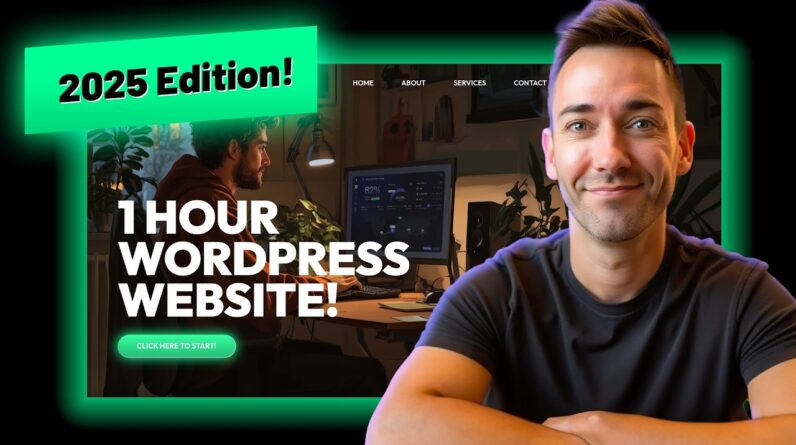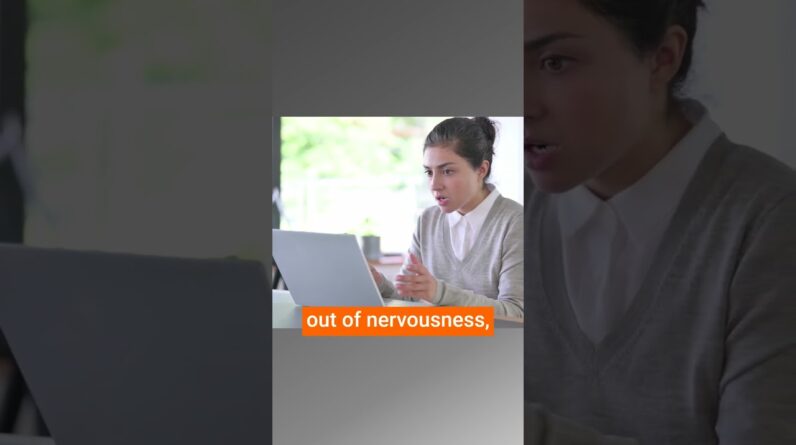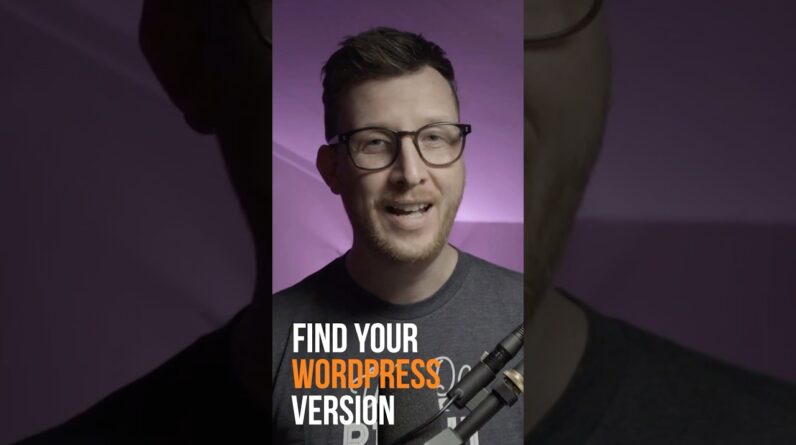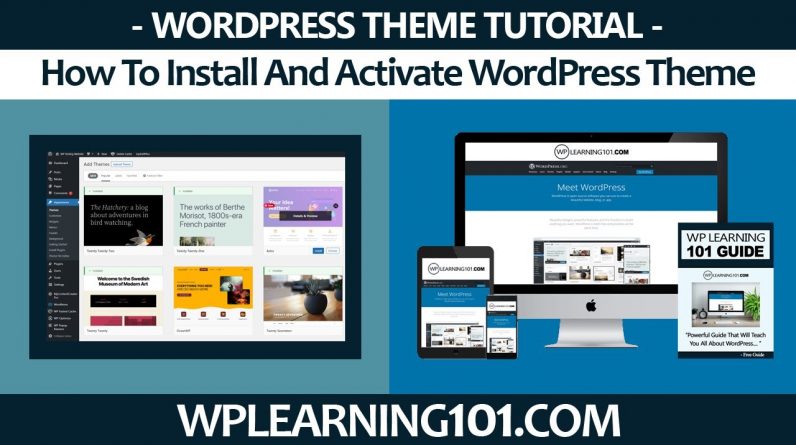
How To Install And Activate A WordPress Theme (Step By Step Tutorial) – Claim You Free WordPress Tutorial Videos Made For Beginners – https://www.wplearning101.com
Here Is A Simple Overview Below On How To Install And Activate WordPress Theme For WordPress Beginners.
Installing a WordPress Theme Through the Theme Directory.
The WordPress Theme directory on WordPress allows you to search for and install a free WordPress Theme for your WordPress website.
1. Log in to your WordPress Website account. …
2. Navigate to Appearance – Themes. …
3. On the WordPress Themes page, select Add New at the top of the page. …
4. Choose a WordPress Theme. …
5. Click Download to begin to Download WordPress Theme installation process. …
6. Click Activate WordPress Theme once complete.
How do I manually install a WordPress theme?
You can upload your new theme by adding it to this ‘wp-content/themes’ folder. Select your unzipped theme folder from your computer. You can then drag and drop this theme folder into your website’s ‘themes’ folder. Once you have uploaded the theme, switch back to your WordPress dashboard.
We hope these suggestions above helped you on How To Install And Activate Your WordPress Theme on your WordPress Website.
We hope this short WordPress video tutorial helped you on How To Install And Activate Your WordPress Theme on your WordPress Blog.
In this WordPress Plugin Tutorial, we will explain How To Install Plus Activate Your WordPress Theme Tutorial For Beginners.
******Places you can get into contact with us******
Our Free WordPress Video Tutorial Training Membership Website – https://www.wplearning101.com
DFY Niche Websites – https://www.dfynichewebsites.com
DFY PLR Products – https://www.dfyplrproducts.com
Twitter – https://twitter.com/wpcontentdiscov
Pinterest – https://www.pinterest.com/JustDreamItMedia
#WordPressTheme #WordPressForBeginners #WordPressTutorials #WordPressBeginners