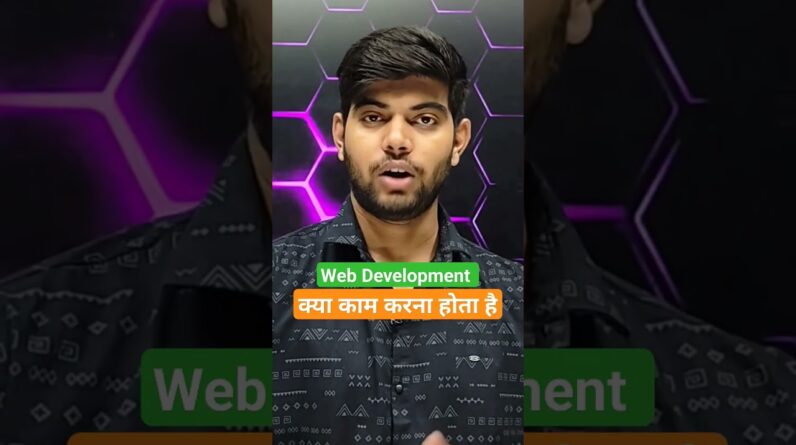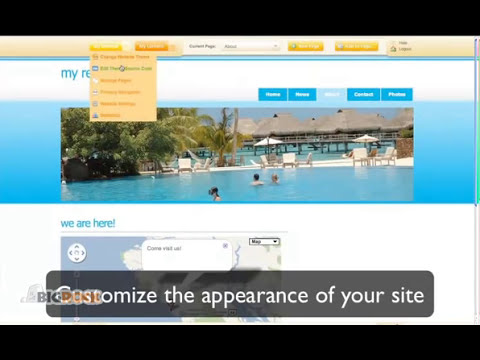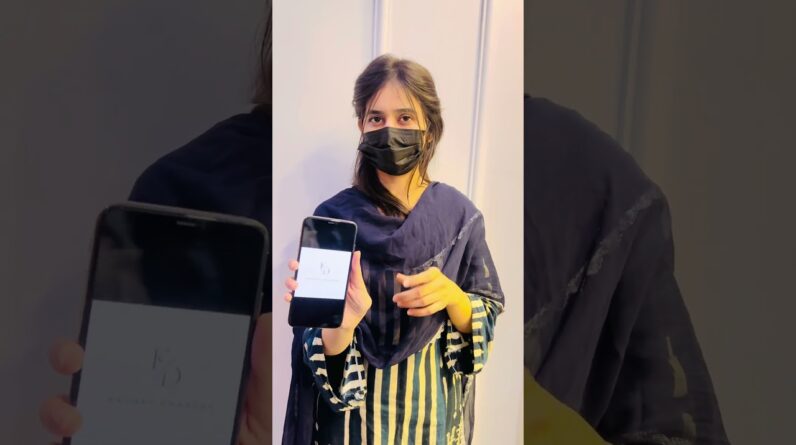Learn how to start building creative website animations with no code in Editor X. Creative website effects don’t have to be hard to implement, and I’m going to show you how to do it.
Subscribe for more web design videos and tutorials: https://bit.ly/3IUiVpj
Today, Brad Hussey, a web designer, teaches you how to start adding animation to websites and adding scrolling effects in Editor X. And the best part, you’ll be building website animations with no code! You can animate text in Editor X, and pretty much any element or container, with the click of a few buttons. There are endless options, from fades, to glides and slides, and you can even build your own Editor X custom effects. Knowing how to animate on a website doesn’t require years of experience as a programmer or any knowledge in HTML or CSS – all you need is a great website builder like Editor X.
If you’ve ever wanted to know how to make text sticky on a website, how to use masks in web design, how to incorporate web design triggers and interactions, or how to add parallax effects to anything on your site, this is the video for you. There are millions of websites out on the web, and thousands of designers that build websites. Animations, scrolling effects and creative implementations of triggers can make your website more interesting to your client(s) and their site visitors. Know any great Editor X or web design tips that we didn’t cover in today’s website animations without code video? Share in the comments below!
Looking to get started with designing your next website with Editor X:
https://www.editorx.com/
Connect with me on:
Website: https://bit.ly/3DugDfI
Instagram: https://bit.ly/3uKtjuV
Facebook: https://bit.ly/3DtW5nD
Twitter: https://bit.ly/3K2gBy4
TikTok: https://bit.ly/3Dz3C4E
New to the channel? My name’s Brad Hussey. I’m a web designer and I’ve partnered with Editor X to create an inspiring, educational, and world-class YouTube channel and community for professional web designers and design agencies who are mastering the art, business, and craft of web design. On this channel, I’ll show you how to build websites with little code. I’ll also cover topics like, choosing fonts for web design, layout design for websites, and tons of Editor X tips and tricks videos and guides to get you started on your website creation process.
Learn how to make responsive websites and join us every week for new web designer tutorials, Editor X videos, livestreams, and challenges.
0:00 Building Creative Website Animations with No Code
1:27 Adding Parallax Effect in Editor X
2:24 Adding Text Animations in Editor X
4:52 Adding Animation to Other Elements
6:21 Adding Sticky Position in Editor X
11:44 Interactions, Triggers & Effects in Editor X
20:14 Sticky Scrolling in Editor X
21:48 Binocular Effect with Masks in Editor X
#EditorX #WebsiteDesign #WebsiteAnimations