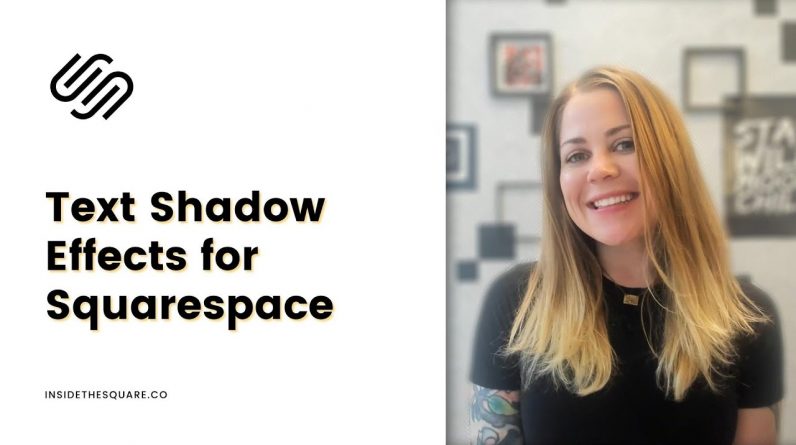
Just getting started with Squarespace CSS? Awesome! 😍 I want to teach you the basics – grab my free Getting Started Guide here 👉 https://insidethesquare.co/learn
—
🥳 Ready to launch ? Use the code PARTNER10 for 10% off (affiliate code): https://insidethesquare.co/partner10
—
💕 Love this free Square space tutorial? You can donate via Paypal to help support my YouTube Channel https://www.paypal.com/paypalme/insidethesquare
—
This tutorial is for all versions of Squarespace, from the latest 7.1 to older sites like Brine and Bedford theme templates.
—
How to create unique text-shadow effects in Squarespace
In this tutorial, I am going to show you how to add a shadow to any text style in Squarespace with some clever CSS code!
A few key things to note:
+ This works in any version of Squarespace and any theme
+ You need to know the “code name” of the text style you are working with! Header text goes by H1, H2, H3 and H4 but 7.0 doesn’t have an H4, so if you use that code nothing is going to happen! 😂 Stick to the top 3 if you are on a Brine, Bedford, or any other 7.0 site. And if you have no idea what the heck I mean by that, check out this article to find out what version you are using, that’s critical info if you want to keep working with code: https://insidethesquare.co/theme-families
+ Shadows can be combined with a comma, and read as follows:
text-shadow: (horizontal offset) (vertical offset) (blur radius – optional) (color)
+ You can use any color type including HEX, HSL, RGBA, or websafe color name. To learn more about those options, visit https://insidethesquare.co/colors
Here are some of the sample codes from the video:
//– Color Glitch
{color: rgba(200,200,200,0.9); text-shadow:1px 1px #555, -0.05em 0 rgba(255,0,0,.85), -1px -1px #FFF, 0.05em -0 rgba(0,255,255,.85)}
//– Layered Colorful Shadows
{text-shadow: -2px -2px #ffc6ae, 2px 2px #ffc6ae, -2px 2px #ffc6ae, 2px -2px #ffc6ae, 5px 5px #ffece4, 8px 8px #ffc6ae, 13px 13px #f69477; color:#FFF}
//– Inset Text
{color:#eee; text-shadow: 1px 1px #111, 2px 2px 2px #ddd, 1px -1px #111, -1px -1px #111, -2px -2px 2px #ddd }
//–Colorful Outline
{text-shadow: 2px 2px red, -2px -2px blue, 2px -2px green, -2px 2px purple; color: #FFF}
—
🤩 Ready for more codes? The codes in this tutorial are just the beginning of all the cool things you can do with Custom CSS! When you’re ready to dive in and start customizing, you can use codes from my CSS Cheat Sheet. It has over 30 pages of code snippets and pro tips to help you get started. Download your copy 👉 https://InsideTheSquare.co/css
—
🥳 Ready to launch ? Use the code PARTNER10 for 10% off (affiliate code): https://insidethesquare.co/partner10
—
🙋 Need some help? Visit https://insidethesquare.co/code-help to see my current support options.
—
The term “Squarespace” is a trademark of Squarespace, Inc. This content is not affiliated with Squarespace, Inc. I just really love their platform ♥
—
#squarespace #squarespacecss #howto #customizesquarespace #css #squarespacetricks #squarespacehacks #squarespacetips







