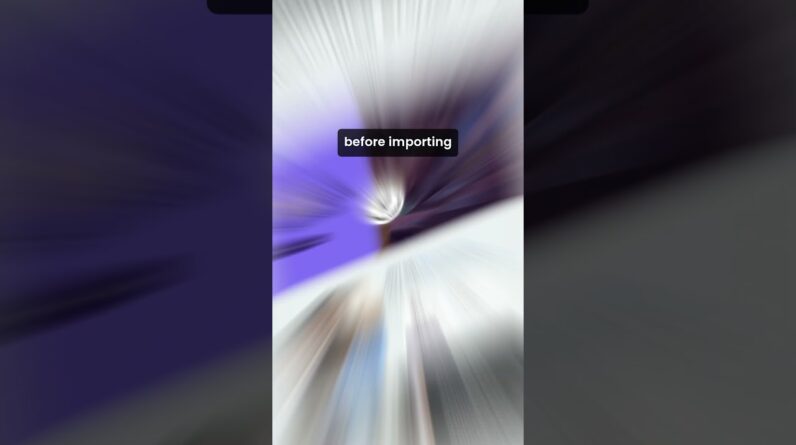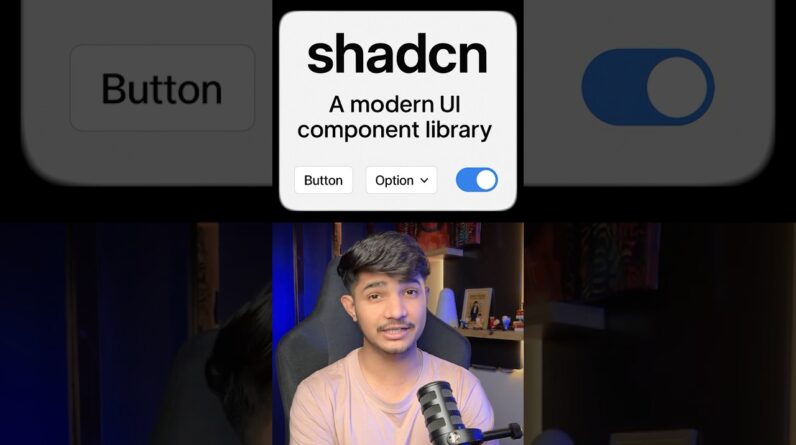🔥 Get the best website builder for beginners 🔥
✅ ZYRO website builder – we have a DEAL ➡️ https://cnews.link/zyro-deal/
==============================================================
Zyro Website Builder is probably the best website builder if you want an easy yet extensive platform. it’s modern and has lots of AI tools, but what’s best, it’s still growing and improving. So let me tell you how to build a website here, oh and I’ll also give you tips I learned along the way…
Choosing The Way To Build
Let’s start this Zyro tutorial with what I really love – you can try out the Zyro website builder absolutely for free. Meaning you don’t have to go in blindly, but there’s no free plan, this is just a trial run. Thus said, you can create multiple test sites on one account, so it balances out…
Once we sign up with our email or Facebook, we get to choose a template. Zyro website builder has more than 120 different templates that you can choose from. I usually have a problem with web builders where the designs you get are very basic. But after messing with Zyro for a while, I can confidently say that these are some great and minimalistic designs. What I especially like is that these themes are colorful and have smooth animations, so you can just change the content and have a nice-looking website without editing the design…
🔥 Visit our very own Zyro-built site and see what can be created: https://cybernewshosting.zyrosite.com/
———————————————————————————————————-
Zyro Website Builder Feature list:
🚀 1 Website
🚀 Unlimited SSD Storage Space – don’t worry about uploading more images or videos here
🚀 Unlimited Bandwidth
🚀 Free SSL
🚀 30-day money-back guarantee – Industry standard of 30 days to get your money back
🚀 Free Professional Email Account – an email with your website’s name in it
🚀 24/ Live chat and phone support
🚀 Free Image Library
🚀 Accept online payments
🚀 Abandoned cart recovery
🚀 Instagram Store
———————————————————————————————————-
Zyro Website Builder Editing Your Design
The aspect of the Zyro editor that I like is this GRID. This allows you to have a better understanding of where elements will be placed. If you, like me, are a bit tired of micromanaging where an element needs to be 4px to the right or 6px, Zyro’s approach will be very comfortable, like playing with LEGOS. This can also feel a bit limiting if you have a specific design in mind, minimizing the space where different things can go on your design, but personally, it’s not that noticeable.
To add elements just open this menu, but Zyro customizations are not that extensive. I kind of wish they would have more of them, like music players or more social feeds, but there’s everything a simpler project might need in 2022. Every element can then be customized a bit further. As with the theme of Zyro, there aren’t a lot of options here, but I really appreciate that the most important ones are included, like video loop settings.
One thing I want to note in this Zyro builder tutorial, it allows you to place elements on top of each other. While I would say the functionality is already pretty basic, this does add a little more movement, meaning you can create something like this monstrosity. However, I wish there was an option to toggle this on and off. Since there currently isn’t any easy way to set which element goes on top, it can be a bit confusing for beginners…
Conclusion
That will be it for this Zyro website builder tutorial, this builder isn’t the most extensive platform to build a website. Still, it’s improving really fast and slowly becoming the best builder for any beginner…
Timestamps:
00:00 – Intro
0:23 – What is Zyro Website Builder?
0:45 – Zyro Website Builder Templates
1:18 – Different Ways to Edit Your Design
1:52 – Zyro – Working With Elements
3:00 – Zyro Extra Tools
3:58 – Zyro Website Global Styles
4:38 – Free AI tools at Zyro
5:50 – eCommerce options at Zyro
7:09 – Publishing Your Website – Zyro
8:10 – Conclusion
Keep up to date with the latest news:
➡️ Visit our site https://cybernews.com/
➡️ Facebook https://www.facebook.com/cybernewscom/
➡️ Twitter https://twitter.com/cybernews
➡️ #CyberNews #CyberNewsHosting #zyrowebsitehosting #zyrowebsitebuildertutorial #zyrowebsitebuilderreview #zyrohosting #iszyrogood #zyroreview #zyrotutorial #affordablewebsitebuilder #goodwebsitebuilder #zyro2022 #webbuildertutorial2022 #websitebuilderreview2022
We are affiliated but not sponsored by any service provider. This means we may receive a small commission when you click on the provided links, but keep our reviews to be legit.
Footage is provided by Envato Elements