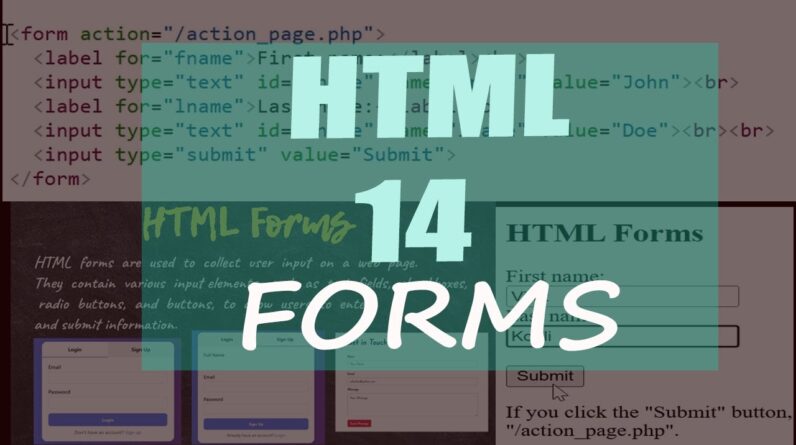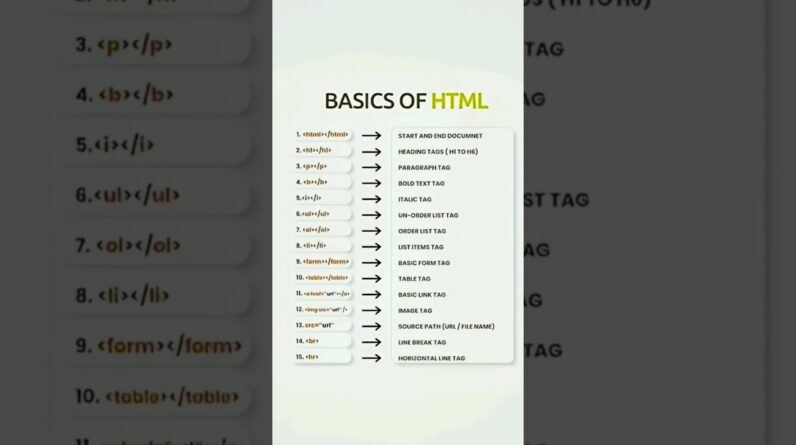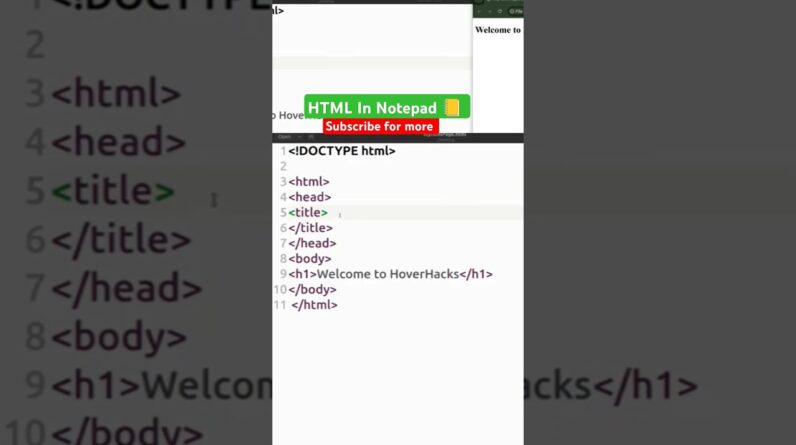All my videoes can be seen on my homepage www.gauteferstad.com. How to insert images on your webpage from your computer and from the internet using the img image tag and src source attribute. Also how and why we use the alt attribute for alternative text. Lastly we look at the height and width attribute so we can resize our image.