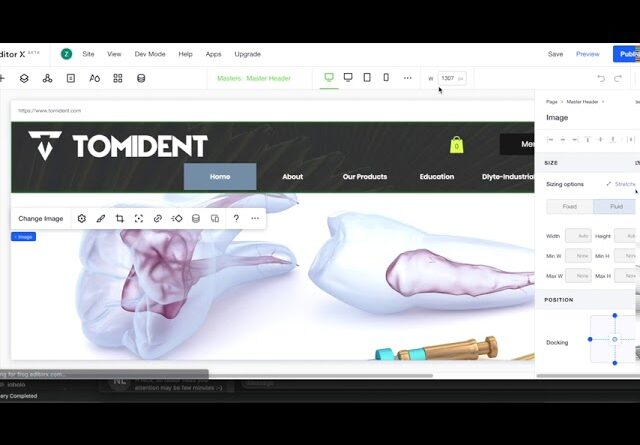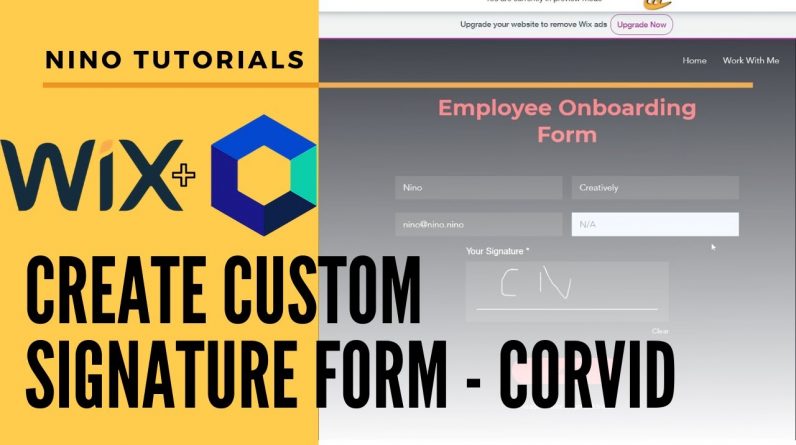
Create an electronic signature on your website using Wix Code a.k.a. Velo using a custom form. No 3rd party plugins or add ons needed. Save time and money to simply create and capture an electronic signature! This video will share new-coder-friendly information to spice up your website. This video is for beginner, intermediate, and expert level learners.
Visit the website (https://bit.ly/creativelynino) to get to the code to follow along with this tutorial.
▬▬▬▬▬▬▬▬▬▬▬▬▬▬▬▬▬▬▬▬▬▬▬▬
Like & Subscribe, Share with your friends about how awesome Wix is!
If you have any questions, leave them in the comments below. Also, let me know if there are any other things that you would like for me to address in future tutorials!
Don’t know how this works? This is the video for you!
▬▬▬▬▬▬▬▬▬▬▬▬▬▬▬▬▬▬▬▬▬▬▬▬
Comment below for other tutorials you all would like to know about Wix, Wix Editor X, Wix Editor, Wix ADI, and more. I appreciate all the support.
▬▬▬▬▬▬▬▬▬▬▬▬▬▬▬▬▬▬▬▬▬▬▬▬
📚 WHAT WAS COVERED:
Add Elements to Editor
Create and Code the Validation Function
Create the Save Function
Create the Clear All Function
Create Database For Form
Save and Preview Results in Preview Mode
▬▬▬▬▬▬▬▬▬▬▬▬▬▬▬▬▬▬▬▬▬▬▬▬
🖱️ SUBSCRIBE ►http://bit.ly/2NRVy6o
If you liked the video hit like and subscribe for more!
▬▬▬▬▬▬▬▬▬▬▬▬▬▬▬▬▬▬▬▬▬▬▬▬
📺 MY PLAYLISTS :
Wix Tutorials for Beginners: http://bit.ly/3aA8mb3
Wix Tutorials 2020: http://bit.ly/2Rpa8V8
Wix Tips: https://bit.ly/2Qudip1
More here: https://bit.ly/3lAeEx4
▬▬▬▬▬▬▬▬▬▬▬▬▬▬▬▬▬▬▬▬▬▬▬▬
💻 WEBSITE
https://bit.ly/creativelynino
▬▬▬▬▬▬▬▬▬▬▬▬▬▬▬▬▬▬▬▬▬▬▬▬
#wixcodetutorial #wixsignature #wixelectronicsignature #esignature #wixcode #wixcorvid #corvid #wixvelo #velo
▬▬▬▬▬▬▬▬▬▬▬▬▬▬▬▬▬▬▬▬▬▬▬▬