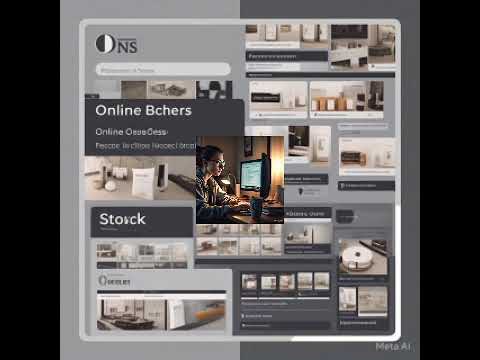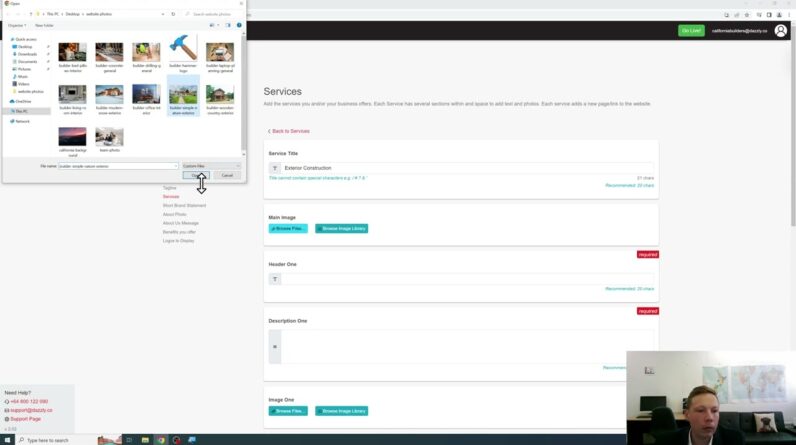In this session, we cover advanced features of Heurist’s website builder, including static vs. flex layouts, widget configuration, and embedding CSS and JavaScript.
0:00 – Introduction
5:24 – Configuring your website
9:29 – Static pages
13:35 – Interactive pages (1) flex layout
26:34 – Interactive pages (2) adding widgets
36:34 – Advanced: custom CSS
46:23 – Advanced: using CSS classes
53:22 – Configuring widgets
01:02:63 – Changing the Home Page
Need more help? Check out our other tutorial videos at https://heuristnetwork.org/tutorials
Heurist is a free Digital Humanities tool built by scholars, for scholars. It enables researchers in the Humanities and Social Sciences to create richly structured online databases. It has built-in data entry tools, as well as data exploration tools, so you search, filter, map or visualise your data as a network. Using Heurist’s built-in website builder and CMS, you can even build your own research site, where the public can access the database and view beautiful interactive visualisations of your data. You are always in control, and can choose exactly what to publicise and what to keep in-house. Heurist allows you to do all of this with ABSOLUTELY NO PROGRAMMING.
Heurist is designed specifically for the complex needs of scholars in the Humanities and Social Sciences. It can deal with highly complex, networked and uncertain data, and requires no programming. It can manage teams of researchers, whose permissions can be modified in depth as required. It can import data from a range of other systems, and can even synchronise with your Zotero library, enabling you to link your bibliographic references to your research data.
To create your Heurist database, and join the growing global community of Heurist users, visit https://heuristnetwork.org.
#heurist #digitalhumanities #databases #mysql