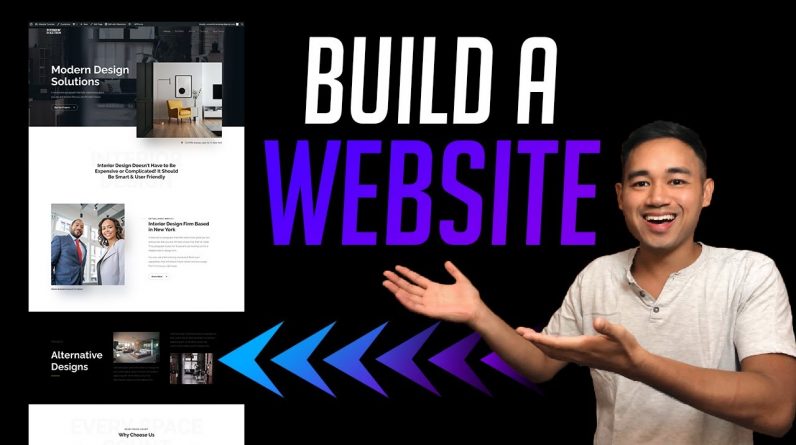
Get started with Hostinger Here: https://www.hostinger.com/briandesign
Be sure to use the code BRIANDESIGN when you checkout.
Today, I will show you how to create your own WordPress Website using Hostinger in this beginner-friendly tutorial. We will go step by step and will utilize Elementor to design & build the website.
It’s very easy to get started with Hostinger. You can set up a domain and web hosting with a few simple clicks. Hostinger makes it very easy for you to integrate WordPress. Once you have everything set up, you can get started designing your website. If you have any questions, feel free to comment below!
If you want to follow me along my coding journey, be sure to subscribe 🙂
https://www.youtube.com/channel/UCsKsymTY_4BYR-wytLjex7A?sub_confirmation=1





