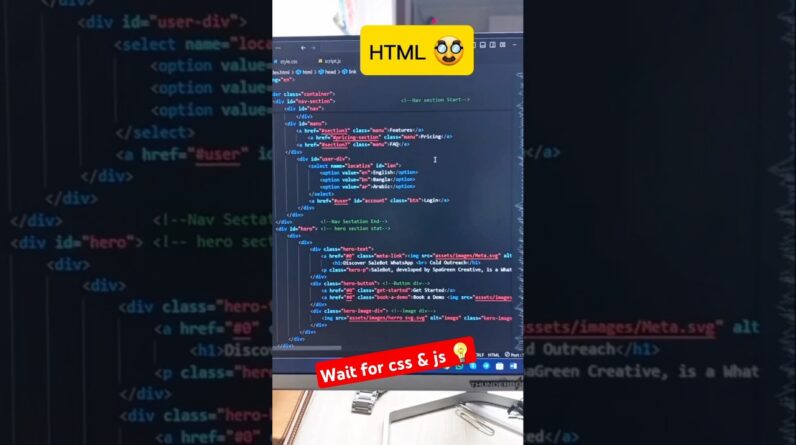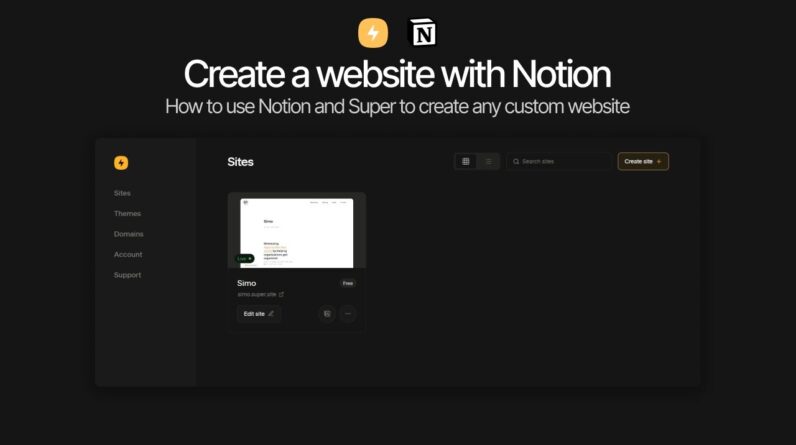
Super 3.0 has been recently released. In this video, I walk through the fundamentals of creating a website with Notion and Super.
Notion templates: https://www.simonesmerilli.com/notion
Get in touch: https://www.simosme.com/contact
Super 3.0: https://super.so/blog/super-3
Super builder: https://super.so/templates/super-builder
ALL MY AFFILIATE LINKS
– Sign up to Notion for free: https://affiliate.notion.so/simo
– Get up to $1,000 in discount on a Notion team plan (for startups): https://www.joinsecret.com/offers/notion-coupon-1000/?via=simone
– Get one free month on the pro plan in Make (automation software): https://www.make.com/en/register?pc=simone
– Get 20% off any Centered subscription (deep work sessions tracker with AI coaches) by using the discount code SIMONE20: https://www.centered.app/
– Automate your processes with AI: https://get.bitskout.com/s3e5wkwuks8h
TIMESTAMPS
0:00 Introduction
0:31 Step one: Notion website
01:19 Super 3.0 overview
03:18 Notion structure and connect to Super
05:20 custom domain
05:29 manage pages in Super
06:24 Design themes
08:14 Navbar & footer
08:45 Custom code
09:25 Other design options
10:18 Conclusion