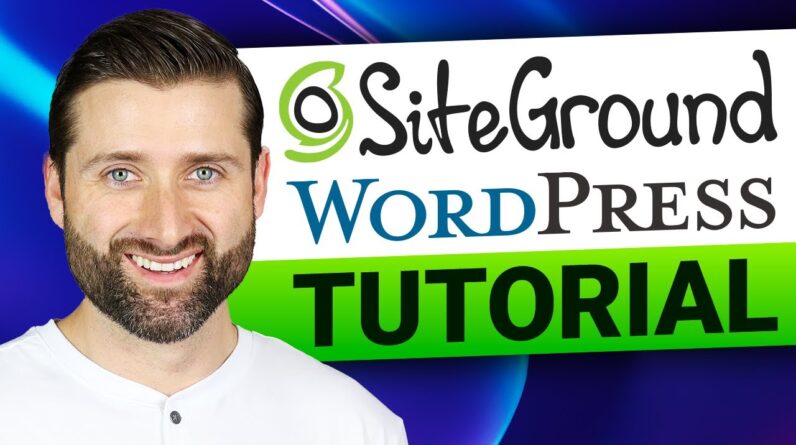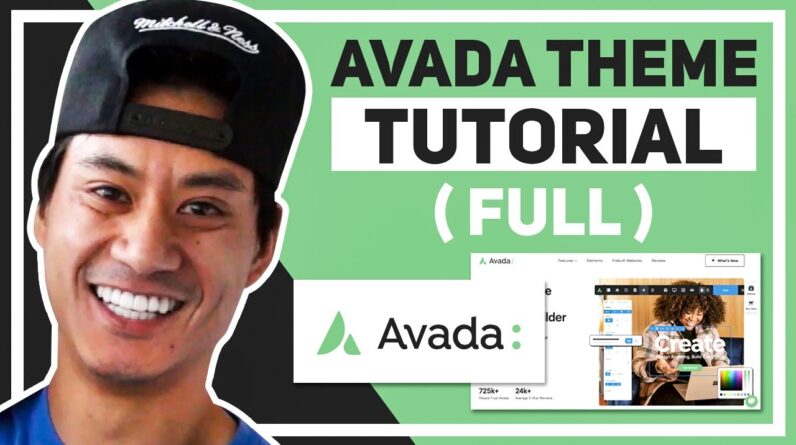
Learn how to make a wordpress website using the Avada theme! Demo website: https://www.nycbrizy.com
Hostgator: https://partners.hostgator.com/rqVzB
Avada Theme: https://1.envato.market/vnVqkd
Use the coupon code: NYCTEC30 for hosgator to save ~70% off and get a free domain
This is a full beginner tutorial showing you how to use the avada theme to create your own website using wordpress. We walk you through every step so all you have to do is follow along and do what we do and you will learn how to make a wordpress website. The cool thing about this video tutorial and the avada theme is that you can choose any template you want and still be able to customize your website. Check it out and let me know what you think.
0:00 Introduction
2:35 Step 1: Hosting and Domain
7:16 Step 2: Install WordPress
9:39 Step 3: Avada theme
13:01 Step 4: Plugins
15:13 Step 5: WordPress plugins
16:35 Step 6: Avada theme settings
19:34 Step 7: Avada templates
22:26 Step 8: Avada Page builder
27:26 Step 9: Customize Website
27:32 Step 10: Add New Section
32:21 Step 11: Edit Container
38:13 Step 12: Edit Images
39:32 Step 13: Responsiveness
41:55 Step 14: Test Modules
44:51 Step 15: Separators
48:19 Step 16: Counter Modules
53:54 Step 17: Portfolio Modules
59:18 Step 18: Button Modules
1:00:56 Step 19: Testimonial Modules
1:03:19 Step 20: Spacing
1:05:19 Step 21: Blog Module
1:08:19 Step 22: Contact Form
1:16:16 Step 23: Header and Footer
1:25:03 Congratulations
I hope you learn a lot in this video tutorial. We try our best to make the easiest and simplest wordpress website tutorials so you can follow along. Let me know how you like the avada theme and send me a link to the wordpress website you make!
#wordpress #avada #website