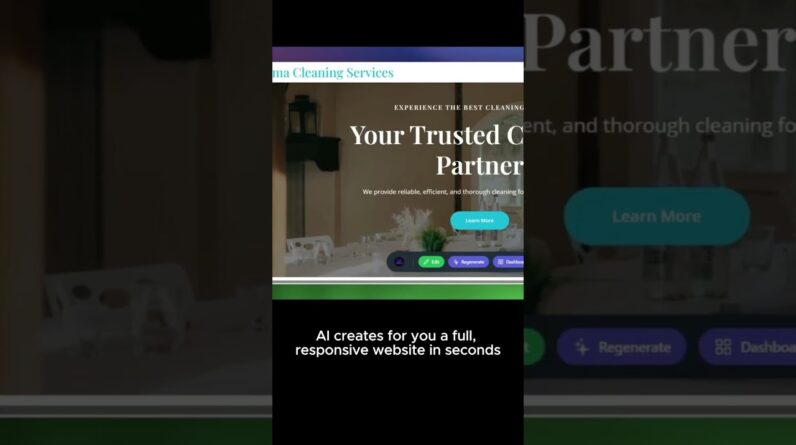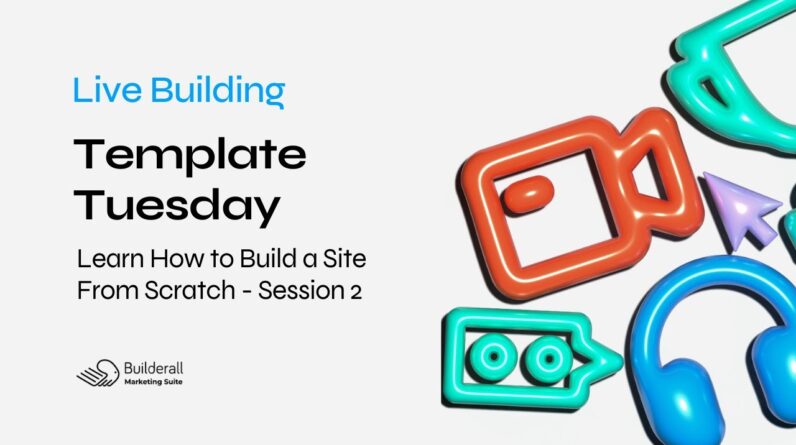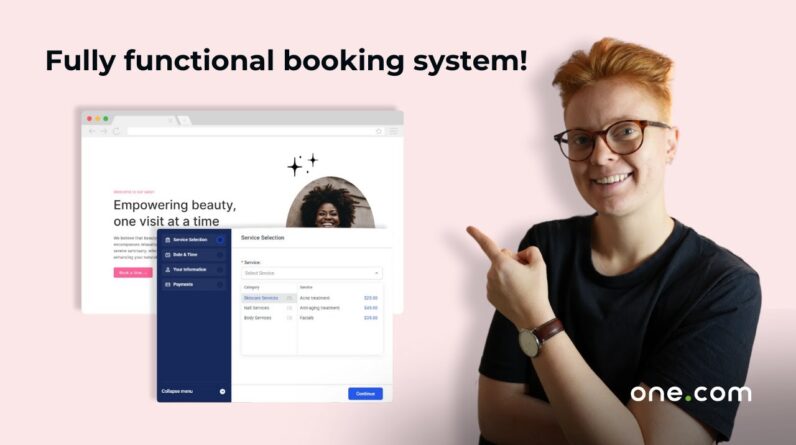
Are you thinking of starting a beauty salon? Maybe you’re already running one and just want to improve your online presence. In this video, I show you how to create a beautiful salon website using WordPress.
WordPress is a popular platform for building websites, and a beauty salon website is a perfect example. In this video, I’ll show you how to use the WordPress block editor to create a beautiful salon website. You’ll be able to customise your website layout, add beautiful graphics and more! By the end of this video, you’ll have a beautiful salon website that you can be proud of!
Links mentioned in the video:
one.com domain and hosting services: https://www.one.com/en/
Managed WordPress: https://help.one.com/hc/en-us/articles/360020315097-What-is-one-com-s-Managed-WordPress-
Follow us on social media:
Instagram: https://www.instagram.com/one.comgroup/
Facebook: https://www.facebook.com/onecom
Twitter (x): https://twitter.com/onecom
00:00 Intro
00:24 How to get a domain and hosting provider
00:50 How to install WordPress
01:35 How to set up your website
02:05 What is WordPress block editor?
02:30 How to add a new theme
03:20 What is a stylebook on WordPress?
03:30 How to get royalty free pictures for free
03:52 How to customise your website
04:00 How to add text to your website quickly and easily
04:30 How to create pages
05:06 How to add a booking system to your website
05:48 Conclusion