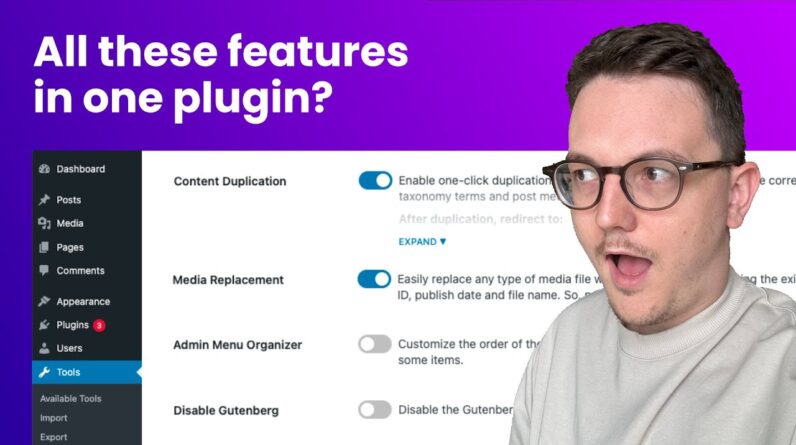Are you searching for an easier, more powerful way to manage events on your WordPress site? You might have just found that with Pie Calendar – a revolutionary new plugin that lets you turn any post on your site into an event and display it on a front-end calendar in just minutes.
It works seamlessly with any post type and with our easy-to-use settings, turning your post into an event is as straightforward as selecting a date and time, and that’s it.
In this video, I’ll be exploring everything from the basic features available in our free version to the advanced recurring options in Pie Calendar Pro. Learn how to make your posts appear on the calendar, set recurring events, customize the calendar’s appearance, and much more.
Whether you’re looking to list weekly classes for a yoga studio or schedule council meetings, Pie Calendar is the perfect tool to manage your events efficiently and attractively. And with our Pro version, you can even turn WooCommerce products and EDD downloads into events, opening up a world of possibilities for custom event registration and ticketing workflows.
Ready to try Pie Calendar for yourself? Click on the link below to access both the free and Pro versions of Pie Calendar. We’d love to hear your feedback, so don’t hesitate to leave us a review on the plugin repo if you find our plugin helpful.
Learn more: https://piecalendar.com/?utm_campaign=youtube&utm_source=fresh-take-video
— More —
Join this channel to get access to sweet perks for comments and during live streams and premiers: https://www.youtube.com/channel/UCofbAeeBdTTZgeHinzl5u6A/join
Website: https://permaslug.com