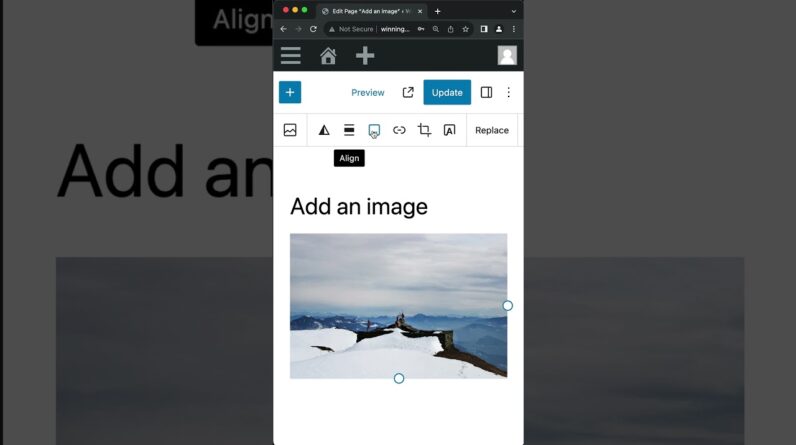Easily set up a Progressive Web App in WordPress with a plugin.
After this tutorial, you’ll be able to view your website even when there is no internet connection and you’ll be able to have an icon on your home screen.
It’s really easy to install PWA with WordPress plugin and I’ll show you how to test it so you can verify it’s working.
PWA for WP & AMP Plugin on WordPress.org: https://wordpress.org/plugins/pwa-for-wp/
Summary of this video:
1. A brief explanation of what is a Progressive Web App
2. Installing a PWA plugin on WordPress and adjusting the settings
3. Testing if PWA is working on Android & iOS
My website setup recommendations: https://punchsalad.com/recommendations/
Support the channel:
on Amazon: https://linktopus.net/ao28r
PayPal tip jar: https://www.paypal.me/punchsalad