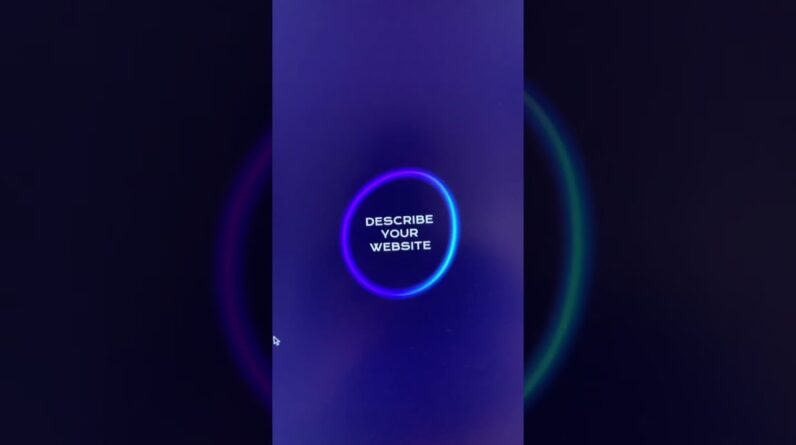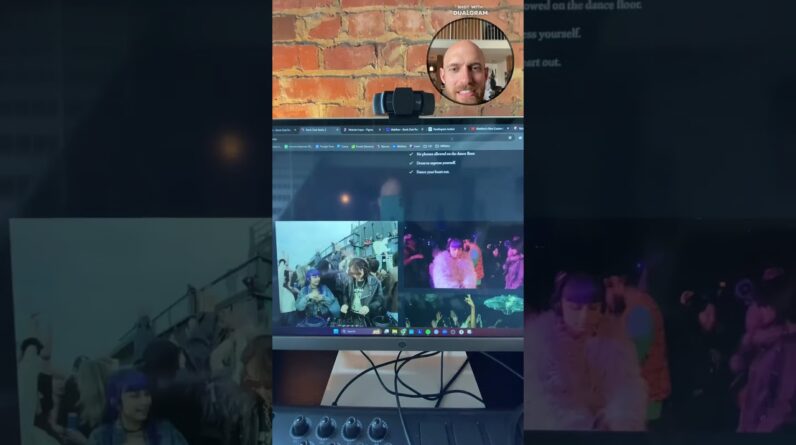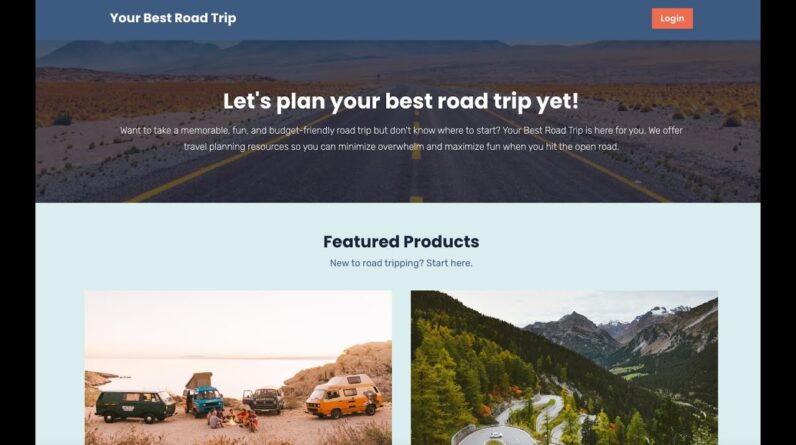Get started with Hostinger for only $2.99/month!
http://hostinger.com/myfirstwebsite
^ Use the code MYFIRSTWEBSITE for an even greater discount!
Check out Wix here:
https://bit.ly/wixfreetrial
In this video, I go over a detailed comparison of Wix and Hostinger’s AI Website Builder, two leading website builders. We delve into the key features of each platform, including Wix’s user-friendly drag-and-drop editor, extensive template library and app market, Hostinger’s AI-powered content creation, intuitive design tools, and budget-friendly pricing. We also analyze the ease of use, customization options, flexibility, e-commerce capabilities, SEO features, customer support, and pricing of both platforms.
Get your first website set up FOR FREE using our service:
https://myfirstwebsite.com/free-website-setup/
Check out other website builders and hosting services here:
Our favorite website builders & tools:
🖥️ Hostinger (Host and build 100 different websites for under $3 per month):
http://hostinger.com/myfirstwebsite
^ Use the code MYFIRSTWEBSITE for an even greater discount!
🖥️ Bluehost (Affordable website builder w/ WordPress integration):
http://bluehost.com/myfirstwebsite
🧠 Codedesign.ai (Best AI website builder): https://myfirstwebsite.com/codedesign/
🔵 Kajabi (Best all-in-one website builder):
https://bit.ly/kajabistartnow
📦 Shopify (Get a free trial and start your first month for $1):
https://shopify.pxf.io/XY3vkb
💼 Squarespace (Best portfolio website builder):
https://squarespace.syuh.net/c/1274046/533949/9084
^Use code MYFIRSTWEBSITE at checkout for 10% off!
🧑💻 Wix (Best all-around website builder):
https://bit.ly/wixfreetrial
This video is essential for anyone considering creating a website. By understanding the strengths and weaknesses of Wix and Hostinger AI Website Builder, you can make an informed decision about which platform is best suited to your specific needs and budget. Whether you’re a beginner looking for a simple and affordable solution or an advanced user seeking extensive customization options, this comparison will provide you with valuable insights to help you choose the right website builder.
Be sure to watch this video all the way as I cover everything from the initial setup to advanced features, so you can understand the unique benefits each platform offers. By the end, you’ll have a clear understanding of which website builder is right for you.
If you want to see more comparisons, reviews and tutorials, check out our other videos:
Wix vs Bluehost: The Pros and Cons You Need to Know Before Choosing
Wix vs Webflow 2024: Full In-Depth Side-by-Side Comparison!
Subscribe to our channel for more website-building tips, tricks, tutorials, and how-tos! Our channel is dedicated to helping you easily build a website as a beginner.
Thank you for watching and have a great day!
– Eric
#Website #Hostinger #Wix
Timeline:
0:00 – Introduction
0:17 – Introduction to Wix
0:37 – Introduction to Hostinger AI Website Builder
0:57 – Key Features of Wix
3:00 – Key Features of Hostinger AI Website Builder
4:45 – Comparing Wix and Hostinger AI Website Builder
6:42 – Pricing Comparison
7:02 – Pricing Plan of Wix
8:04 – Pricing Plan of Hostinger AI Website Builder
10:10 – Recommendations
11:17 – Getting Started with Wix
12:10 – Getting Started with Hostinger AI Website Builder
13:49 – Conclusion
Disclaimer: Some of the links above may be affiliate links, which means that if you click on them I may receive a small commission. The commission is paid by the retailers, at no cost to you, and this helps to support our channel and keep our videos free. Thank you! All info from our videos are compiled from online sources and our own experience, and we encourage you to do your own due diligence. We appreciate your viewership!
Visit our Instagram for more website tips & tricks!
► Our Instagram: https://www.instagram.com/my1stwebsite/