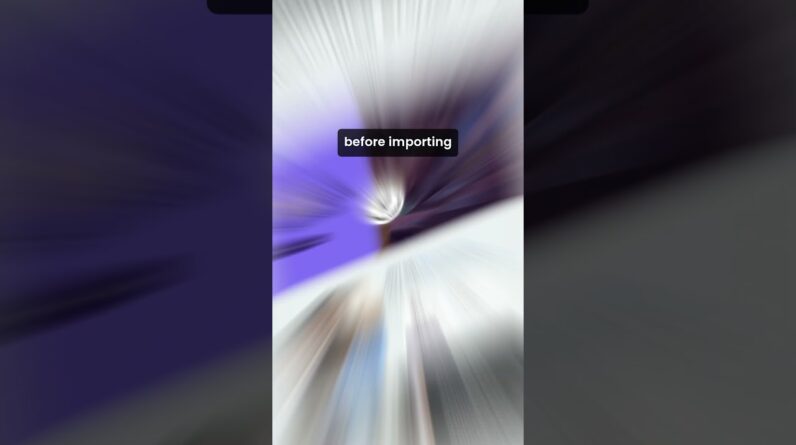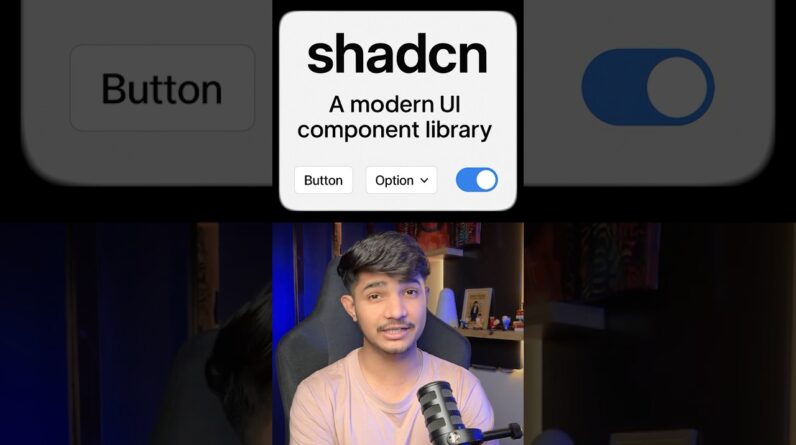In this course, I’ll show you how to build a personal website in Notion with multiple pages, a blog, a contact form, and more. We’ll also use the new Notion Sites tools to add a custom domain.
🧠 Ultimate Brain (Full Second-Brain Template – use LETSGO2024 to get $50 off!):
https://thomasjfrank.com/brain/
🌐 Check out my example site:
https://www.thomasthefrankengine.com/
📚 Notion Fundamentals (Free & Complete Notion Beginner’s Course)
https://thomasjfrank.com/fundamentals/
✈️ Flylighter (Our ultra-powerful web clipper – sign up for early access!):
https://flylighter.com/
🎥 Creator’s Companion (The Best Template for Content Creators – use LETSGO2024 at checkout):
https://thomasjfrank.com/creators-companion/
➡️ Watch These Next:
—
Build a 1-Page Portfolio Site in Notion: https://www.youtube.com/watch?v=w8NQU9k4afM
Build a Habit Tracker in Notion: https://www.youtube.com/watch?v=kQvAytutxsQ
How I Take Perfect Notes with My Voice in Notion: https://www.youtube.com/watch?v=A3pymMz0o-M
💪Get Started with Notion:
——–
https://thomasjfrank.com/usenotion/ – (this is my referral link)
🐦Connect With Me:
——–
Twitter ➔ https://twitter.com/tomfrankly
Instagram ➔ https://instagram.com/tomfrankly
Music ➔ @ThomasFrankMusic
Main Channel ➔ @Thomasfrank
⏱️ Timestamps:
——–
00:00 – Intro
00:50 – Example Website Tour
04:05 – Build Starts
05:24 – Create the Pages
08:24 – Prepare an Assets Bolder
09:45 – Create a Button
11:36 – Resizing and Cropping Photos
12:29 – Create a “Featured On” Section
13:57 – Favorite the Page and Add a Header
15:33 – Create the Wave Header Image
17:43 – Create the About Me page
22:52 – Create the Templates (Portfolio) Page
25:46 – Link to External Websites
28:46 – Create the Blog
31:58 – Create the First Blog Post
35:35 – Add the Blog Sections
39:06 – Add a Newsletter Signup Box
41:55 – Create the Contact page
44:55 – Making the Website Live
47:01 – Customize Your Website Settings
49:13 – Create the Header Menu
50:06 – Set Up a Custom Domain
56:00 – Forward a Domain to a Free Notion.Site Page
58:24 – Customize SEO Settings