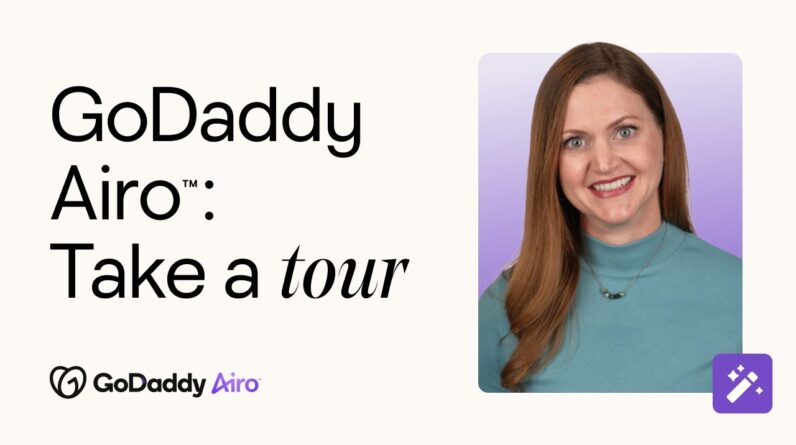HireMe: https://bit.ly/2UoFQm7
In today’s digital world, online shopping has become a convenient way to buy clothes without leaving the comfort of your home. As a result, many clothing retailers have started to build online clothing websites to expand their reach and increase their sales. One popular platform to build an online clothing website is WooCommerce, an open-source plugin for WordPress that provides an e-commerce solution.
WooCommerce has become one of the most popular e-commerce platforms in the world, and for good reason. It’s free, customizable, and user-friendly. With WooCommerce, you can build an online clothing website without the need for any coding experience.
In this article, we will discuss the steps to build an online clothing website with WooCommerce.
Step 1: Install WordPress
Before you can install WooCommerce, you first need to install WordPress. WordPress is a content management system that allows you to create a website without any coding experience. Installing WordPress is easy, and most web hosting providers offer one-click installations.
Step 2: Install WooCommerce
After installing WordPress, the next step is to install WooCommerce. To do this, you need to navigate to the plugins section in WordPress and search for WooCommerce. Once you find the plugin, click on the “Install” button and then the “Activate” button.
Step 3: Set up WooCommerce
Once you have installed WooCommerce, you need to set it up. WooCommerce has a setup wizard that guides you through the process of configuring your online store. The setup wizard asks for basic information such as your store’s location, currency, and payment methods.
Step 4: Choose a theme
A theme is a pre-designed template that determines the look and feel of your online store. There are thousands of free and paid themes available for WooCommerce. To choose a theme, navigate to the “Appearance” section in WordPress and click on “Themes.” From there, you can browse through the available themes and choose one that fits your needs.
Step 5: Customize your theme
After you have chosen a theme, you need to customize it to match your brand. You can customize your theme by using the WordPress Customizer. The Customizer allows you to change the colors, fonts, and layout of your website.
Step 6: Add products
Once you have customized your theme, the next step is to add products to your online store. To add a product, navigate to the “Products” section in WordPress and click on “Add New.” From there, you can add product details such as the name, description, price, and images.
Step 7: Set up payment gateway
To sell products on your online clothing website, you need to set up a payment gateway. A payment gateway is a service that authorizes credit card payments and transfers the funds to your bank account. WooCommerce supports several payment gateways such as PayPal, Stripe, and Authorize.net. To set up a payment gateway, navigate to the “Payments” section in WooCommerce and choose the payment gateway you want to use.
Step 8: Set up shipping
Shipping is an important aspect of an online clothing website. To set up shipping, navigate to the “Shipping” section in WooCommerce and choose the shipping method you want to use. You can offer free shipping, flat rate shipping, or weight-based shipping.
Step 9: Add pages
In addition to the products page, you need to add other pages to your website such as an about us page, contact us page, and terms and conditions page. To add a page, navigate to the “Pages” section in WordPress and click on “Add New.” From there, you can add page content and publish it.
Step 10: Launch your online clothing website
After you have completed all the steps above, your online clothing website is ready to launch. Before launching, make sure to test your website
E-commerce,
Online Shopping,
Fashion,
Clothing,
WordPress,
WooCommerce,
Online Store,
Online Clothing Shop,
Digital Marketing,
Website Design,
User Experience,
Responsive Design,
Mobile Optimization,
Product Catalog,
Payment Gateway,
Shipping,
Customization,
Customer Support,
Inventory Management,
SEO Optimization,