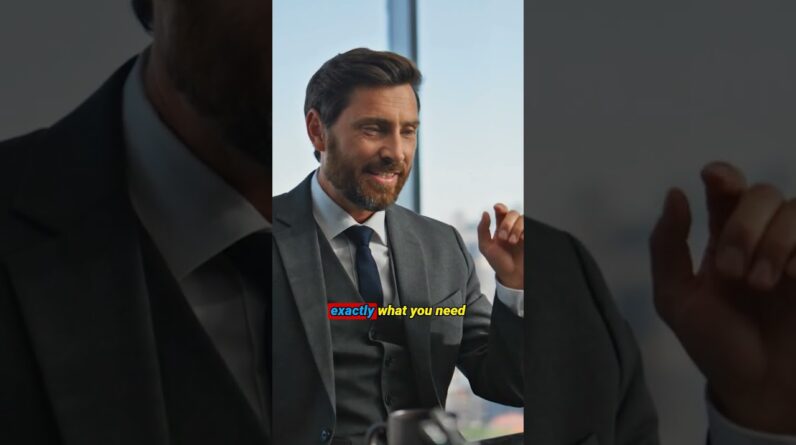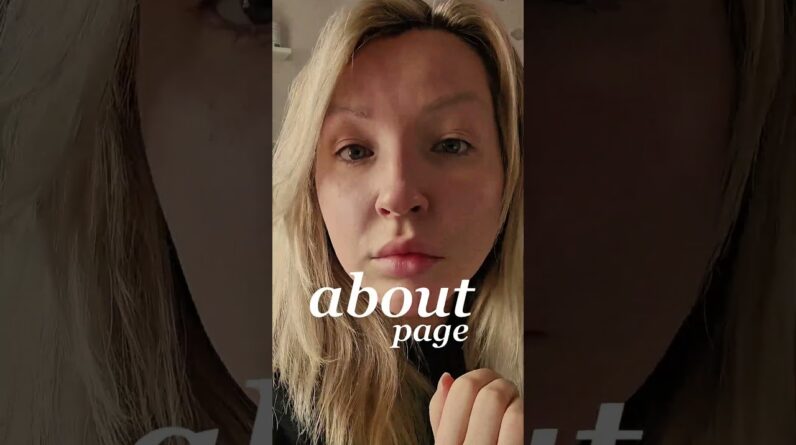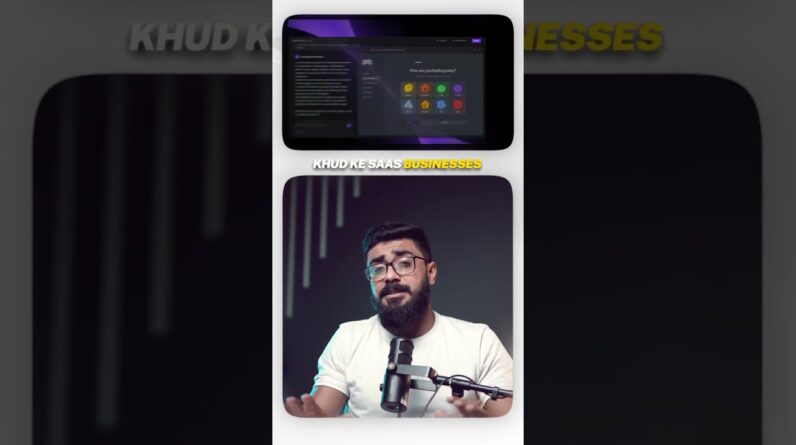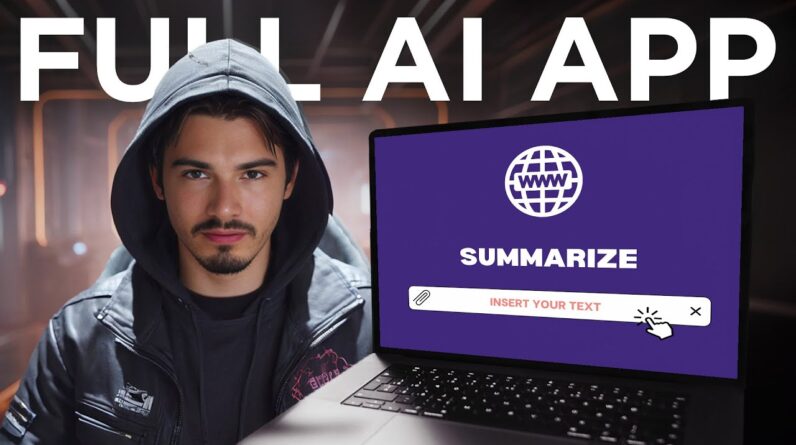
Start using your free AI coding assistant today! 👉 https://codeium.com/?utm_source=youtube&utm_campaign=my-ai-advantage
LLMs like Claude, ChatGPT and Gemini are fantastic at generating code, but that’s not the only thing you need to do to build a functional app or website. Watch this video to learn how you can use AI coding assistants like Codeium to help you build full AI apps in just minutes.
———————————————————————————
Links:
https://codeium.com/?utm_source=youtube&utm_campaign=my-ai-advantage
https://claude.ai/
https://code.visualstudio.com/download
https://console.anthropic.com/settings/keys
———————————————————————————
Prompts:
Create an elegant Python Flask application that leverages the Claude API for text summarization. This tool will feature an attractive and user-friendly web interface. We’ll create two Python files and one CSS file:
1. app.py: Main Flask application
2. summarizer.py: Handles text summarization
3. static/style.css: Custom styles for the application
**Core Requirements**
1. **Backend (app.py):**
– Use Flask as the web framework
– Create routes for the home page and summarizer
– Handle form submissions
– Implement flash messages for user feedback
1. **Summarizer (summarizer.py):**
– Function to call Claude API for text summarization
– Input: Text content
– Output: Generated summary
– Implement rate limiting to prevent API abuse
1. **Enhanced HTML template:**
– Create a responsive layout using modern HTML5 structure
– Implement a form for text input with character count
– Display results on the same page with a loading indicator
– Add a “Copy to Clipboard” button for the summary
1. **Improved Styling (static/style.css):**
– Use CSS to create a visually appealing interface
– Implement a color scheme and consistent typography
– Add subtle animations for better user experience
– Ensure mobile responsiveness
**Implementation Guidelines**
1. Keep the code simple and well-commented for beginners
2. Use Bootstrap or a lightweight CSS framework for quick styling
3. Implement comprehensive error handling with user-friendly messages
4. Store the API key directly in the code for simplicity (Note: This is not recommended for production use)
5. Add a character limit to the input text area
6. Implement client-side validation for the form
7. Use AJAX for form submission to avoid page reloads
8. Add a “Clear” button to reset the form
9. Provide clear instructions for setting up and running the application
**Bonus Features (Optional)**
– Allow users to choose the length of the summary
– Implement a “dark mode” toggle
– Add a word cloud visualization of the summarized text
– Include social media sharing buttons for the summary
Remember to keep the core functionality simple while adding these enhancements, ensuring that the tutorial remains accessible to beginners.
———————————————————————————
Chapters:
0:00 Build your Custom and Local AI App
0:48 Checklist
2:42 Preparation
4:46 Building Process
25:26 Improving the App
27:43 Tip for Advanced People
#ai #coding #development
———————————————————————————
🔑 Get My Free ChatGPT Templates: https://myaiadvantage.com/newsletter
🎓 Join the AI Advantage Course + Community: https://myaiadvantage.com/community
🤯 Unlock ChatGPT’s true potential: https://shop.myaiadvantage.com/products/business-blueprint
🐦 Twitter: https://twitter.com/TheAIAdvantage
📸 Instagram: https://www.instagram.com/ai.advantage/
🛒 AI Advantage Shop: https://shop.myaiadvantage.com/