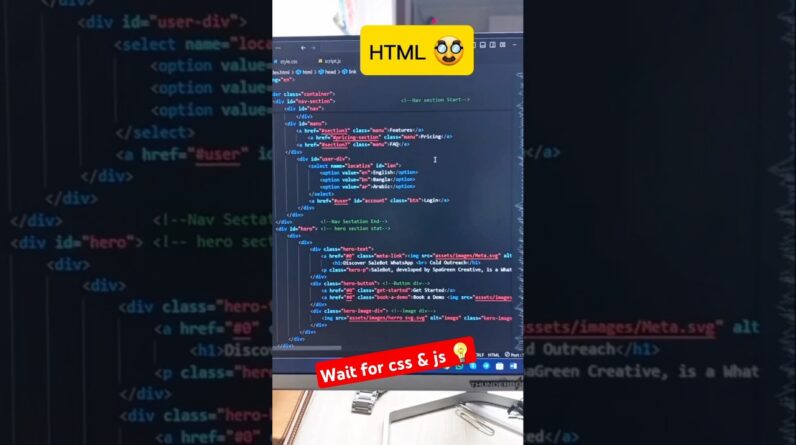Different businesses have unique needs to provide the best service experience for their clients. If you’re using Elementor Pro, there’s always a solution tailored to your business!
Join Selin in this detailed tutorial as she demonstrates how to create a seamless user experience for a real estate listing website. Learn how to use Elementor Pro’s powerful features, like custom fields, to dynamically connect visitors to the right agent for each listing. With these steps, you can enhance engagement and streamline communication on your site.
This video will cover:
✔︎ Setting up with custom fields using ACF (advanced Custom Fields)
✔︎Filling up the contact details
✔︎Creating floating buttons with multiple platforms
✔︎Dynamic Connection to custom fields data with platforms
✔︎DIsplay Conditions for Floating Buttons.
Get Elementor Pro:
https://elemn.to/elementor-pro-plugin-pricing
🔔 Subscribe to our channel!🔔
https://www.youtube.com/c/Elementor?sub_confirmation=1
Chapters
00:00 – 00:35 Intro
00:36 – 01:27 Floating Buttons Review
01:45 – 02:43 Creating Custom Fields
02:44 – 03:04 Populating Custom Fields
03:05 – 04:24 Creating Dynamic Contact Buttons
04:25 – 04:36 Mobile Showcase
04:37 – 04:48 Outro