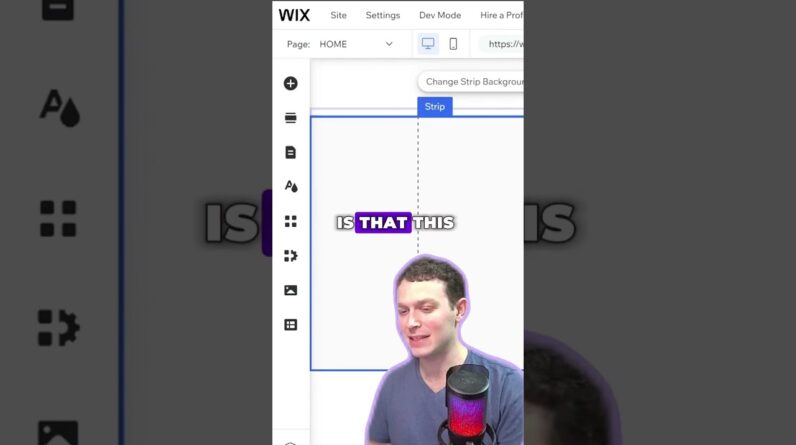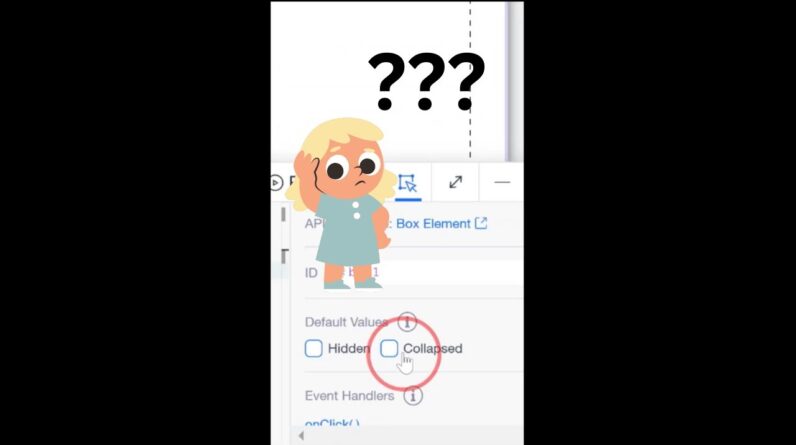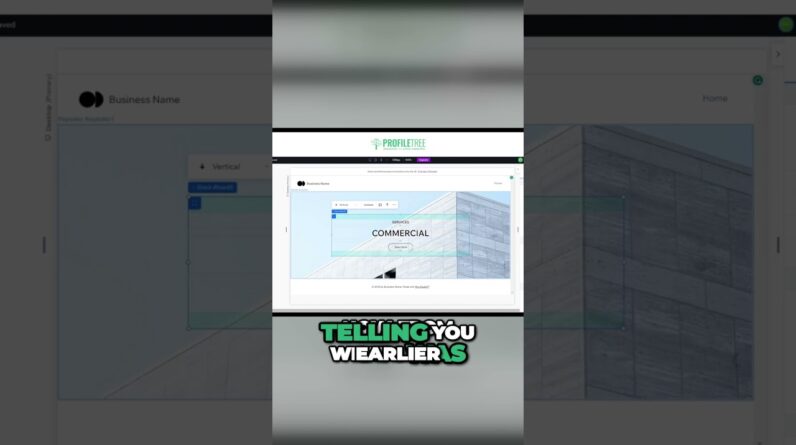In this Wix app builder tutorial, I walk you through how to build a no-code app for iOS and Android with Wix.
Wix is not just a website-building platform, it also allows you to create any kind of app that you can think of.
✅ Claim your FREE Wix account here ➜
https://wixstats.com/?a=35766&oc=240&c=2356&s1=stewartgauld
Either build your app from scratch or leverage AI to craft a stunning and unique app for your business.
*IMPORTANT NOTE: This Wix link above is an affiliate link, which means we will get a commission if you upgrade to a paid plan with no extra cost to you, this helps support our channel and we thank you in advance!
► Looking for a simple, understandable and actionable road map for setting up your small business online? Start here and get our all-in-one small business playbook 📚:
👉 https://godigitalnow.store/products/go-digital-now-the-ultimate-small-business-playbook-ebook
► Relevant video resources that you may find helpful:
Ultimate Shopify online store Tutorial (From A – Z):
Learn how to create no-code web app with Softr here:
My top 5 website builders for 2024:
How to create a digital product store with Shopify:
How to create an online store for free with Wix:
Wix SEO tutorial for beginners:
► Today we navigate through the below chapters for this Wix app builder tutorial:
0:00 Intro
00:45 Getting started with Wix
02:44 Wis app dashboard
03:08 Add services to your app
05:36 Customize your app
10:50 Wix premium plans
11:11 Listing your app on iOS and Android
11:52 Connect developer programs
12:31 Outro
► Are you interested in joining our small business community?
Join us to receive actionable tips, tutorials and tools to grow your small business online (Subscribe to our email list) or join our exclusive community here: https://mailchi.mp/71ac3fcdbfdf/stewart-gauld
Let me know if this Wix app builder tutorial helpful. Also, if you require any help or support, make sure to get in touch with us today.
Thanks for watching and enjoy!
#wix #appbuilder #ai