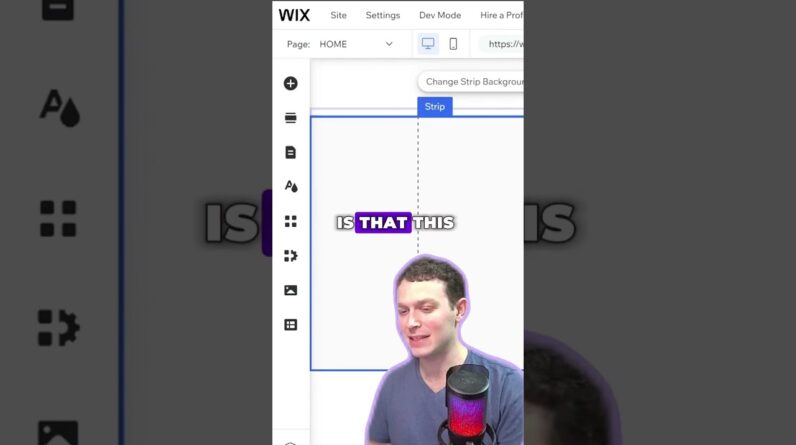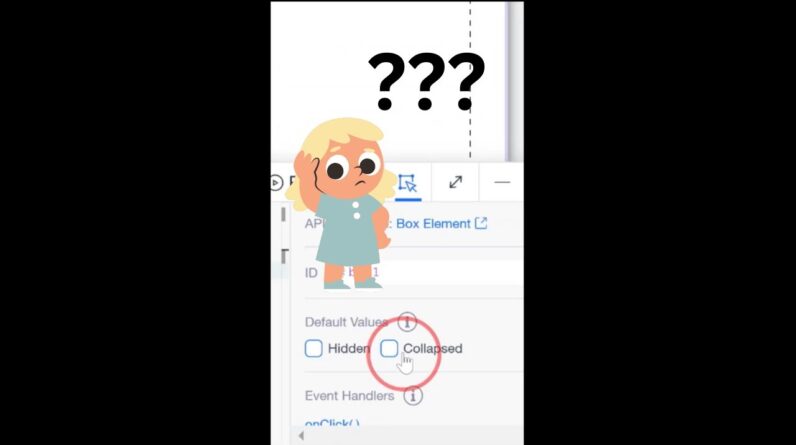👉 Try Wix for Free: https://www.julianweber.com/wix-en
In this step-by-step tutorial, you will learn how to build a professional business website from scratch using Wix. We start by setting up your account and choosing the right template. Next, we will edit the text content, add images, and finally publish your new Wix website under your own domain.
⏰ TIMESTAMPS
0:00 Start
0:51 SignUp 👉 https://www.julianweber.com/wix-en
2:18 How to choose the right template for your wix website
3:47 Overview of the Wix Editor
4:05 Edit text: headlines and paragraphs
4:50 Change Images
6:00 Add a new section to your homepage
6:40 Add a new element such as Social Media Icons
8:20 Upload your own video
9:06 Edit the footer
10:20 Add a contact form
11:52 How to add a new site to your website
14:54 Link your buttons
15:30 Edit the mobile version of your wix site
16:19 The app market of Wix
17:30 Publish your new website
17:56 Connect your own domain and upgrade to a paid plan
By the end of this tutorial, you’ll have a fully functional, beautifully designed website that’s ready to go live. Don’t forget to like and subscribe for more tutorials.
—
Disclosure: all information in the video is without warranty. The links are so-called affiliate links and I receive a commission from the provider. There are no additional costs for you, you only support my channel, so thank you very much.