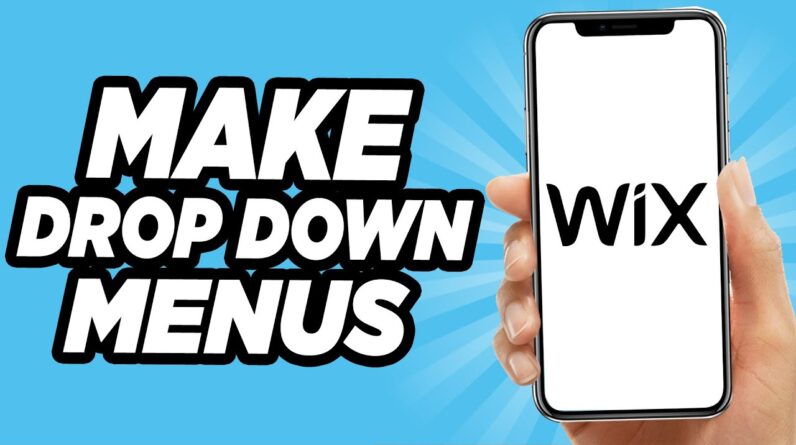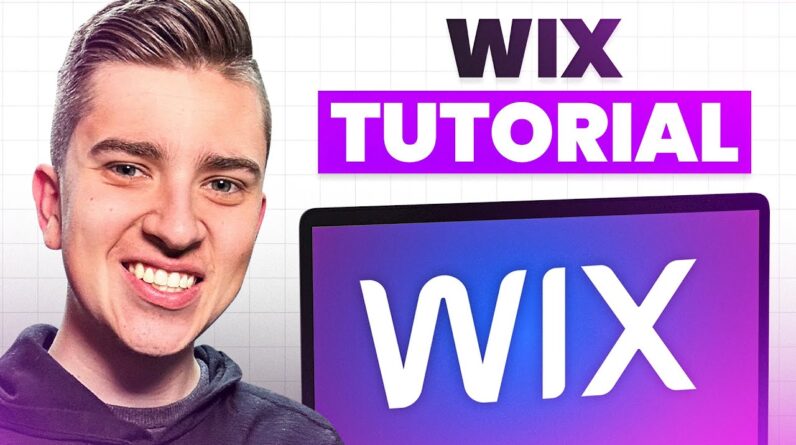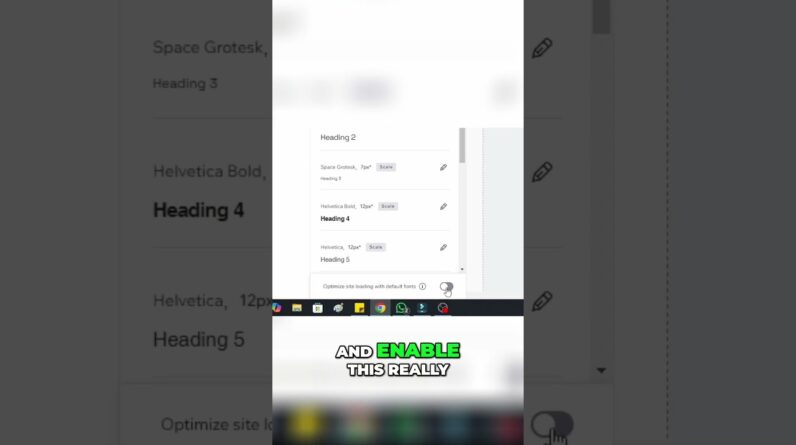
🎤 “Want to speed up your Wix website in just one simple click? Let me show you how!”
🔍 “First, go to your Wix dashboard and head over to Settings.”
⚡ “Scroll down to Performance & SEO and click on Performance.”
Highlight: Optimize for Loading Time
🖱️ “Now, you’ll see the Optimize for Loading Time option. Just toggle it on, and that’s it! Your site speed is instantly improved!”
Closing shot: You smiling, thumbs up
🎤 “And just like that, your site is faster with one simple click! Follow for more Wix tips!”
#marketing #website @Wix #short #wix