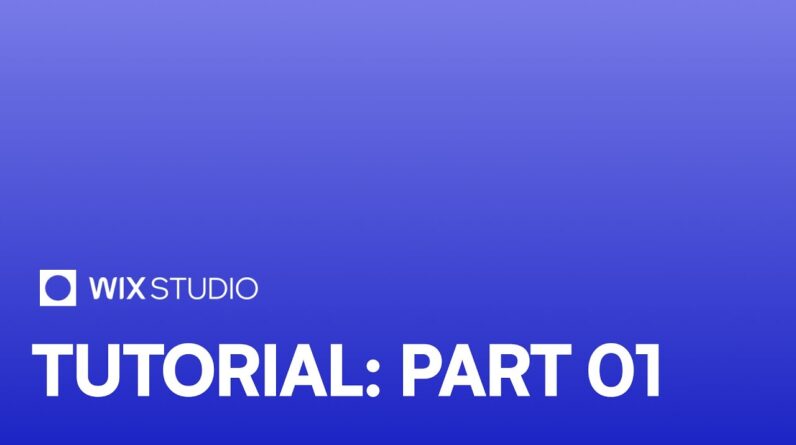
Get started on Wix Studio:https://www.wix.com/studio
My Linkedin: https://www.linkedin.com/in/hardik-bhansali-363346152/
Welcome to the first episode of our Beginner to Intermediate Wix Studio Course! 🚀 Whether you’re new to Wix Studio or looking to refresh your skills, this video is the perfect starting point. We’ll explore the basics of the Wix Studio editor, including setting up your site, working with the canvas, managing styles, and adding elements like galleries and videos. By the end of this session, you’ll feel confident to create and publish your first website!
Timecodes
0:00 Introduction
0:20 About The Course
01:05 Getting Started
02:25 Breakpoints
03:22 Selection Layer Tags
04:00 Max Width & Site Styles
11:57 Basic Elements
13:00 Containers
15:00 Stacks
19:30 Vector Shapes
21:00 Lines
22:03 Gallery
37:12 Preview Options
39:00 Video Elements
#wixstudio #webdesign #webdevelopment #webdesigncourse #wixstudiotutorial




