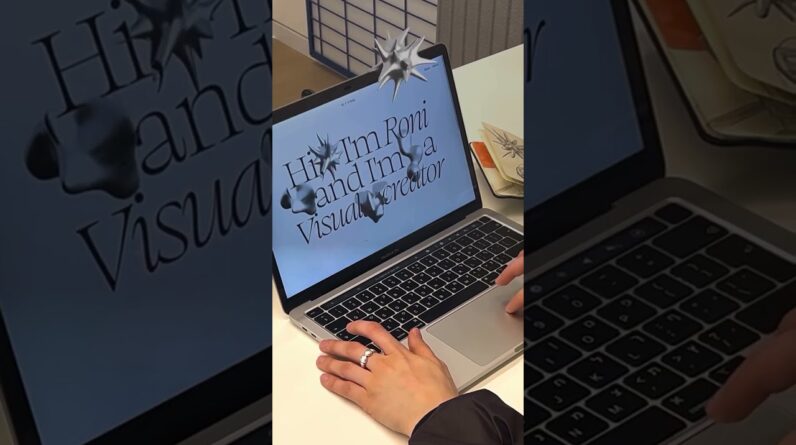
Mastering Wix Studio: A Comprehensive Guide to Building Responsive and Interactive Websites
Unlock the full potential of Wix Studio with our step-by-step tutorial designed to help you create responsive and interactive websites effortlessly. Whether you’re a novice or an experienced web designer, this video provides valuable insights to enhance your skills.
Introduction to Wix Studio
Wix Studio is an all-in-one web design platform that empowers users to build professional-grade websites without extensive coding knowledge. Its intuitive drag-and-drop interface, coupled with a vast array of templates and advanced design features, makes it a preferred choice for many.
Getting Started with Wix Studio
In this section, we cover:
Setting Up Your Project: Learn how to initiate a new project, select suitable templates, and customize them to align with your brand identity.
Navigating the Interface: Familiarize yourself with the dashboard, toolbar, and various design elements to streamline your workflow.
Responsive Web Design Techniques
With mobile devices accounting for a significant portion of web traffic, ensuring your website is mobile-friendly is crucial. We delve into:
Understanding Responsive Design: Grasp the fundamentals of responsive design and its importance in today’s digital landscape.
Implementing Responsive Elements: Adjust layouts, images, and text to ensure optimal viewing across devices of all sizes.
Creating Interactive Elements
To boost user engagement, we explore:
Adding Animations and Hover Effects: Make your website more dynamic and engaging by incorporating movement and interactivity.
Interactive Buttons and Forms: Facilitate better user interaction with well-designed buttons and forms that enhance the user experience.
SEO Best Practices for Wix Studio
A well-designed website should also be easily discoverable. We discuss:
Optimizing Page Titles and Meta Descriptions: Craft compelling titles and descriptions to improve search engine visibility.
Utilizing Header Tags and Alt Text: Structure your content effectively and describe images for better SEO performance.
Improving Site Speed and Performance: Implement strategies to ensure your site loads quickly, retaining visitors and satisfying search engine algorithms.
Advanced Tips and Tricks
To further enhance your proficiency with Wix Studio, we cover:
Using Wix Studio’s AI Features: Leverage artificial intelligence tools to automate and optimize your design process.
Integrating Third-Party Applications: Extend your website’s functionality by incorporating external apps and services seamlessly.
Conclusion
By the end of this tutorial, you’ll have a thorough understanding of how to use Wix Studio to create responsive, interactive, and SEO-optimized websites. Elevate your web design projects and establish a strong online presence with the skills acquired.
Watch now to transform your web design approach and achieve professional results with Wix Studio.
#wixstudio #wix #responsivewebdesign #WebDesign #NoCode #EditorX #webdesigntips #webdesigntutorial #wix #shorts #WixStudio #3DModels #Spline3D #builtonwixstudio #webdesigntips #lowcode #webdesignagency #dailyinspiration #dopedesign #animation #webdesign #ui #codefree @wixstudio @splinetool




