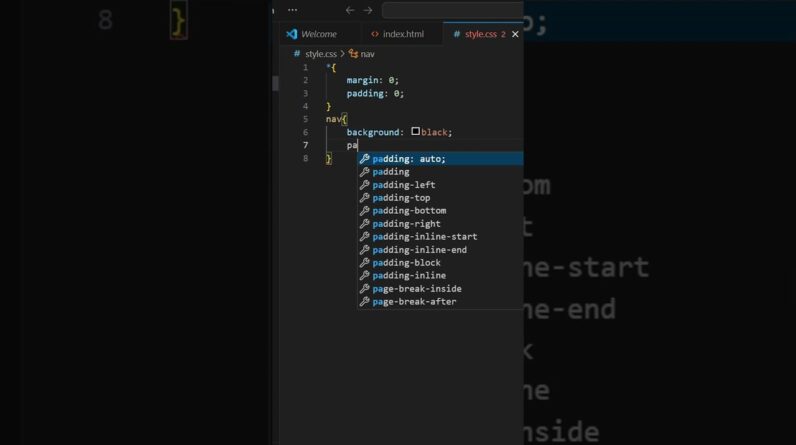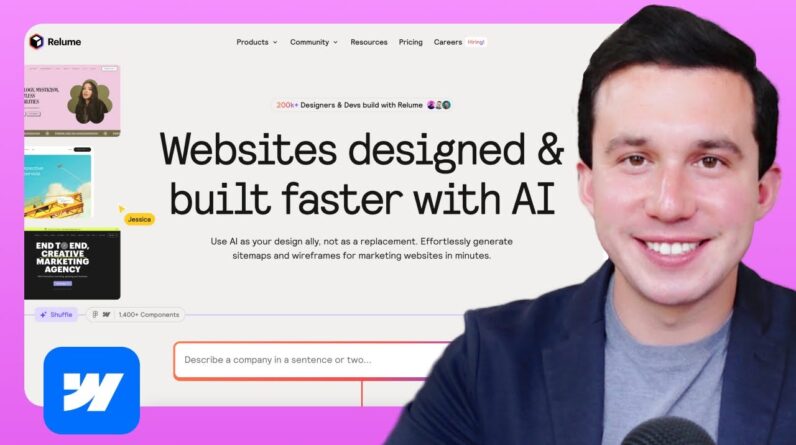❤️ *Start here* ➜ https://webspacekit.com/bulk-domain-checker/
👉 *Hostinger* ➜ https://wl.tools/hostinger
Coupon Code for Webspacekit & Hostinger – WL10
🔥 *AI Website Builder* ➜ Coming soon
📌 *Get New Video Updates* ➜ https://whatsapp.com/channel/0029VaAYBig7IUYaC6vcu53s
🎬 *Table of Contents*
00:00 Intro
00:42 Choose your website name
01:53 Get domain name & hosting
03:20 Login to your website
04:03 Install a theme
04:45 Import the sample website
05:41 Customise the website
06:59 Generate your website content with AI
08:41 Change images of your website
10:30 Add new page to your site
12:52 Add new page to the menu
13:37 Create & add blog post to your website
16:39 Add logo to your site
18:43 Create lead magnet form
In this video, we will show you how to create a business website with easy steps.
We will start by choosing your website name, getting a domain name and hosting, and logging in to your website. Then, we will install a theme and import a sample website.
Next, we will customise the website by changing the images, adding new pages, and creating blog posts. Finally, we will add a logo to your site and create a lead magnet form.By the end of this video, you will have a fully functional business website that you can use to promote your products or services.
🎁 *Tools & Discounts*
🟡 📋 GravityWrite | https://wl.tools/gravitywrite
🟡 📊 WebSpaceKit | 50% off | https://wl.tools/webspacekit
🟡 📰 MakeYourWP | 25% off | https://wl.tools/makeyourwp
🟡 🔍 Grammarly|20% off|https://wl.coupons/Grammarly
🟡 📈 Mangools|10% off|https://wl.coupons/mangools
🟡 🖼️ Astra|10% off Coupon: WLDiscount|https://wl.coupons/Astra
🟡 📹 Pictory.ai | 20% off, Coupon: WLPROMO | https://wl.tools/pictory.ai
🙌 *Officially*
*We’re Hiring* https://websitelearners.com/careers/
Want your website developed by us? Email us your requirements to contact@websitelearners.com
💬 *Follow &Chat with us*
Instagram ➜ https://www.instagram.com/websitelearners
Facebook ➜ https://www.facebook.com/websitelearners
LinkedIn ➜ https://www.linkedin.com/company/website-learners
#websitebuilding #websitedesign #digitalmarketing #SEO #DIYwebsite #businesswebsite #tutorial #howto