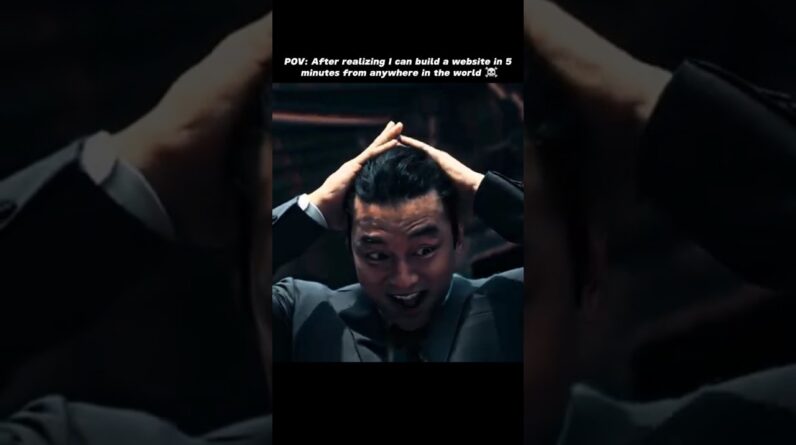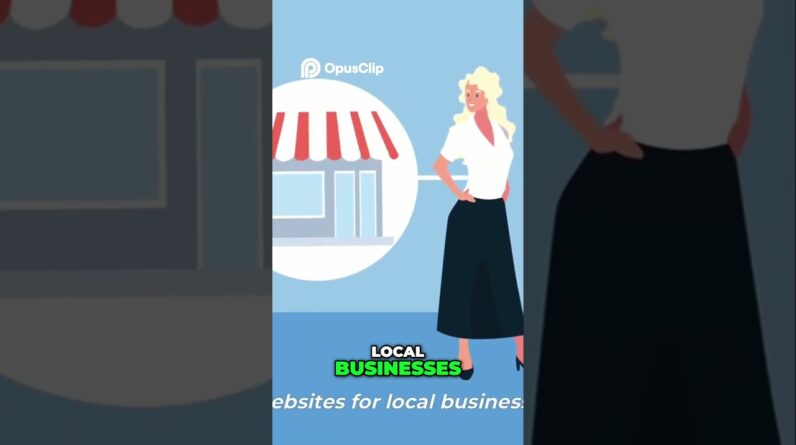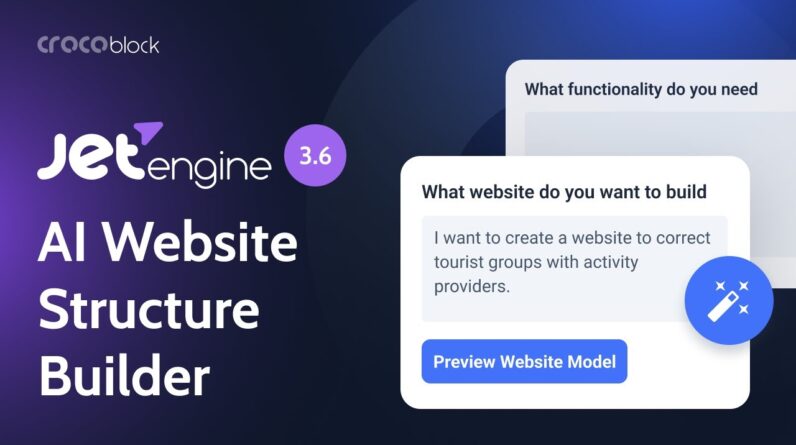
Welcome to our deep dive into #JetEngine 3.6!
In this video, Julia takes you through the exciting updates and features of the new #AI Website Structure Builder. This tool helps you create a clear website structure easily, whether you’re new to #WordPress or an expert. We’ll go step-by-step, showing how to use it to set up custom post types, filters, and more. It’s perfect for speeding up your website-building process.
Watch the full walkthrough and learn helpful tips to get started.
📄 How to Set Individual Order for Related Items
👉 https://out.crocoblock.com/4140Vpk
📄 AI Website Structure Builder for WordPress
👉 https://out.crocoblock.com/411JOEs
————-
► TIMESTAMPS
00:00 Introduction
00:32 AI Website Structure Builder
03:37 How to write prompts effectively
04:48 Previewing model
08:01 Generating model
11:50 Personal website
13:53 E-commerce store
17:02 Min/Max year and selects for years and months
17:58 Quick query editing for listings on the front end
18:22 Rich Text Сontrol Type for Components
19:13 Drag-and-drop custom ordering for related items
—————
►Get JetEngine: https://out.crocoblock.com/3ATCu3i
►Choose Crocoblock subscription: https://out.crocoblock.com/4i3sGUT
————-
Watch related videos:
◎ JetEngine| Tutorials
👉 https://www.youtube.com/playlist?list=PL26jaHWVtLFxD1yBmvWTqGbKckit4Ochc
◎ How to use Dynamic Link Widget in WordPress | JetEngine
👉 https://youtu.be/XxfYCujY-Es?si=wxYga0viJ9yPWIZi
—————
#WebDesign #WebDevelopment #WordPress
Join us here:
► FB Community: https://www.facebook.com/groups/CrocoblockCommunity
► Facebook: https://www.facebook.com/crocoblock/
► Twitter: https://twitter.com/mrcrocoblock
► Instagram: https://www.instagram.com/mrcrocoblock/
► LinkedIn: https://www.linkedin.com/company/crocoblock