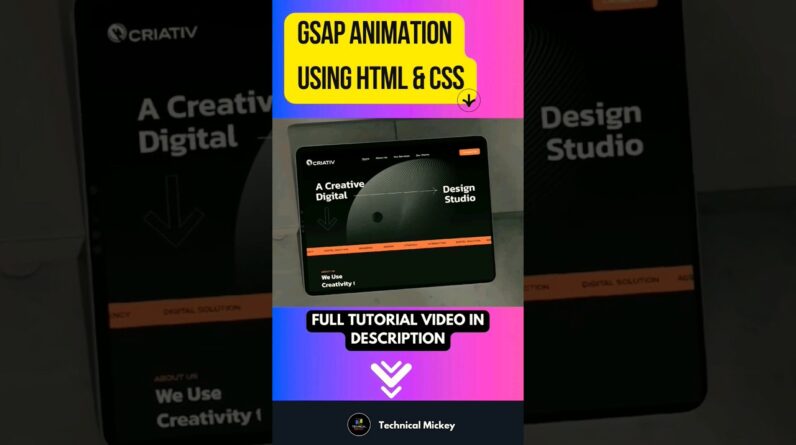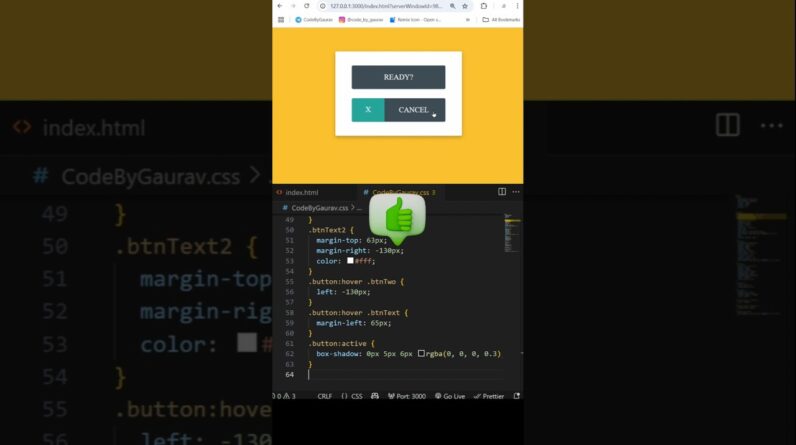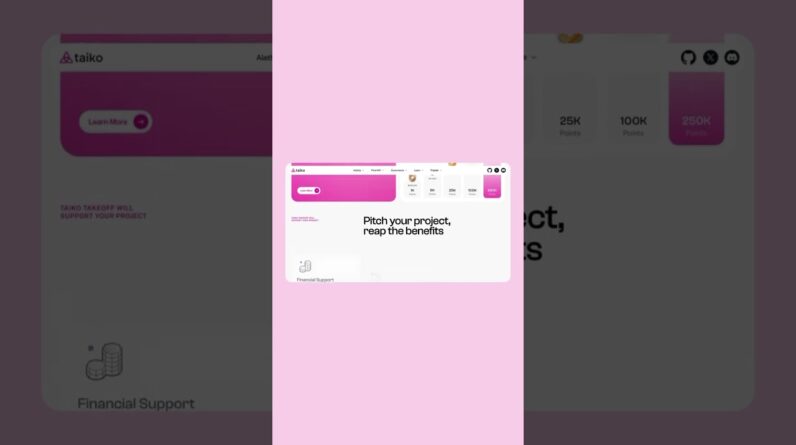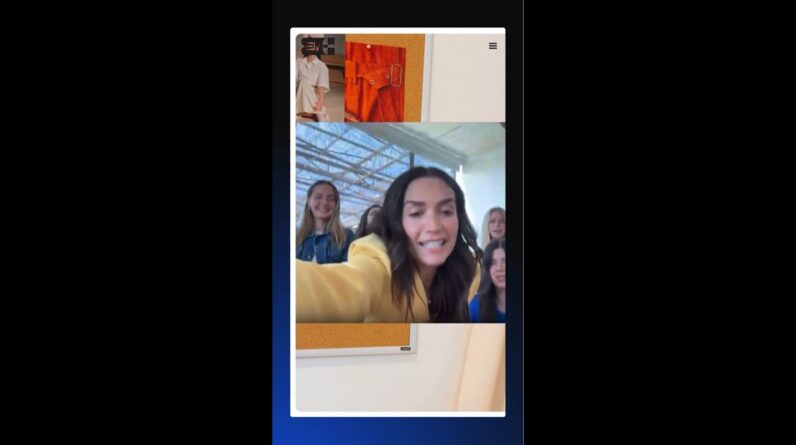✅ Get Free Domain & Webhosting(78% OFF 💸):
https://jimfahaddigital.com/besthost
(Exclusive: Click above link & use “JFD10” coupon code to get upto 78% DISCOUNT!)
✅ Download Exclusive Elementor Templates:
https://kitpapa.com
✅ Download Elementor eCommerce Templates:
https://kitninja.com
[STEP BY STEP from Scratch] In this tutorial, You’ll learn How to Make a Digital Marketing Agency Website using WordPress & Elementor Free Version. This WordPress & Elementor Full Course is for Complete Beginners.
✅ Get Free Domain & Webhosting(78% OFF 💸):
https://jimfahaddigital.com/besthost
(Exclusive: Click above link & use “JFD10” coupon code to get upto 78% DISCOUNT!)
✅ Get TUTORIAL WEBSITE Template KIT:
Digitalio – SEO & Digital Marketing Agency Elementor Template Kit
✅ Download all IMAGES for FREE:
How To Create SEO & Digital Marketing Agency Website Using Elementor Flexbox
Subscribe Here: https://bit.ly/JFDtutorials
WHY WORDPRESS BUSINESS AGENCY WEBSITE?
I know the “Business Agency” term is kinda broad. So let me just give you some idea about what type of websites you can create by following this tutorial. You can create “A Web Design Agency Website”, “SEO Company Website”, “Facebook Ads Agency Website”, “Consulting Business Website”, “Logo Designer or Graphic Designer Website”, “Content Writing Services Website”, “Freelancer’s Portfolio Website” OR any kind of “Business Website”!
And, in this tutorial, I won’t be using any templates. So there’s no boundary. After watching this tutorial, you can design any type of website for yourself or for your clients.
⏰Timestamps for creating a WORDPRESS website step by step ⏰
0:00:00 Overview
0:07:04 Get your Domain & Webhosting (78% OFF)
0:14:06 Install WordPress
0:17:06 WordPress Dashboard Settings
0:29:35 Create WordPress Pages
0:31:38 Elementor Fundamentals
0:39:32 Make Website FAST using Kitpapa Templates (Optional)
0:45:28 Create Home Page Step By Step using Elementor
01:13:51 Setup Global Color & Fonts
01:35:06 Import Free Template Kit!
01:40:08 Review Website After Importing
01:45:47 Customize Home Page
01:54:09 Customize Header & Nagivation Menus
02:01:31 Customize Footer
02:04:07 Customize Other Pages
02:17:00 Create Blog Posts
02:23:37 Create a Free Logo & Favicon
02:28:16 Congratulations!! You Made It!!!
Thanks for Watching!
✅ Get Free Domain & Webhosting(78% OFF 💸):
https://jimfahaddigital.com/besthost
(Exclusive: Click above link & use “JFD10” coupon code to get upto 78% DISCOUNT!)
✅ Get Digitalio Template Kit:
Digitalio – SEO & Digital Marketing Agency Elementor Template Kit
✅ Get Elementor PRO:
https://jimfahaddigital.com/e-pro
—————————————————————————–
About:
10 Million+ website owners started using the Elementor page builder. I’ll show you the easiest way how you can create your personal resume website using Elementor Page Builder yourself.
#wordpress #elementor #agency
If you’re searching for how to make a website, how to make a professional website from scratch, how to create a WordPress website step by step, WordPress tutorial for beginners, best website making course, Elementor tutorial for beginners – then this tutorial is for you.
—————————————————————————–
—————————————————————————–
Like me on Facebook:
https://www.facebook.com/jimfahad.consultancy/
And, lastly, If you want me to build your AWESOME website at an affordable price,
✅ You Can Contact me through my website:
Have a great day!