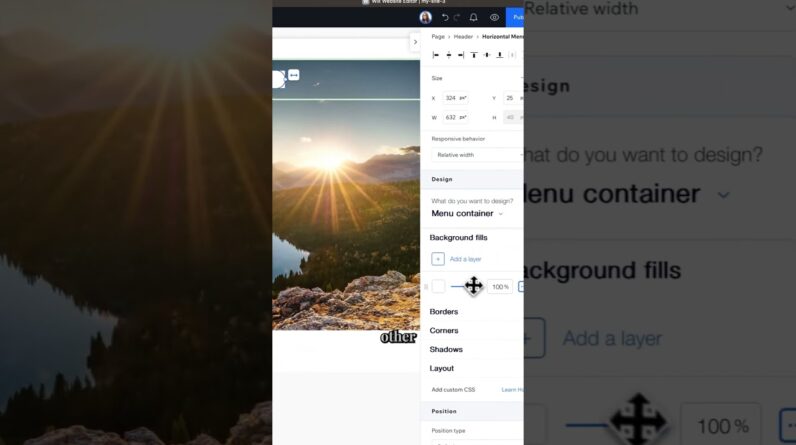
‘How to Create an Overlapping Effect on a Static Menu: Quick Web Design Tips’. This easy-to-follow tutorial guides you through the process of adding an eye-catching overlapping effect to your website’s static menu, enhancing its aesthetic appeal and usability. Whether you’re a beginner or an experienced web designer, our step-by-step instructions make it simple to achieve a professional, transparent overlay on both your website’s header and footer. Learn how to adjust container sizes, manipulate layers for optimal visibility, and remove backgrounds for a sleek, modern look. Perfect for anyone looking to upgrade their website design skills, this short video packs powerful design techniques into a quick, accessible format. Don’t forget to like, share, and subscribe for more valuable web design tips and tricks. Transform your website today with our expert guidance on creating stunning static menu overlays!”




