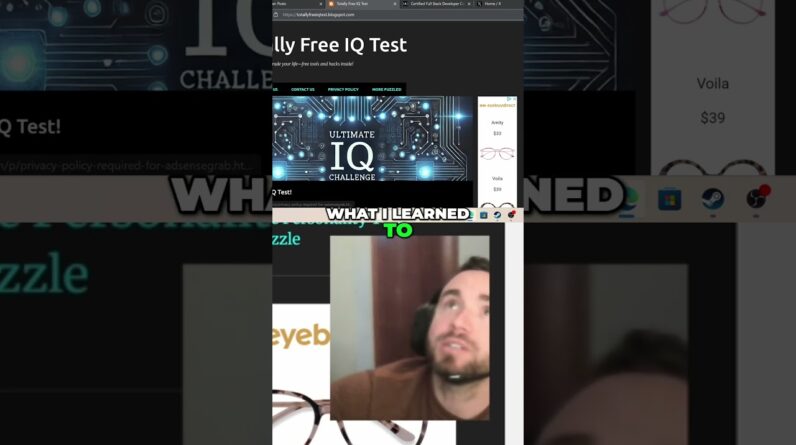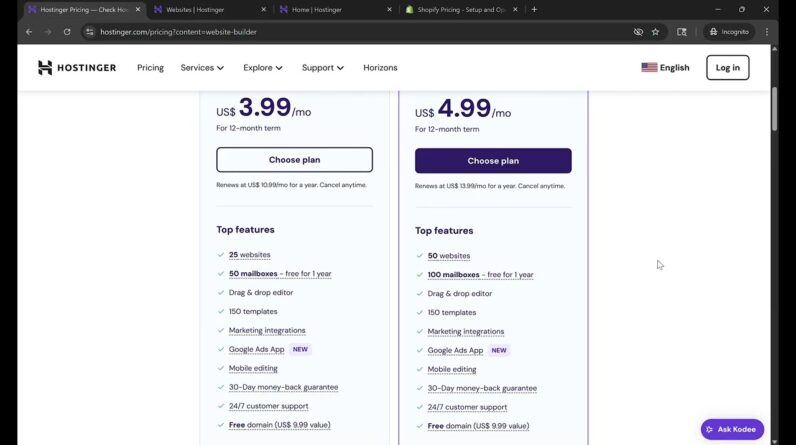In this episode, we explore WordPress.com’s new AI Website Builder, currently in early access mode. This tool allows users to create websites through natural language prompts in a chat interface, with AI handling design elements like fonts, color palettes, and images. During our hands-on demonstration, we built a simple AI consulting agency website for Digital Pop in just minutes. The tool features a user-friendly editing experience where users can modify elements through conversation, including changing logos, color schemes, and removing certain blocks. While impressive for quick site creation, we found the design output somewhat basic and rigid, primarily optimized for WordPress’s block editor. The builder is currently limited to simple business pages, blogs, and newsletters, with no e-commerce capability yet. WordPress.com offers a free trial with 30 prompts, with unlimited prompts available through hosting subscriptions starting at $18/month. This tool seems positioned to compete with Wix and Squarespace rather than advanced AI coding assistants like Claude, Cursor, or Replit.
Key Takeaways
WordPress AI Website Builder Features
Text-based chat interface for natural language website creation
AI handles design elements including images, fonts, and color palettes
Ability to specify design preferences in initial prompts
Interactive editing through conversation after initial build
Currently optimized for small business pages, blogs, and newsletters
No e-commerce capability in current version
Free trial with 30 prompts available
Unlimited prompts with WordPress.com hosting ($18/month)
Early access mode with ongoing development
User Experience Insights
Simple Q&A process gathers business information during setup
Real-time site generation with visual feedback
Logo creation and modification through prompts works effectively
Color palette changes apply site-wide immediately
Some limitations with block removal and customization
Design output is basic and modular, clearly built for block editor
Responsive implementation of editing requests
Interactive visual feedback during site modifications
Full-screen editing provides improved visual experience
Best Use Cases
WordPress agencies building client sites in block editor
Beginners looking for simplified WordPress site creation
Quick prototyping of simple business websites
Content-focused sites like blogs and newsletters
Creating foundation sites for further customization
Rapid deployment of WordPress block-based designs
Learning the WordPress block editor system
Simple brochure-style business websites
Projects with limited design budgets or timeframes
Links
https://wordpress.com/
https://wordpress.com/ai-website-builder/
https://www.businesstoday.in/technology/news/story/wordpress-launches-ai-powered-website-builder-to-create-full-sites-in-minutes-471474-2025-04-10
https://techcrunch.com/2025/04/09/wordpress-com-launches-a-free-ai-powered-website-builder/
https://www.theverge.com/news/645993/wordpress-com-is-offering-a-new-ai-site-builder
https://www.techradar.com/pro/wordpress-com-unveils-free-ai-website-builder-for-smbs-and-entrepreneurs
https://www.zdnet.com/article/wordpress-new-ai-website-builder-helps-you-quickly-create-your-own-site-and-its-free/
https://www.maginative.com/article/wordpress-com-launches-free-ai-website-builder-for-beginners-and-creators/