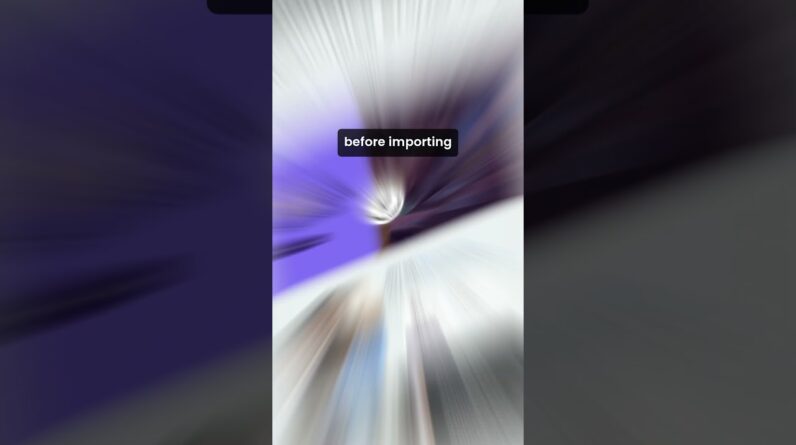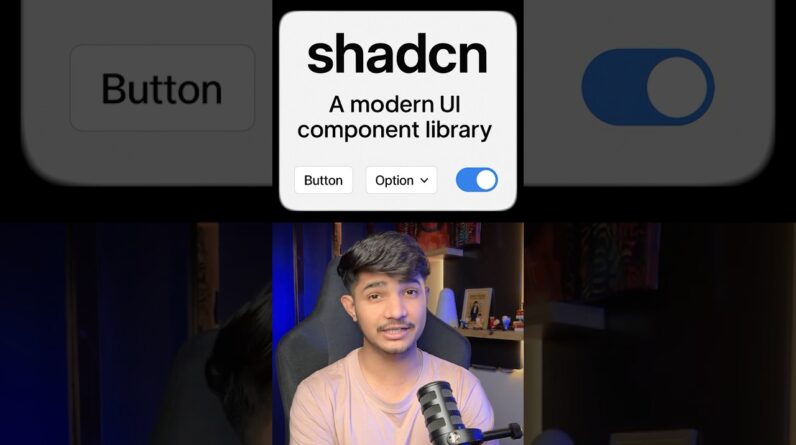⭐ Giveaway: Our 100% FREE plugin makes any site 3X faster – https://bit.ly/airlift-performance-plugin. In this video, we’re testing two free AI tools — Bolt.new and Lovable.dev — to see how well they can clone a real website using just a URL. I asked both to recreate Upwork.com, including the homepage and the ‘Find Talent’ page, with headers, footers, and placeholder images. Bolt was fast but skipped images and links, while Lovable took longer but delivered a cleaner, more complete result. Neither tool gives you a perfect clone with one prompt, but with a bit of back-and-forth, you can get surprisingly usable layouts.
Keep in mind, though, these tools only generate static designs — no real backend or functionality. Still, if you’re not a developer, this can save hours of work. And once you’ve got your layout, you can either code it yourself or import it into WordPress.
Lovable – https://lovable.dev/
Bolt – https://bolt.new/
Get Elementor Pro: https://be.elementor.com/visit/?bta=227172&nci=5727
00:00 How to clone a website using AI
00:31 Testing AI to clone a website
01:28 About backend
#webdesign #wordpress #website