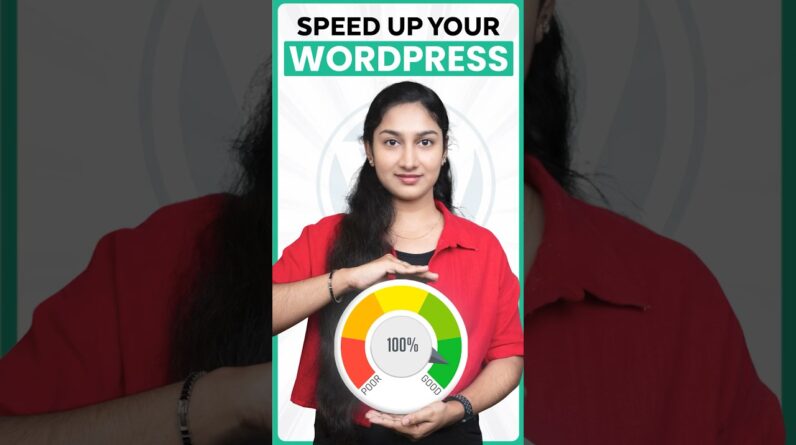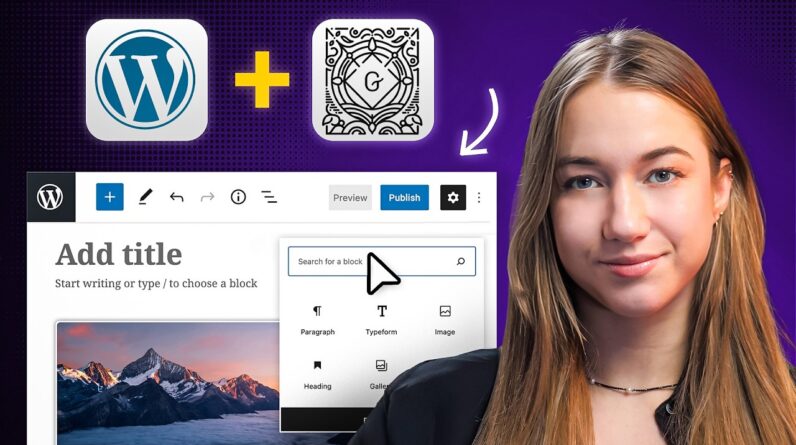
Get Feature-Rich Managed WordPress Hosting – Recommended by WordPress.org! 👉 https://bit.ly/3GI0s46
💥 Use code WP10 for 10% OFF!
Tired of confusing WordPress themes? Full Site Editing (FSE) is the future! This step-by-step tutorial shows you exactly how to use the Gutenberg editor and Block Themes to take full control of your WordPress site design – header, footer, layouts, everything! We make WordPress Full Site Editing easy, even if you’re a complete beginner.
In this FSE tutorial, you’ll learn:
✅ What WordPress Full Site Editing actually is
✅ How to use Block Themes & navigate the Site Editor
✅ Editing page content visually with the Gutenberg editor
✅ Speeding up design with Patterns
✅ Controlling site-wide fonts & colors with Global Styles
✅ Customizing Templates (like your blog post layout) for unique designs
✅ How FSE improves performance (no extra plugins needed!)
✅ Using Hostinger’s WordPress AI Website Builder plugin (built on FSE principles)
____________________________________________
🕒 Timestamps:
00:00 – Intro: What is WordPress Full Site Editing (FSE)?
00:35 – Why Use FSE? Core Concepts & Benefits
01:26 – Finding & Using Block Themes
02:03 – Exploring the Site Editor Interface
02:33 – How to Edit Page Content with Gutenberg Blocks
03:37 – What are Patterns? Using Pre-Designed Sections
04:34 – Global Styles: Easy Site-Wide Color & Font Changes
05:39 – Understanding & Customizing Templates (Single Post Example)
07:27 – Building Faster with Hostinger’s AI Website Builder for WordPress
08:31 – Key Takeaways
____________________________________________
📌 Helpful Resources:
Try Hostinger AI Domain Name Generator: https://www.hostinger.com/domain-name-search
Join the Hostinger Referral Program: https://www.hostinger.com/referral-program
Join the Hostinger Affiliate Program: https://www.hostinger.com/affiliates
Join our team at Hostinger: https://www.hostinger.com/career
Hostinger Tutorials: https://www.hostinger.com/tutorials
WordPress Full Site Editing (FSE) revolutionizes how you build websites. Instead of relying on complex theme options panels or separate page builders, FSE provides a unified, visual interface powered by the Gutenberg block editor. This approach not only makes design more intuitive but also builds your site closer to WordPress core, leading to better performance and faster loading times – all without needing extra plugins!
Whether you want to customize a starter theme like Twenty Twenty-Four or build from scratch, understanding FSE is crucial for modern WordPress development. This tutorial provides a clear walkthrough, perfect for beginners looking to grasp FSE concepts and apply them immediately.
Hostinger offers Managed WordPress hosting plans optimized for performance and security, fully compatible with FSE and including tools like our AI Website Builder to kickstart your FSE journey. Proudly recommended by WordPress.org!
Questions about Full Site Editing? Ask in the comments below! 👇
____________________________________________
⭐ Follow Us ⭐
TikTok: https://www.tiktok.com/@hostingeracademy
X: https://x.com/Hostinger
Facebook: https://www.facebook.com/Hostinger/
Reddit: https://www.reddit.com/r/Hostinger
____________________________________________
▶ Want to see more awesome tutorials like this in the future? Consider subscribing 😁 https://www.youtube.com/c/HostingerAcademy/?sub_confirmation=1
____________________________________________
Thank you for watching! Let us know in the comments below if you have any questions. Good luck on your WordPress journey! 🚀
#WordPress #FullSiteEditing #Gutenberg #WordPressTutorial #FSE #BlockThemes #WebsiteBuilder #Hostinger #WordPressForBeginners #hostingeracademy