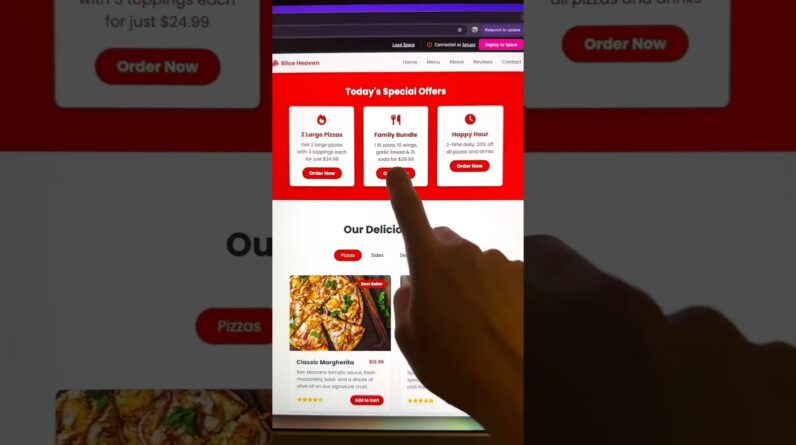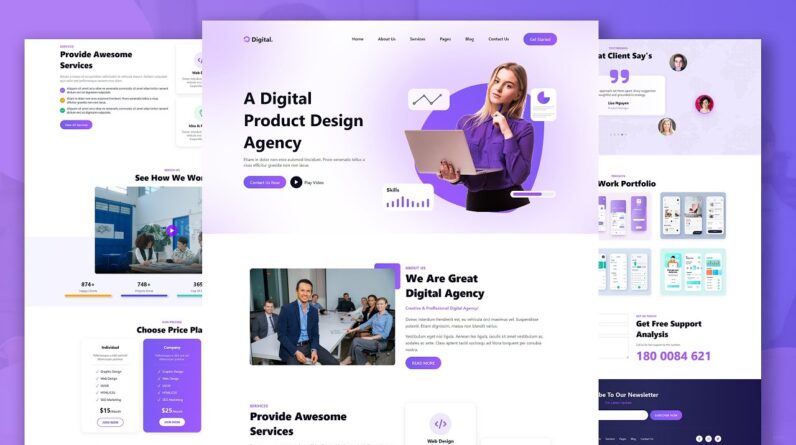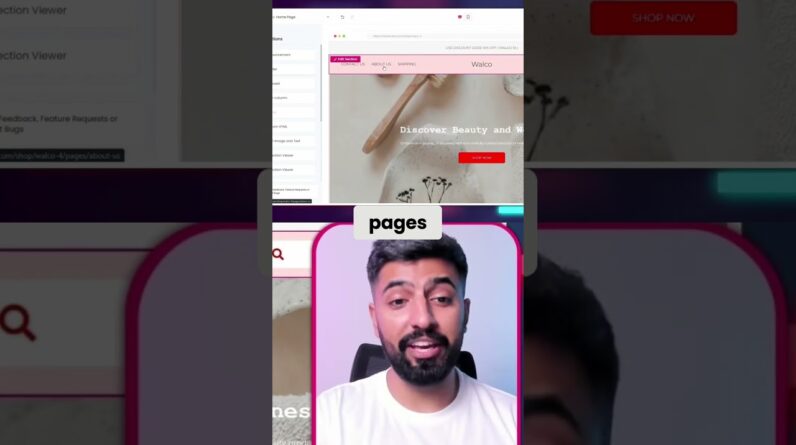In the video, I showed how to create a responsive coffee website using HTML, CSS, and JavaScript. The website includes six sections: Hero, About, Menu, Testimonials, Gallery, and Contact, along with a navigation menu and footer. It’s a beginner-friendly project to improve your HTML and CSS skills and a great addition to your portfolio.
🚀 Best Web Hosting for Beginners & Pros
➤ https://www.hostg.xyz/aff_c?offer_id=6&aff_id=182966&source=youtube
🗂️ Get Source Code of this Coffee Website
➤ https://buymeacoffee.com/codingnepal/e/278865
🖼️ Get Images Only of this Coffee Website
➤ https://drive.google.com/file/d/1W1EtHIcvilayAcsbMTpsRBFrzEcopIuf/view
🌐 Visit CodingNepal for free coding projects
➤ https://www.codingnepalweb.com
⭐ Hire me on Fiverr
➤ https://www.fiverr.com/prakashahi
☕ Support me with a coffee
➤ https://buymeacoffee.com/codingnepal
📷 Follow me on Instagram
➤ https://www.instagram.com/coding.np
📲 Follow me on X (Twitter)
➤ https://www.x.com/codingnepal
🕔 Timestamps
0:00 Coffee Website Demo
2:44 Starting with HTML & CSS
2:50 Creating Navigation Menu
9:32 Creating Hero Section
25:54 Creating About Section
33:34 Creating Menu Section
41:24 Creating Testimonials Section
52:34 Creating Gallery Section
56:53 Creating Contact Section
1:05:21 Creating Footer Section
1:13:17 Coffee Website Output
🖼️ Image Sources
https://pngtree.com
https://www.freepik.com
🎵 Music Credit
Ikson – Waves [Official]
If you have concerns about using your resources in this video, please contact us at contact@codingnepalweb.com. We’ll be happy to address any issues.
#html #css #website #coffee