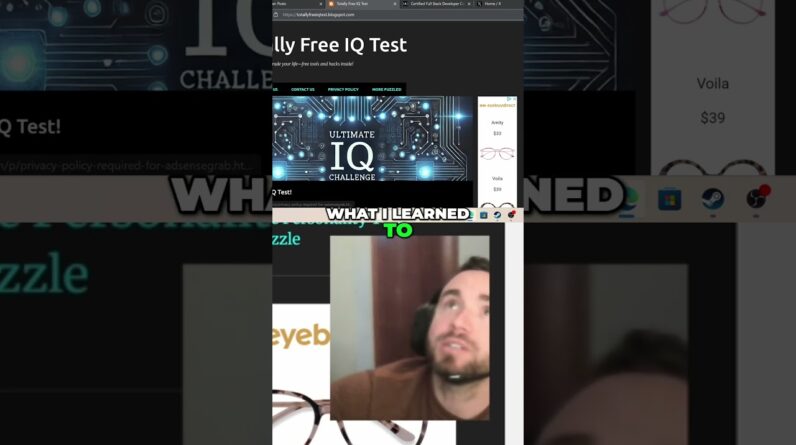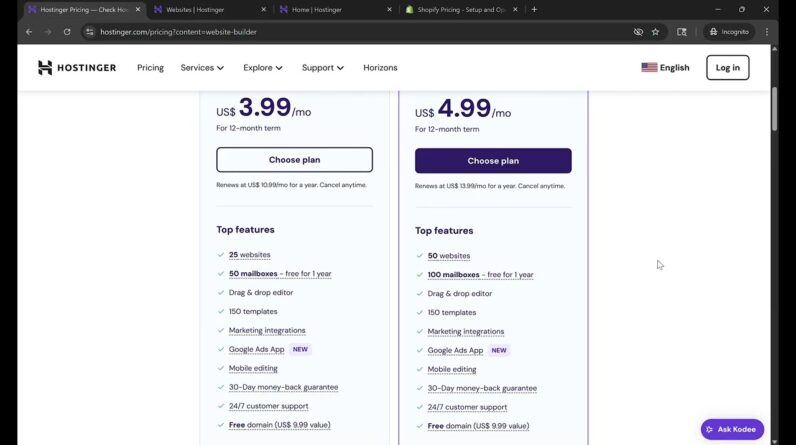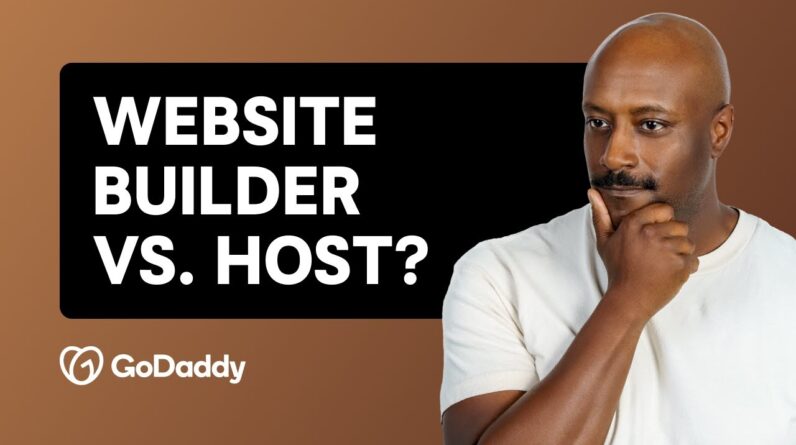
📹 A Guide to Web Hosting: Website Builders vs. WordPress Explained 🖥️✨
Trying to decide how to build your website? In this third lesson from GoDaddy’s A Guide to Web Hosting series, we discuss the difference between using a website builder (like GoDaddy, Wix, Squarespace, or Shopify) and building your site with open-source platforms like WordPress. No tech speak needed — we keep it simple so you can focus on growing your business 💼💡
👷♀️ Think of your website like building a house:
Website builders = move-in ready 🏠
WordPress = you bring the materials and build it how you like 🧱
We’ll talk about:
✔️ What “self-hosted” WordPress really means
✔️ What a content management system (CMS) does
✔️ Why some business owners choose website builders
✔️ What GoDaddy’s Managed WordPress hosting includes
✔️ How to pick the right option based on time, skill, and budget
Whether you’re brand new to websites or just curious about your options, this video will help you make the right choice for your business — no code required! 🛠️💬
👉 Watch now and take the guesswork out of building your website.
#WebHostingBasics #SmallBusinessWebsite #GoDaddyCourses
TIMESTAMPS:
00:00 Which platform to use when building a website
00:56 Web hosting versus website builder
01:18 Website builder hosting explained
01:56 What is WordPress?
02:29 “Self-hosted” WordPress
02:46 WordPress.com versus WordPress.org
02:59 GoDaddy web hosting plans
03:30 How do you choose your website platform?
04:22 GoDaddy’s Managed WordPress Hosting plan