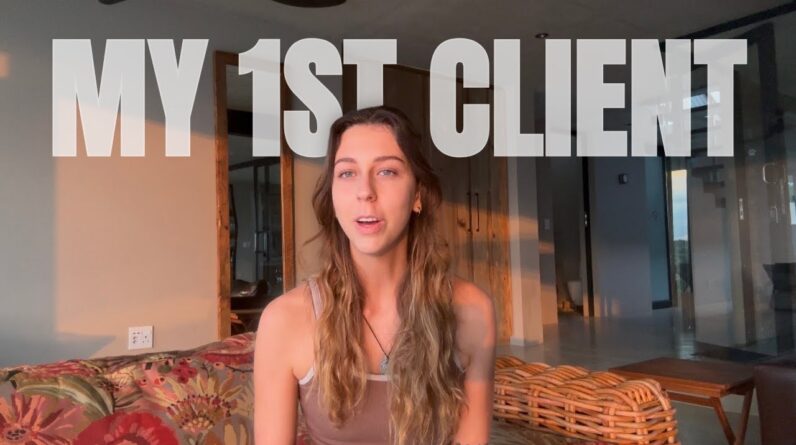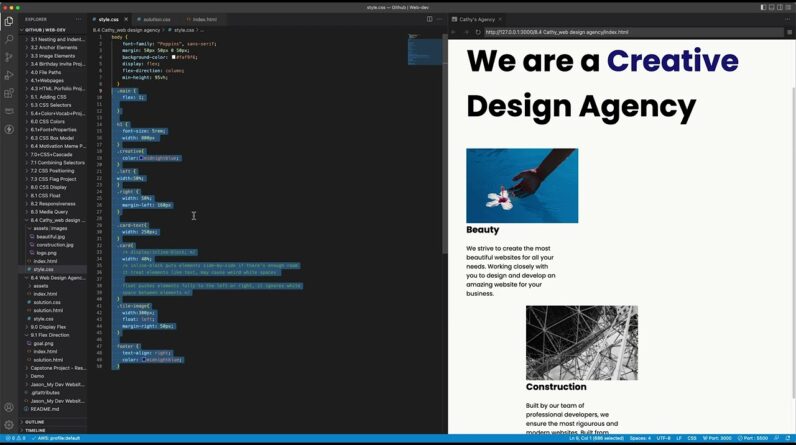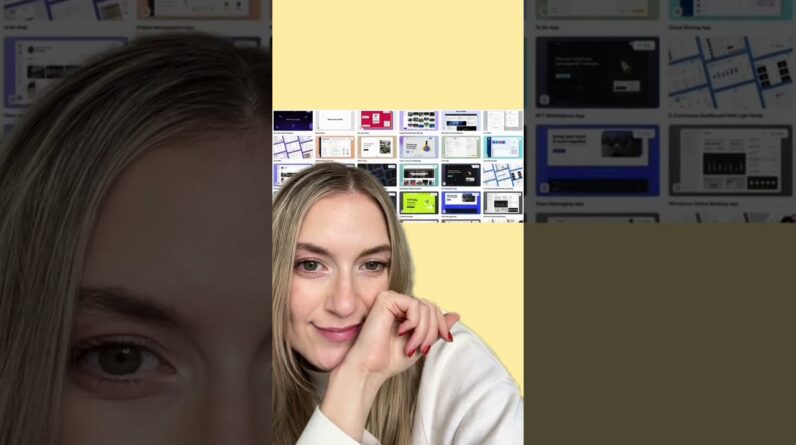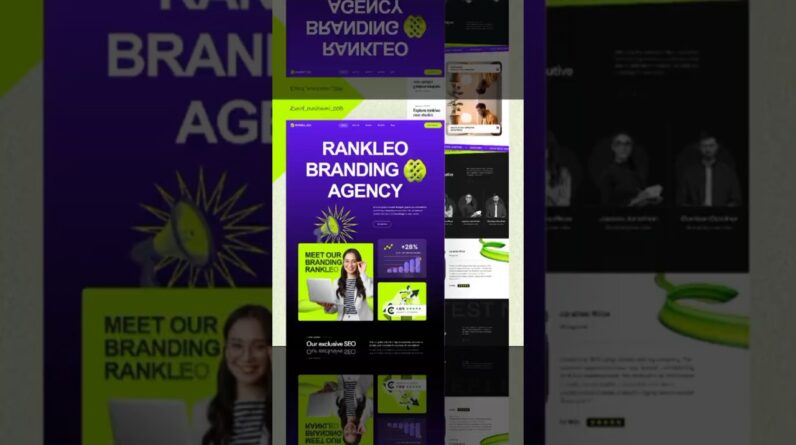In this free crash course you will learn how to use Figma Sites to design and publish a custom live website, turning a rough sketch into a fully functioning design for both desktop and mobile devices.
RESOURCES
Fonts 👉 https://fonts.google.com/?query=special+gothic&sort=alpha
Figma starter file 👉 https://bit.ly/4kofE4I
(Note: You currently need a “full seat”—paid Figma subscription—to use Figma Sites.)
Web Career Ignite: Everything You Need To Succeed In Web Design 👉 https://bit.ly/3SgoC8f
Learn to design beautiful, responsive websites. Enroll in Figma for Web Designers 👉https://bit.ly/3YXTOgm
CHAPTERS
0:00 What you’ll learn
5:02 Sketching layouts
6:18 Layout templates
8:53 Selecting and editing
11:43 Grids and guides
13:11 Auto layout
18:01 Embeds
20:53 Preview
21:22 Layout templates: Features
25:07 Typography
26:15 Resizing images
31:14 AI writing tools
33:08 Typesetting
35:31 Logo wordmark
39:50 Variables
41:48 Custom layouts
45:25 Button design
50:10 Freefrom layouts
55:56 Corner radius
58:42 Accessibility
1:02:22 Interactions
1:10:23 Responsiveness
1:24:58 Publishing
📱 Find us on SOCIAL MEDIA
Matt’s YouTube channel 👉 @MattBruntonUK
Flux Academy’s Instagram 👉 https://www.instagram.com/flux.academy/
Flux Academy’s TikTok 👉 https://www.tiktok.com/@fluxacademy/