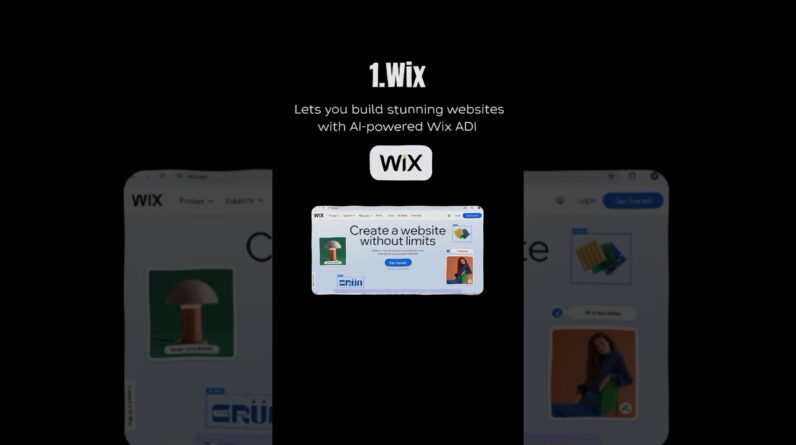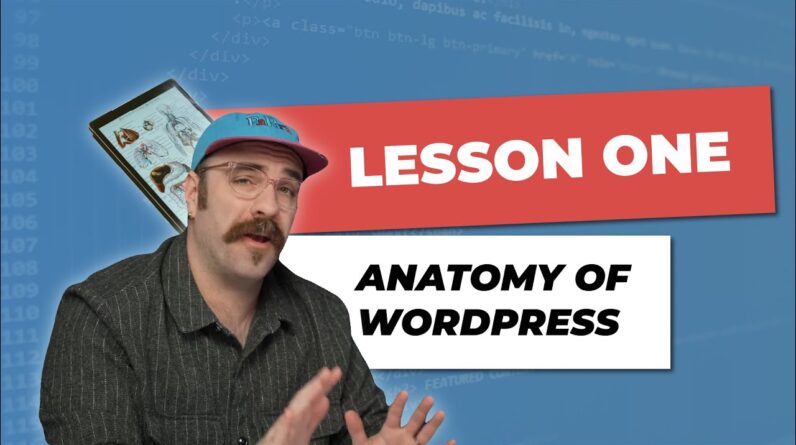
If you’re looking to build your website, but you’ve never logged into WordPress in your life, this is the place to start. In Northwest Registered Agent’s first lesson, we explain how to navigate WordPress, and build upon this foundational knowledge so you can gain the confidence to design your website.
In this video, we discuss:
0:00 – Introduction
0:32 – How do I log into my Northwest account?
0:50 – How do I find my website in my client portal?
1:07 – How do I get to WordPress login?
1:36 – What is my Dashboard?
1:49 – What is the difference between a post and a page?
2:08 – What is the media library?
2:38 – What types of Pages are possible?
2:57 – How do I change the look and feel of my site?
3:15 – What are plugins?
3:38 – What are users?
4:14 – What do my settings control in WordPress?
4:57 – What are Media Library Best Practices?
5:02 – What are the ideal file sizes?
5:28 – Should I host video on my website?
5:44 – What file type should I use for my logo?
5:58 – What are the different modes for Pages?
6:50 – Where can I get free images for my website?
7:57 – How does the draft function work in WordPress?
8:22 – How do I find WordPress themes?
8:35 – How do I add a new theme to WordPress?
9:11 – What is the importance of SEO for my website?
9:44 – Can I change my theme?
11:15 – Are there plugins for e-commerce?
11:41 – Should I install a lot of plugins?
12:21 – Can I have different permissions for my users?
13:39 – What can I change in settings?
14:15 – What is my tagline?
14:28 – What is my site icon?
15:21 – What are the header and footer of my website?
16:25 – How do I edit my header and footer?
17:12 – How do I unpublish a page?
18:14 – Summary of lesson
19:06 – Outro
Our second video will teach you about your home page, about page, contact page, and more:
➤https://youtu.be/ltsMAKoLj6E?si=QOIrUC9wPgK2mF43
We introduce you to what you can expect the series here:
➤https://youtu.be/7lFgP7Dns3E
Start a Northwest Registered Agent LLC:
➤https://www.northwestregisteredagent.com/llc
Navigating the WordPress Dashboard:
➤https://www.northwestregisteredagent.com/websites/wordpress-guides/dashboard
▬▬▬▬▬▬▬▬▬▬▬▬▬▬▬▬▬▬
Not *exactly* the information you’re looking for?
Check out these related articles from Northwest Registered Agent:
Wordpress Guides:
➤https://www.northwestregisteredagent.com/websites/wordpress-guides
Get Your Domain:
➤https://www.northwestregisteredagent.com/domains
Have more specific LLC and business formation questions? Well, we have answers! (We may even use it for our next video! )
Get your Question Answered by a Corporate Guide:
➤ https://www.northwestregisteredagent.com/contact
▬▬▬▬▬▬▬▬▬▬▬▬▬▬▬▬▬▬
Did you find this video helpful?
Let us know in the comments below, reach out to us direct or via our socials. We respond promptly and use your feedback to create more content for small business owners.
Website ➤ https://www.northwestregisteredagent.com
Phone ➤ (509) 768-2249
Google ➤ https://g.page/r/Caxs3tDX2iMNEB0/
Twitter ➤ https://mobile.twitter.com/northwestagent
LinkedIn ➤ https://www.linkedin.com/company/northwest-registered-agent-llc
Facebook ➤ https://www.facebook.com/NorthwestRegisteredAgent/
Instagram ➤ https://www.instagram.com/northwestregisteredagent/
Pinterest ➤ https://www.pinterest.com/northwestregisteredagent/
▬▬▬▬▬▬▬▬▬▬▬▬▬▬▬▬▬▬
#NorthwestRegisteredAgent #wordpressdashboard #tutorial #websitedesign #wordpresstutorial
▬▬▬▬▬▬▬▬▬▬▬▬▬▬▬▬▬▬
LEGAL DISCLAIMER
The information contained in this video is only for entertainment and educational purposes. If you require legal assistance, you should consult an appropriately licensed attorney. Viewing and commenting on this video or its contents does not create or establish an attorney-client relationship.