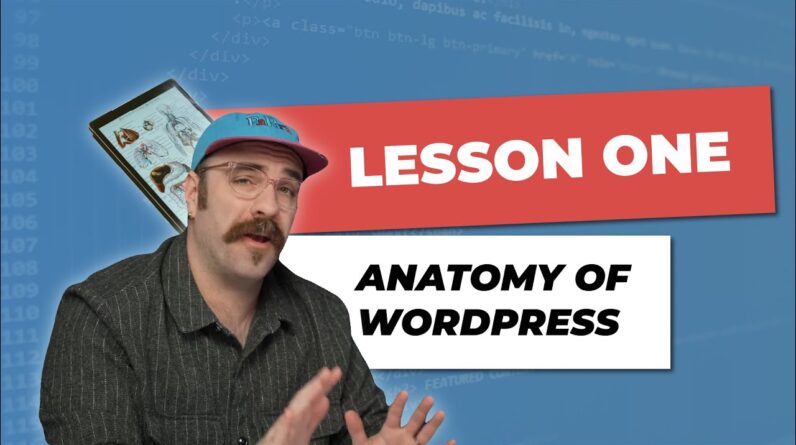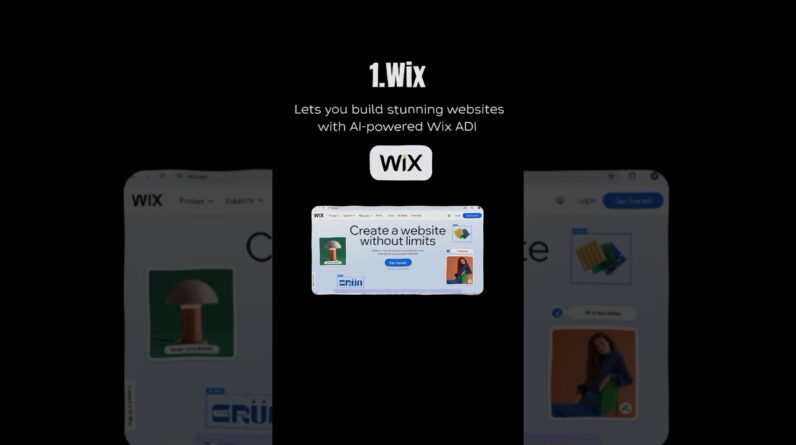Learn how to build a stunning website using IONOS—step-by-step guide
👉 Get IONOS ➜ https://bit.ly/3SKRGF0
💥EXCLUSIVE DISCOUNTS AUTOMATICALLY APPLIED💥
Learn how to build a stunning website using IONOS—step-by-step guide
Timestamp Section:
00:00 Intro
00:41 Abour IONOS
01:11 How It Works
01:29 Plans & Pricing
03:15 Picking a Domain Name
04:24 IONOS Website Builder
05:23 Mobile View
05:40 SEO Optimization
06:16 Features
07:11 Personal Consultant & Support
07:39 Limitations
07:59 Final Thoughts
08:46 Outro
————————————————
How to Build a Website with IONOS (Beginner-Friendly Guide)
————————————————
If you’re new to building websites, IONOS makes the process smooth and beginner-friendly—from picking a plan to publishing your site. In this video, I walk you through every step, including choosing the right hosting plan, registering a domain name, and customizing your website using IONOS’s drag-and-drop builder.
Whether you’re creating a personal blog, small business site, or even an online store, IONOS gives you all the tools you need to get started, plus a free domain, SSL certificate, and daily backups for peace of mind. I also share tips on how to pick the perfect domain name, how to optimize your website for mobile, and how to set up basic SEO so people can find your site on Google.
————————————————
IONOS Hosting Plans, Features & My Experience
————————————————
IONOS offers affordable plans tailored to different needs—from basic shared hosting and WordPress packages to more advanced VPS and eCommerce solutions. Plans start as low as $1/month (for the first year) and include essentials like professional email, backups, and free domains. You also get standout features like a Wildcard SSL certificate, SiteAnalytics, Google Sitemap support, and even a personal consultant for one-on-one guidance.
While the control panel is different from cPanel and may take some getting used to, I found it very intuitive. Support is available 24/7 via live chat or phone, and although some users report mixed customer service experiences, I personally had a smooth setup and helpful assistance along the way.
————————————————
Final Thoughts – Is IONOS Worth It?
————————————————
If you’re overwhelmed by the idea of creating a website, IONOS is a great place to start. It offers excellent value with user-friendly tools, strong features, and support that’s tailored even for total beginners. After testing it out, I’d absolutely recommend IONOS for anyone looking for an affordable and reliable hosting provider.
Plus, if you use the affiliate link in the description, you’ll get a discount that isn’t available on the official site—it helps support the channel too, at no extra cost to you. Thanks for watching, and don’t forget to like and subscribe if you found this helpful. Drop your questions below, and I’ll be happy to help!
Hope you enjoyed my How to Build a Website with IONOS (No Coding Needed) Video.