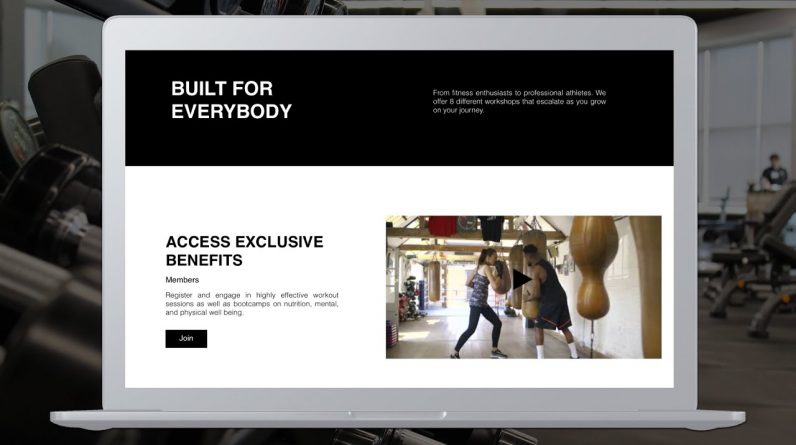
Create a Wix website in 37 minutes.
The objective is to turn you from a beginner to someone who is comfortable using Wix; either creating a site from scratch or modifying a template. In this video we are going to create the landing page of a Fitness Center.
Access Wix:
https://www.wix.com/
Subscribe to learn how to build great websites with no code.
0:26 – Registration
0:51 – Selecting a blank template
1:20 – How to modify Wix elements
3:28 – Adding Images and videos to Wix
4:45 – Creating a video banner in Wix
10:35 – Adding a new section
12:16 – Adding a video
15:11 – Testimonials section
20:00 – Contact section
24:45 – Creating a footer
26:23 – The header element
27:48 – Creating the menu
29:00 – Optimizing for mobile
35:15 – Setting CTAs (Call to action buttons)
36:36 – Testing the contact form
Sign up to email list to receive exclusive content: https://sitebuildinghub.com/


