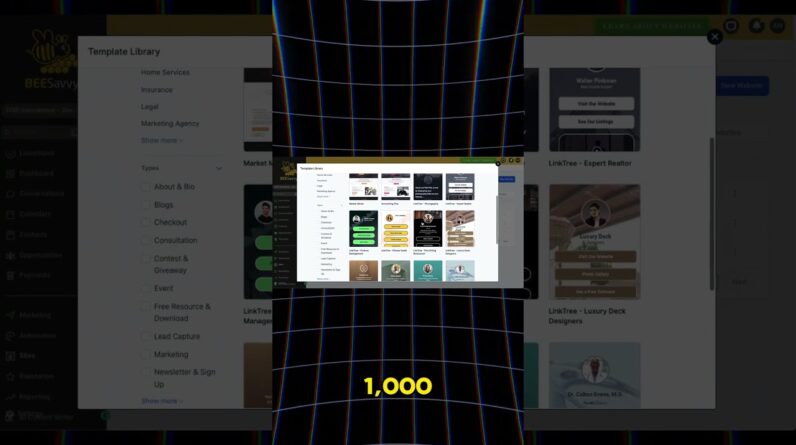In this video, I welcome you to sit in on a training session in which I teach one of my website clients now to add a new page to his own website by cloning an existing page in Divi, AND how to add that new page to the site’s menu system.
This video is part of a PLAYLIST sequence of videos in which I teach you, my website clients, and people who want to learn how I build websites, well, how I build websites.
To see a complete list of planned and completed videos in this sequence, go to https://www.davidstutorials.com/build… Check out our companion website: www.DavidsTutorials.com
================ LINKS ===================
Most links below are affiliate links – they don’t cost you any more but go to help support our channel – not a lot, but some.
Items marked with * were used in this video.
MY AUDIO EQUIPMENT –
Zoom H1n digital recorder: https://amzn.to/2VxOVHR
MICS:
Rode Smartlav: https://amzn.to/2VsYise
* Blue Yeti: https://amzn.to/2VuHscv
* Plantronics 85619-12 Headset: https://amzn.to/2Heo2Xk/366Bbwc
Kimafun 2.4G Wireless (single) Mic: https://amzn.to/358or7i
. . .Reviewed here: https://youtu.be/BUiEtSxHtXo
Kimafun 2.4G DUAL Wireless Mic: https://amzn.to/3oZGW6h
. . .Reviewed here: https://youtu.be/4s8z7xO3WA0
MY VIDEO EQUIPMENT:
Sony AX700: https://amzn.to/2ECX6wC
Canon D90 DSLR: https://amzn.to/37bTiBk
Tamron 17-35mm f2.8 https://amzn.to/2Heo2Xk
Sony CX260: https://amzn.to/2T30IRz
BlueAVS HDMI Capture Card: https://amzn.to/2FP93Cy
Mini-HDMI to HDMI 15-foot cable: https://amzn.to/3mD2nbx
GoPro Hero6 Black: https://amzn.to/2SzdtOu
iPhone 8+ – https://amzn.to/2OZmEry
Zhiyun Smooth 4 Gimbal for iPhone: https://amzn.to/2UkrV2J
SOFTWARE:
Blackmagic DaVinci Resolve (free)
* Camtasia (latest version): https://techsmith.z6rjha.net/65ED3
Audacity (free)
* Irfanview (free)
* Magix Xara Designer Pro X ($299): https://bit.ly/2THg6RO
Presenter Media graphics assets: https://bit.ly/31qNRKU
=============== CREDITS ===================
Background Music: (None)
===========================================