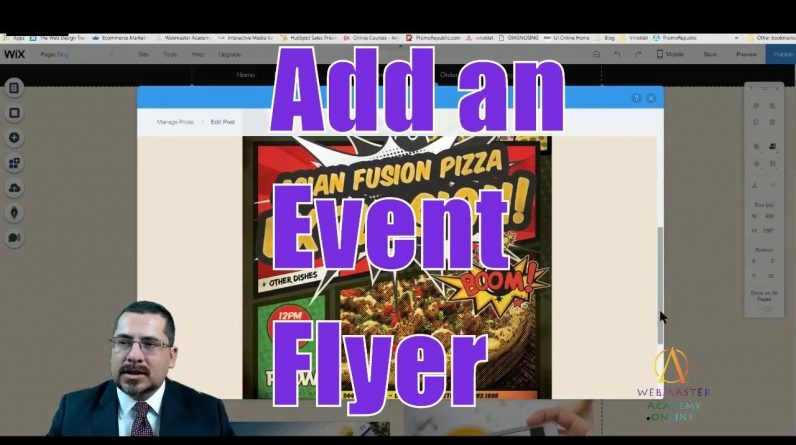
A client says “put this flyer on our website” Now what? We will discuss various ways of accomplishing this task. Recorded on YouTube Live and Facebook Live.
Learn web design at www.webmasteracademy.online
3-day Free trial
Partial Transcript:
Hello, Everybody. Thank you for joining me here at the Webmaster Academy. I’m Michael Wood, your Wix certified trainer, and I’m going to show you how to add an event flyer to your home page.
Now you might be thinking: What are you talking about? Well, if you made a website or — either for yourself or for someone else, it’s very common that the day is going to come, they are going to give you a call, text, e-mail say, “Hey, there’s a flyer for an event. Can you put this on our website?” “Sure. Of course.”
Now what? That’s what this video is going to be about. So stay tuned…
This is our pizza website. And if you are with me in the academy, this is the website that we build together. By the way, just go ahead and go into the show notes and go to www.webmasteracademy.online, and you’ll find out how to become a member for only $9.99 a month with a 3-day free trial, and you can learn how to master web design and build sites either for yourself or for others and get cash — or credit, either way. Money, right?
So I’m going to show you some strategies that the professionals use when making websites. And this is our pizza website. Let me show you a quick preview.
So as you could see there’s a full-motion video background, and the name of our pizza shop. This is a one-page design; so I’m going to scroll down. And you have “Our Story,” you have “Order Take Out” or “Eat Here.” There’s a reservation area, a photo gallery, which is actually an Instagram feed, a way to sign up for private events, and the contact information. Okay. Let’s go to the home page.
Now, here’s your beautiful website, you have it all set up, and then your client says, “Hey, can you put this add on my web page?” “Um, sure.” Well, so what I want to do is walk you through the process of how to add an event flyer to your website.
Now if they give you the physical flyer, the piece of paper — you know, they give you this paper with the flyer on it, well, the first thing you are going to have to do is go ahead and scan it or take a picture of it with your phone; but you would need to digitize it, obviously, first. Now, if you can get the original flyer, even if the client says, “Hey, we got this flyer right here,” you can always call and ask them if they have the actual file from the designer. If they do, then go ahead and get that set up and get a digital version. That’s the first step.
The next thing is we want to get this onto our website. Now I want to pave the road ahead of time. So hopefully your website has a blog already installed or some sort of newsletter. If you have a blog, I highly suggest it, go ahead and add a blog post. That’s the first thing we do is make a blog post, for a few reasons. One, the event can be archived and people can always reference the event later, and you can use that link, the event link, and use it in your social media accounts, and people can even comment and contribute photos.
The second is the blog post allows us to add details regarding the event to your site. So let me show you how we get this doing. I’m going — and this is in wix.com. You can use other website builders. These strategies work just the same. But as far as the how to, I’ll be using Wix for that.
I’m going to go to the blog button on the left here, and I’m going to create a post. And we’re going to add a catchy title. Now first thing we need to do is add our image. So we’re going to add an image, and we’re going to go into our computer. We’ll go, upload images, go dig in your computer and find that digital flyer. So here it is, right there, it’s going to upload to wix.com. I’ll say, “done,” click on the image and say, “add to page.” Okay? Here’s the image. Here is — check out our flyer. Pow presents Friday, June 5th, Asian Fusion Pizza Explosion! Boom! Wow! What a cool flyer. Well, looking at the flyer, let’s first change the size of it — a little too big. You know, with the new editor, it looks like they don’t have the sizing option. So not a big deal, we’ll just keep it there. Let’s add a catchy title, which is Asian Fusion Pizza Explosion. Explosion. And then in the copy, go ahead and put as much details about the event as you can. Such as the date, you know, the time and place, how much is it, cost. So I’m just going to write in here, details. You want to put how much does it cost, when is it, where is it. You could even talk about why. Why are you having this event? You might even want to add some photos or a place they can add photos. So under post settings, we can adjust all the SEO details right here, and then we can set our categories.


